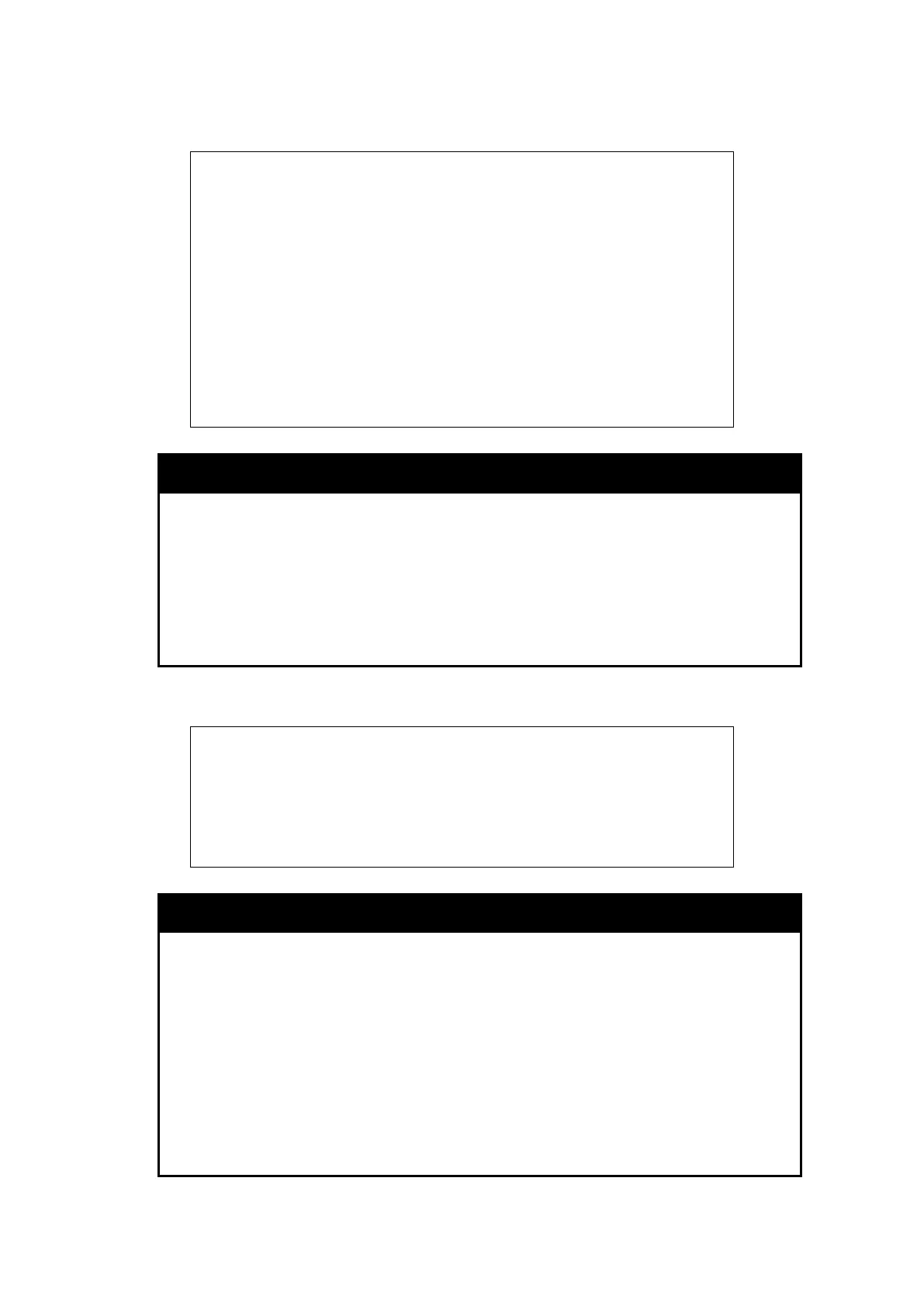DES-1210-52/ME L2 Metro Ethernet Switch CLI Reference Guide
363
Example usage:
To view all authentication login method list names:
DES-1210-52/ME:5# show authen_login all
Command: show authen_login all
Method List Name Priority Method Name Comment
-------------------------- ---------- --------------- ------------------
default 1 local Keyword
Trinity 1 tacacs+ Built-in Group
2 radius Built-in Group
3 local Keyword
DES-1210-52/ME:5#
Used to display the system access authentication policy status on
the Switch.
The show authen_policy command display the system access
authentication policy status on the Switch.
Only Administrator-level users can issue this command.
Example usage:
To display the system access authentication policy:
DES-1210-52/ME:5# show authen_policy
Command: show authen_policy
Authentication Policy : Disabled
DES-1210-52/ME:5#
create authen_enable method_list_name
To create a user-defined method list of authentication methods for
promoting normal user level privileges to Administrator level
privileges on the Switch.
create authen_enable method_list_name <string 15>
The create authen_enable method_list_name command creates a
list of authentication methods for promoting users with normal level
privileges to Administrator level privileges using authentication
methods on the Switch. Once a user acquires normal user level
privileges on the Switch, he or she must be authenticated by a
method on the Switch to gain administrator privileges on the Switch,
which is defined by the Administrator. A maximum of eight (8)
enable method lists can be implemented on the Switch.
