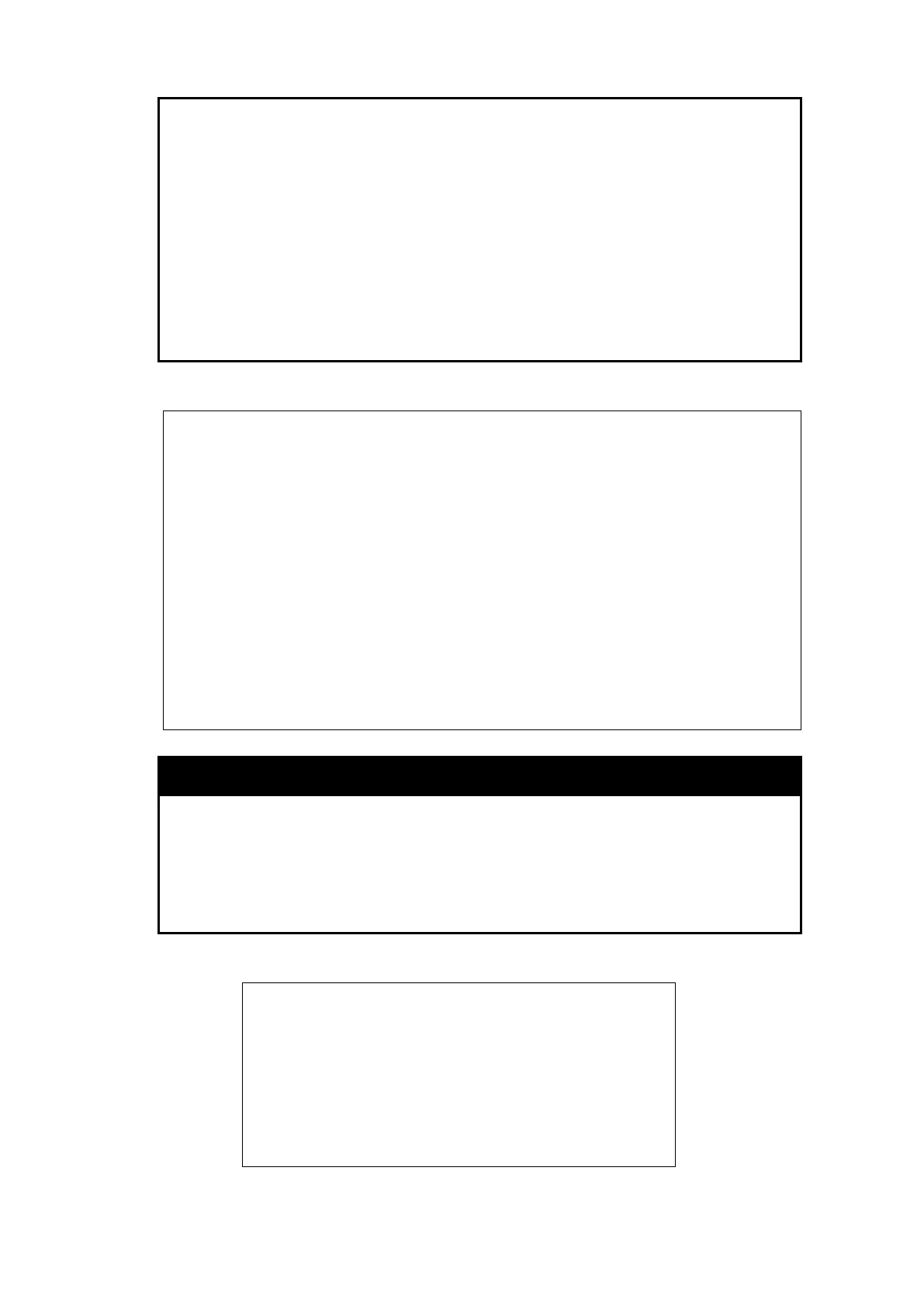DES-1210-52/ME L2 Metro Ethernet Switch CLI Reference Guide
28
traceroute6 <ipv6_addr> {[max-ttl <short 1-99> | min-ttl <short
1-99>}
The traceroute6 command discovers routes that packets actually
take when traveling to their destination.
<ipv6_addr> - Specifies the IPv6 address of the destination host.
max-ttl <short 1-99> - The largest TTL value that can be used.
The traceroute command terminates when the destination is
reached or when this value is reached.
min-ttl <short 1-99> - The smallest TTL value that can be used.
The traceroute command terminates when the destination is
reached or when this value is reached.
Only Administrator or operate-level users can issue this command.
Example usage:
To trace route IPv6 3000::2 with max-ttl is 8:
DES-1210-52/ME:5# traceroute6 3000::2 max-ttl 8
Command: traceroute6 3000::2 max-ttl 8
Tracing Route to 3000::2 with 8 hops max and 1 byte packets
[!N - Network Unreachable !H - Host Unreachable !P - Protocol Unreachable]
1 :: * * *
2 :: * * *
3 :: * * *
4 :: * * *
5 :: * * *
6 :: * * *
7 :: * * *
8 :: * * *
DES-1210-52/ME:5#
To display the CPU port information.
The show cpu port command displays the CPU port information.
Only Administrator users can issue this command.
Example usage:
To display the CPU port information:
DES-1210-52/ME:5# show cpu port
Command: show cpu port
Type Total Diff
--------------------------- ---------- -----------
ARP 0
DHCP 0
DHCPv6 0
