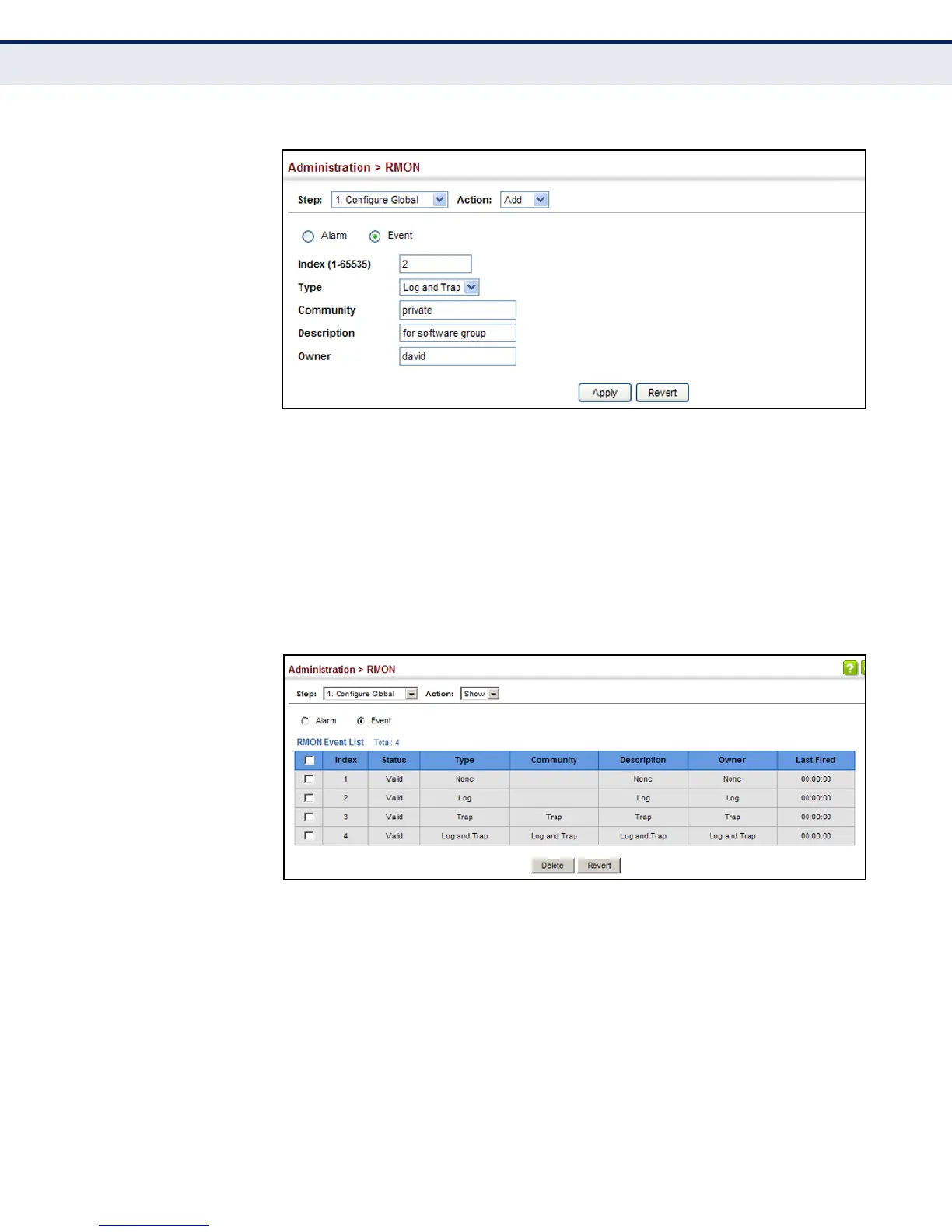C
HAPTER
14
| Basic Administration Protocols
Remote Monitoring
– 479 –
Figure 272: Configuring an RMON Event
To show configured RMON events:
1. Click Administration, RMON.
2. Select Configure Global from the Step list.
3. Select Show from the Action list.
4. Click Event.
Figure 273: Showing Configured RMON Events
CONFIGURING RMON
HISTORY SAMPLES
Use the Administration > RMON (Configure Interface - Add - History) page
to collect statistics on a physical interface to monitor network utilization,
packet types, and errors. A historical record of activity can be used to track
down intermittent problems. The record can be used to establish normal
baseline activity, which may reveal problems associated with high traffic
levels, broadcast storms, or other unusual events. It can also be used to
predict network growth and plan for expansion before your network
becomes too overloaded.
CLI REFERENCES
◆ "Remote Monitoring Commands" on page 795
