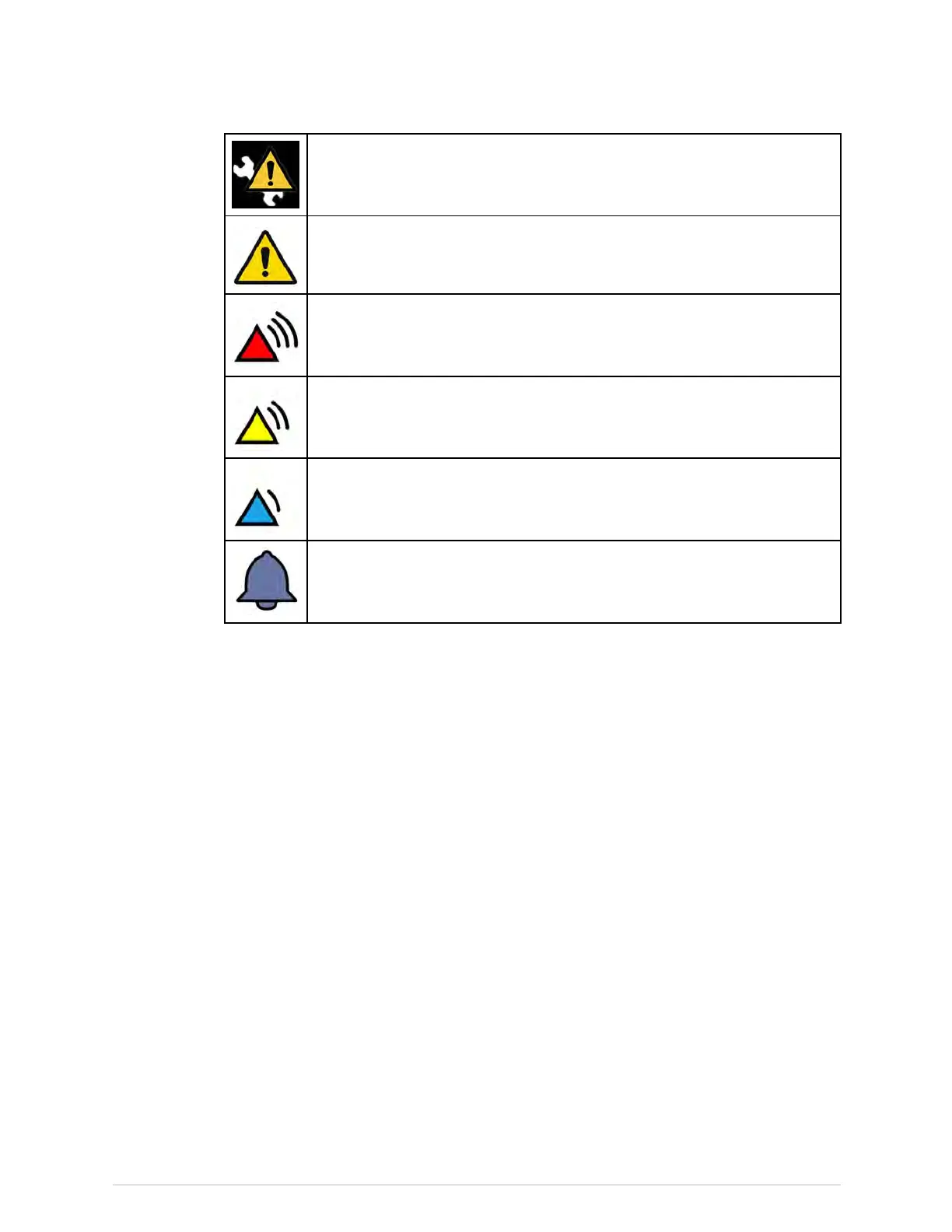Alarms
Congurationwarning.DisplayswhentheprioritysettingforTachy/BradyPR
high/loworHR/PRhigh/low,orSpO2lowhasbeensettolow.Checkthealarm
conguration.Displaysintheupperleftcornerofthealarmarea.
Generalwarningsign.DisplayswhentheprioritysettingforTachy/BradyPR
high/loworHR/PRhigh/low,orSpO2lowhasbeensettolow.Displaysinthe
lowerpartoftheparametermenus’Alarmstab,andinthePrioritycolumnof
theselectedalarmintheAlarmSetup>AlarmPriorities.
Alarmpriorityindicator:High(red).Indicatesahighpriorityalarm.
Alarmpriorityindicator:Medium(yellow).Indicatesamediumpriorityalarm.
Alarmpriorityindicator:Low(cyan).Indicatesalowpriorityalarm.
Alarmvolumeindicator.Adjusttheminimumalarmtonevolume.
Descriptionofalarmandinformationmessages
Alarmandinformationmessagescanbedisplayedinthreeareas:
●Theparameterwindow
●Thewaveformeld
●Alarmarea(upperpartofthescreen)
Inthealarmarea,uptovealarmorinformationmessagesmaybedisplayedfrom
lefttoright,fromthenewesthighestpriorityalarmtotheoldestlowestpriorityalarm.
Uptofournewesthighestpriorityremotealarmmessagesdisplayrst,followedby
thenewesthighestprioritylocalalarmmessages.
Alarmandinformationmessagesarestoredintheclinicallogs.Accesstothe
clinicallogsisaservice-levelfunctionanditispasswordprotected.Thealarmand
informationmessagesstoredintheclinicallogsinclude:
●Timeofoccurrence
●Alarmorinformationmessagetext
●Currentvalueandtheassociatedalarmlimitifalimitalarm(localonly)
134CARESCAPEModularMonitors2062971-001
