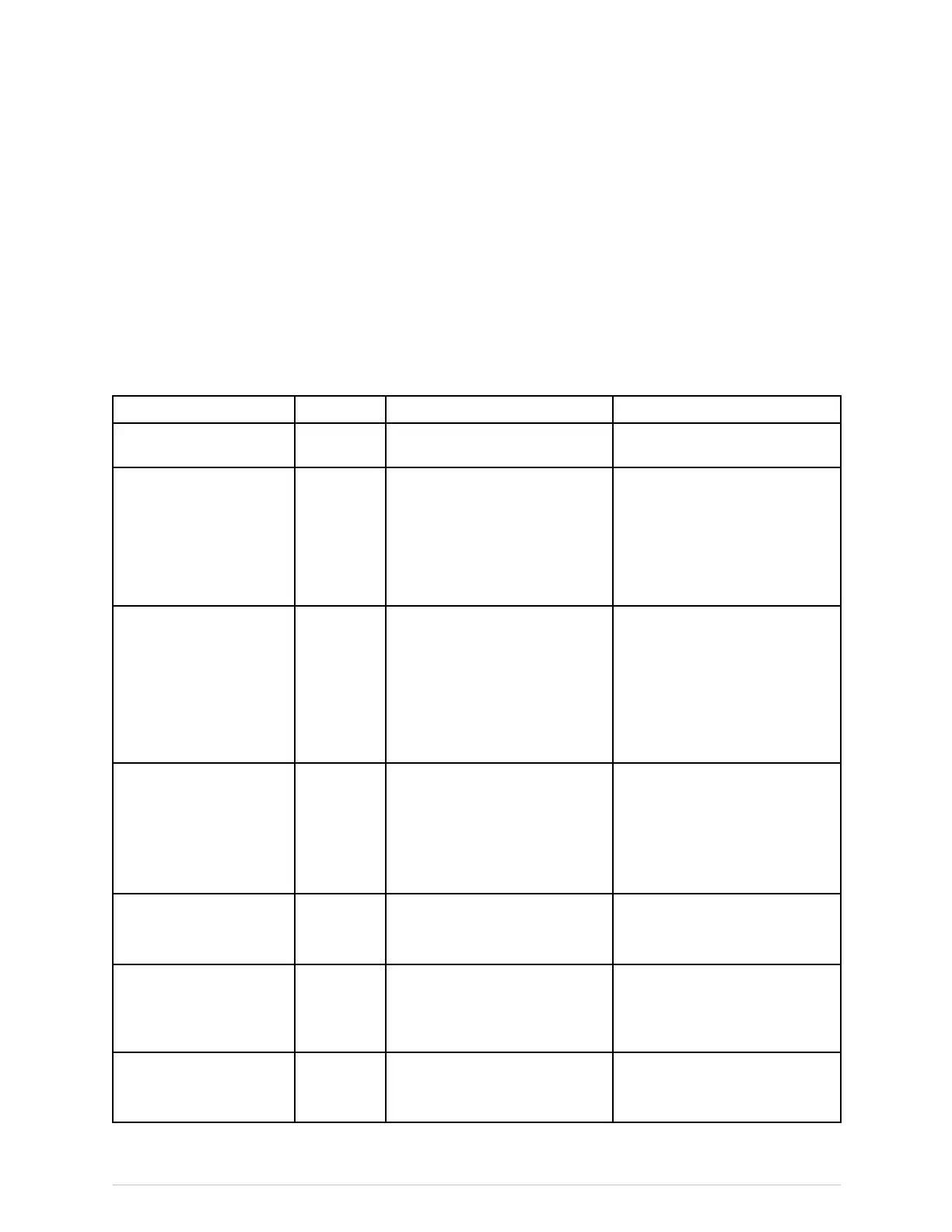Messages
Messagesrelatedtospirometrymeasurement
Forinformationregardingalarmprioritiesandescalationtimes,seetheCARESCAPEModular
MonitorsSupplementalInformationManual.
Makesureyouarefamiliarwiththegenericlayoutofthescreen.Thiswillhelpyouidentify
whereonscreenthefollowingmessagesappear.Themessagelocationisindicatedwiththe
followingabbreviations:
●al.area=alarmarea
●param.=parameterwindow
●report=reportview
●wavef.=waveformarea
Message
Location
ExplanationWhattodo
●Connecting
●param.
Connectiontotheinterfaced
deviceisbeingestablished.
●Noactionrequired.
●Extnotsupported
●param.
Interfaceddeviceisnot
supported.
●SeetheUnityNetwork
InterfaceDevice(ID)
Operator'sManualfor
supporteddevices.
●Iftheproblempersists,
contactauthorizedservice
personnel.
●Lowvolumes
●param.
Thewatertrapmaynotbe
properlyconnected,orthere
maybealeakinthebreathing
circuit.Tidalvolumesdetected
aresosmallthatinspiration
andexpirationcannotbe
distinguishedfromeachother.
●Checkthepatientstatus.
●Checkthewatertrapandits
connection.
●Checkthebreathingcircuit
forleaks.
●Checktheloopsonscreento
locatetheproblem.
●MVexp<<MVinsp
●param.
Exhaledvolumeismarkedly
smallerthaninhaled.
●Checkthepatientstatus.
●Checktheventilatorysystem
forleaks.
●Iftheproblempersists,
contactauthorizedservice
personnel.
●MVexphigh/MVexp
low
●al.areaMeasurementvaluesareequal
tooroutsidethealarmlimits.
●Checkthepatientstatus.
●Adjustalarmlimitsif
necessary.
●Noextdevice
●param.
Interfaceddeviceshouldbe
checked.
●Checktheinterfaceddevice.
●Iftheproblempersists,
contactauthorizedservice
personnel.
●Overscale●wavef.Gassignalexceedsthe
maximumwaveformarea.
●Checkthepatientstatus.
●Selectalargerscalefor
waveform.
2062971-001CARESCAPEModularMonitors493
