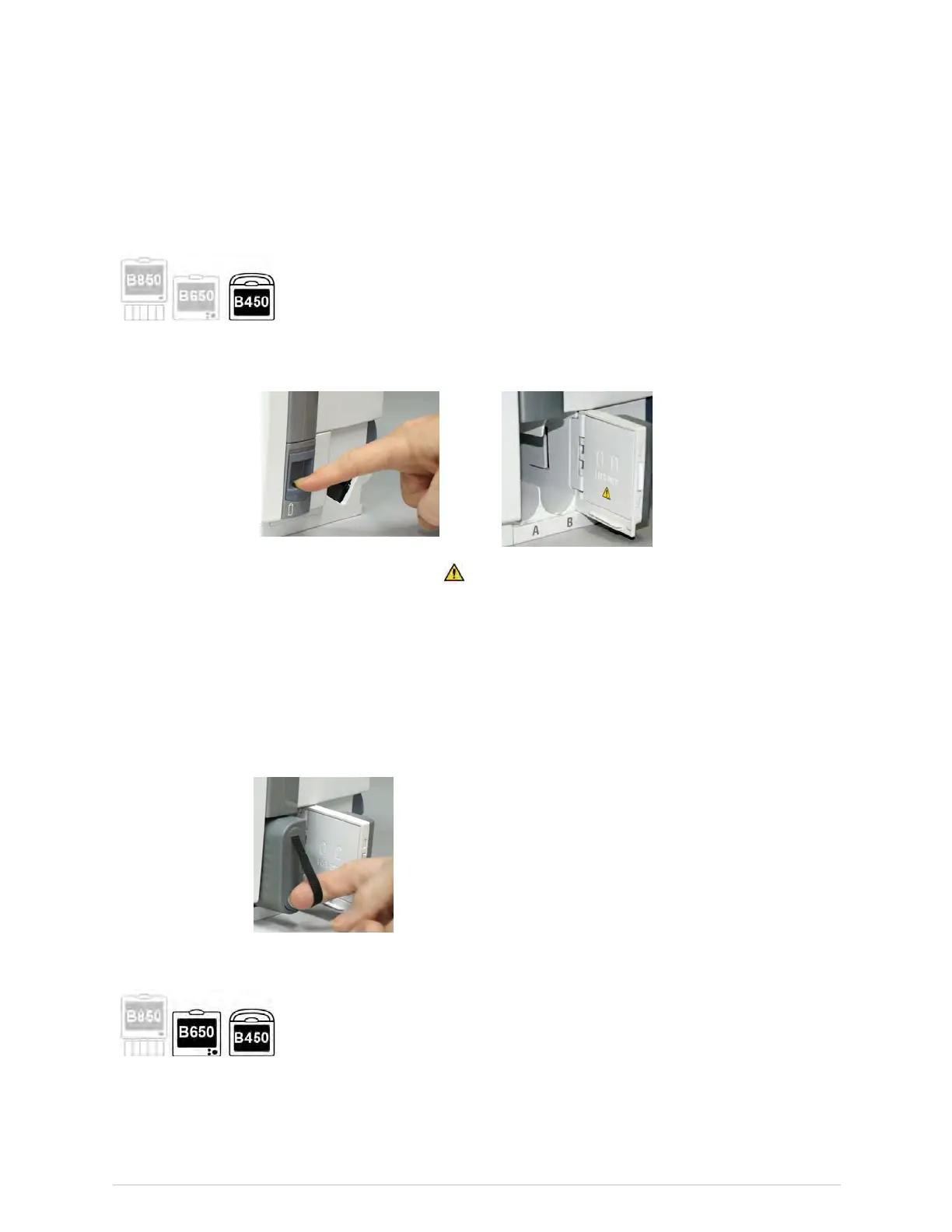Systemintroduction
3.Pushthecoverbackupandlockitinplacebyturningthelock90degrees
counter-clockwise.
4.Toremovethebattery,openthebatteryslotandpullthebatteryoutfromthecord.
InsertingandremovingtheB450monitorbattery
B450only.
1.Openthebatterycoverbypressingthebatterycoverreleaselatchdownand
pullingthebatterydooropen:
Theyellowwarningsymbol insidethebatteryslotdoor:
WARNING
TheB450mustalwaysbeusedwithabatteryinserted.Thiswill
ensurethefunctioningofthemonitorandpreventdataloss
duringpossiblesupplymainsinterruptions.
2.Insertthebatteries,oneatatime,withthetestindicatorfacingfrontandthe
connectorendrstallthewayintothebatteryslot.
3.Closethebatterydoorcarefully.
4.Toremoveabattery,openthebatterycoverandpullthebatteryoutfromthecord.
Checkingthebatterychargewithmonitorsoftware
B650andB450only.
Youcancheckthemonitorbatterystatususingthemonitorsoftware:
1.Selectthebatterystatusareaintheupperrightcornerofthescreen,orselect
MonitorSetup>BatteryStatus.
2062971-001CARESCAPEModularMonitors67
