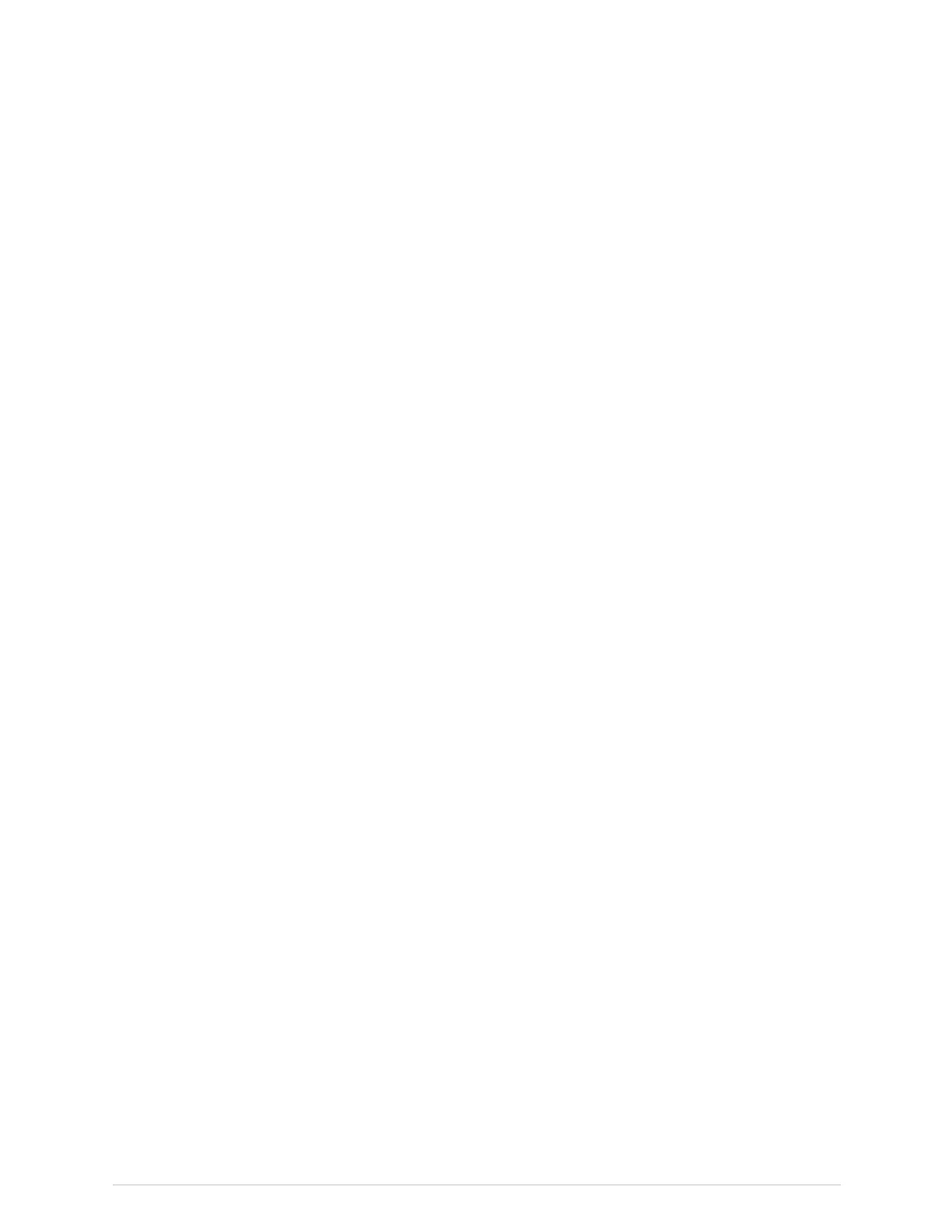Snapshotsandevents
4.SelectSaveReference.
Themonitorsavesanimageofpreconguredwaveformsortrends.Youcantakeup
to10STsnapshotsdependingonthedataload.Ifthereisnotenoughfreememoryin
thedatabasetocreatethenextSTsnapshotwithoutdeletingoldSTsnapshots,the
messageSTsnapshotmemoryfull.OldestSTsnapshoterased.isdisplayed.
ViewingSTsnapshots
1.SelectTrends.
2.SelectST-SnapshotfromtheViewlist.
OntheupperrightcorneroftheST-Snapshotview,youcanseethetimetheST
snapshotwascreated.TheST-Snapshotviewdisplays11QRScomplexwindows.The
bottomeldshowstheeventtimescaleandindicationbox.
PrintingSTsnapshots
1.SelectTrends.
2.SelectST-SnapshotfromtheViewlist.
3.SelectPrintPage.
4.YoucanstopprintingbyselectingCancelPrinting.
ErasingST-snapshots
Youcannoterasetheinitialreferencecomplex.
1.SelecttheSTparameterwindow.
2.SelectthereferencetobeerasedintheEraseReferencelist.
Events
Descriptionofevents
Eventsaretimestampsthatareshownintheirownlist.Aneventiscreated
automaticallyuponanalarm.Aneventrecordsthetimeofandreasonforitscreation.
Someeventsmayalsorecordasnapshot.Manuallycreatedeventscontainonlythe
timeandamanuallyaddedreasonfortheevent.YoucannotconguretheEvent
trendpages.
Automaticevents
Aneventiscreatedautomaticallyfrom:
●Mediumandhighpriorityphysiologicalortechnicalalarms.
●Lowpriorityalarmsthathaveasnapshot.
●ManuallycreatedsnapshotsorSTsnapshots.
AneventisalsocreatedautomaticallywhenalarmhistoryistransferredfromPDM,
TRAM,ortelemetrytransmittertothemonitorandcorrespondingsnapshotsare
createdatthemonitor.
2062971-001CARESCAPEModularMonitors429
