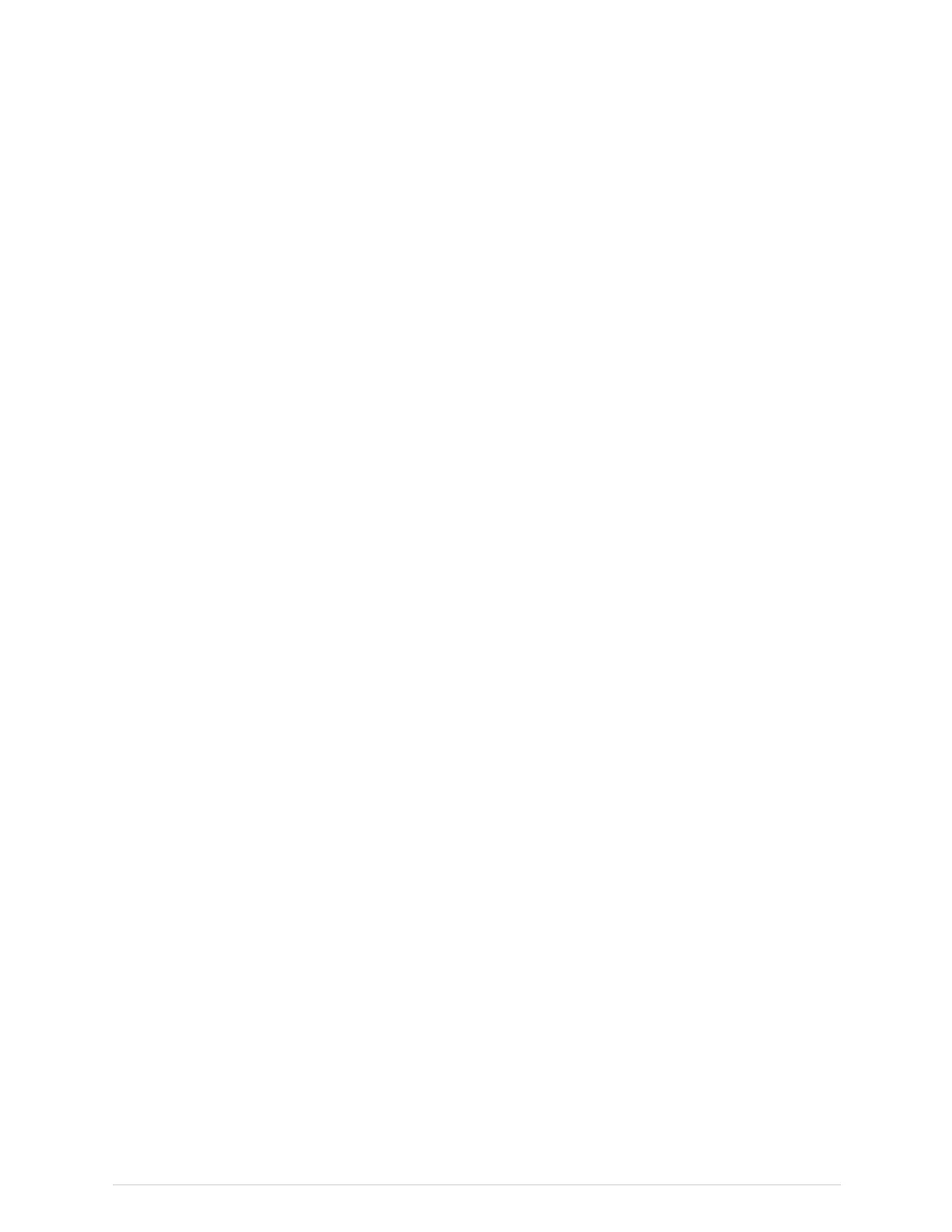Snapshotsandevents
needmorememorythanthepreviousones.Therefore,morethanonesnapshot
mayhavetobeerased.
Toerasesnapshots,youmustdischargethepatient/endacase.Notethatthiswillnot
erasejustthesnapshotsbutalsoallotherpatientandtrenddatafromthemonitor
andaconnectedPDMorTRAM,andwillalsoreturnmonitorsettingstotheirdefaults.
1.Selectthepatientinformationareaonscreen,orselectData&Pages>Start
/ResetCase(ORandPACUsoftwarepackages)orAdmit/Discharge(other
softwarepackages).
2.SelectPatient>DischargePatient.
3.SelectYes.
Snapshotsandalarmhistory
CAUTION
—MEASURINGDATASTOREDINALARMHISTORY—Waveform
dataisstoredinthealarmhistoryusingcompression
technologythatmaynotallowperfectreconstructionof
thewaveformdatawhensubsequentlyviewed.Although
differencesoccurrelativelyfrequentlyandareusually
veryminor,usersareurgedtoverifydiagnosticwaveform
measurementswiththewaveformdatafromrealtimegraph
strips.
WhenaPDMortelemetrytransmitterisconnectedtothemonitor,thesavedalarm
historyandSThistorywillbetransferredtothemonitor.Onesnapshotiscreated
foreachalarmhistory.
ThePDMoratelemetrytransmitteralarmhistoryhas10secondsofwaveformdata
fromtwoorthreeECGleadsandtherstarterialinvasivepressureline.Thesnapshot
willdisplaywaveformsonlyifthesnapshoteldcongurationincludesthesame
ECGwaveformsand/orarterialinvasivepressurechannel.Otherwise,nowaveform
dataisdisplayed.
AsnapshotissenttotheCARESCAPENetworkifitcontainsoneofthefollowing
waveforms:ECGleadI,II,III,orVa,oranyarterialinvasivepressure.
SnapshottransfertoPDM
Telemetrytransmittersstoresnapshotsindependently.TheyarestoredonthePDM
whentheyaretransferredbythemonitor.Onlysnapshotscreatedbyarrhythmia
alarmsaretransferred.ManualsnapshotsandsnapshotstriggeredbySpO
2
high/low
andarterialIPhigh/lowalarmsarenotstoredtothePDM.
STsnapshots
CreatingSTsnapshotsmanually
AnSTsnapshotdisplaysQRScomplexes.
1.SelectMonitorSetup>ParameterSetup.
2.SelectECG>ST.
3.SelectRealtimeView.
428CARESCAPEModularMonitors2062971-001
