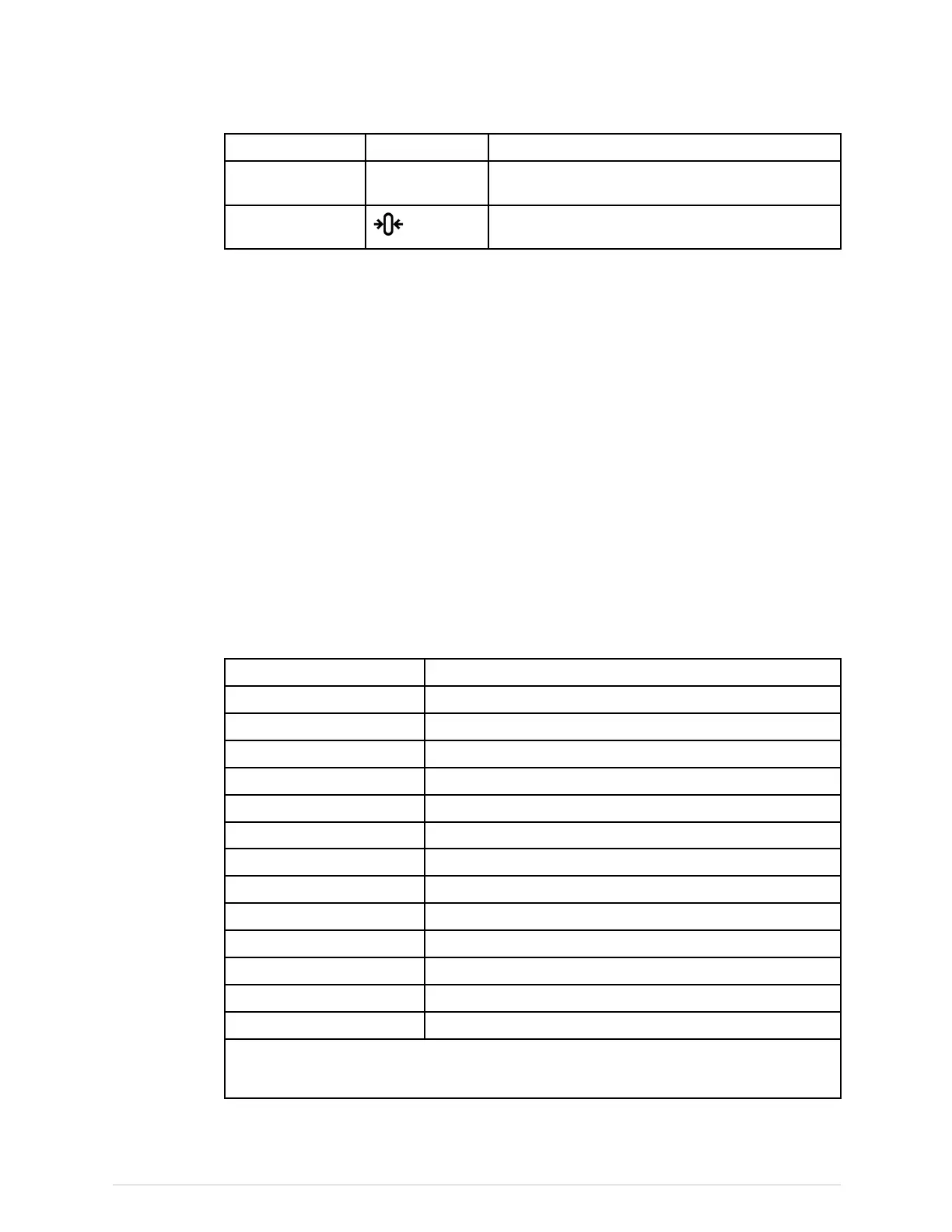Invasivepressures
Module
Key
Functionality
E-modules
ZeroP1toP8
Zerosthereferenceforeachpressuretransducer
individually.
PDM
Zerosthereferenceforallpressuretransducers
connectedtothePDM.
Connectingtheinvasivepressuretransducerandcable
1.Preparethetransducerkitaccordingtothemanufacturer’sinstructions.
2.Connectthepressuretransducertothetransducercable.
3.Removeentrappedairfromwithinthetransducersetup.
4.Connectthetransducercabletotheacquisitionmodule’sinvasivepressure
connector.
5.Connectthetransducertothepatientline.
Checkingtheinvasivepressuremeasurement
1.Checkthatthemonitorrecognizescableconnections(activatesthedisplay)forall
thepressurechannelsusedandthepressurevaluesandappropriatewaveforms
aredisplayed.
2.Makesurethatallthetransducersarezeroedcorrectly.
Invasivepressuremeasurementonthemonitorscreen
Theinvasivepressurechannellabelsareasfollows:
Label
Description
Art
Arterialpressure
ABP
Arterialbloodpressure
Fem
Femoralarterialpressure
FemV
Femoralvenouspressure
PA
Pulmonaryarterialpressure
CVP
Centralvenouspressure
LAP
Leftatrialpressure
RAP
Rightatrialpressure
ICP
Intracranialpressure
RVP
Rightventricularpressure
UAC
Umibilicalarterialpressure
UVC
Umbilicalvenouspressure
P1toP8
Non-specicpressurechannellabels
NOTE
UACandUVCinvasivepressurechannelsareonlyavailableinthe
NICUsoftwarepackage.
2062971-001CARESCAPEModularMonitors237
