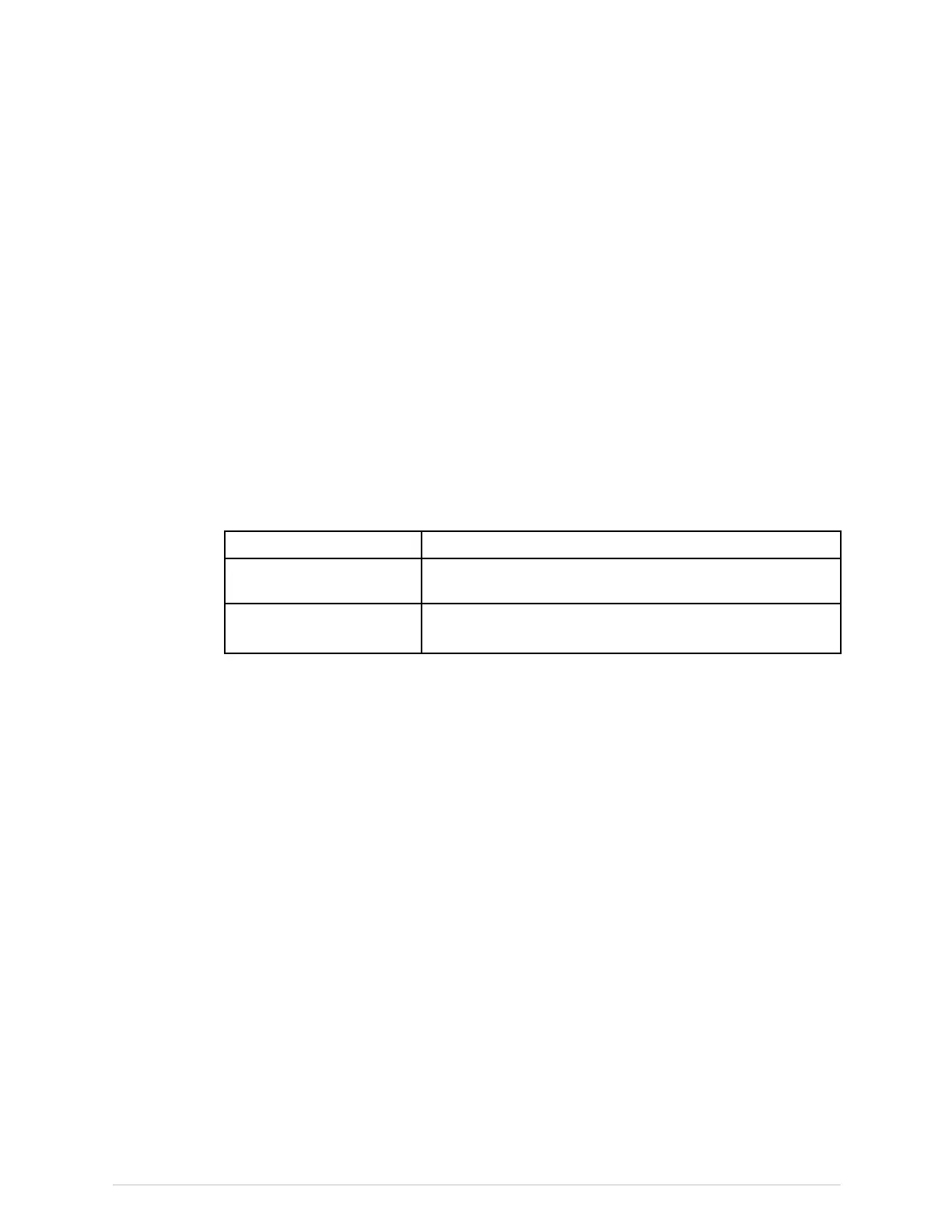30
Viewingothermonitoredpatients
Aboutviewingothermonitoredpatients
Whenthemonitorisonthenetwork,youcanopenabed-to-bedviewofotherremote
patientbedsthatareonthesamenetwork.Youcanchoosetoviewaremotepatient
bedunderanalarmcondition,orsimplyviewanyavailablebedonyournetwork.
Thenumericvalues,uptosixwaveforms,alarms,andlocationinformationare
displayedinsideaseparatebed-to-bedwindow.Thebed-to-bedwindowislocatedon
theleftsideofthedisplayscreen.
Function
Networkfeatures
Viewonalarmnotication
CARESCAPENetworkandS/5Network:Monitoralarmsfor
upto40beds.
ViewremotebedsCARESCAPENetwork:Viewonebedfromupto1023beds.
S/5Network:Viewonebedfromupto128beds.
NOTE
WhenusingWLANconnection,themaximumnumberof
remotebedsisve(B650)orten(B450).
SomesettingsrelatedtoremotealarmcongurationaregiventhroughCareUnit
Settings>Alarms>RemoteAlarms,andtheyarepasswordprotected:
●Enablingordisablingaudiopausingremotelyforanothermonitor(AllowAudio
Pause:ForRemoteBed).ChoicesareYesandNo.CARESCAPENetworkonly.
●Selectingwhichremotelocationsareallowedtopauseaudioalarmsonthis
monitor(AllowAudioPause:FromRemoteLocation).ChoicesareNotAllowed,
Central,orCentralandRemoteBeds.CARESCAPENetworkonly.
●Selectingalarmprioritiesthatcanbepausedremotely(AllowRemotePausingof).
Choicesare:LowAlarms,Low&Medium,orAllAlarms.
●Displayoftheremotepatientname(ShowRemotePatientNamecheckbox).
●Useofthealarmlightforaremotealarm(RemoteAlarmLight).ChoicesareOn
orOff.
●Selectingtheremotealarmtone(RemoteAlarmTone).ChoicesareOff,Single,
Repeat,orLocal.
●Enablingordisablingtherestoringoftheremotebedselectionsafterdischarge
(selectordeselecttheRestoreafterDischargecheckboxforRemoteBed
Selections).
Formoreinformation,seetheCARESCAPEModularMonitorsSupplemental
InformationManual.
2062971-001CARESCAPEModularMonitors443
