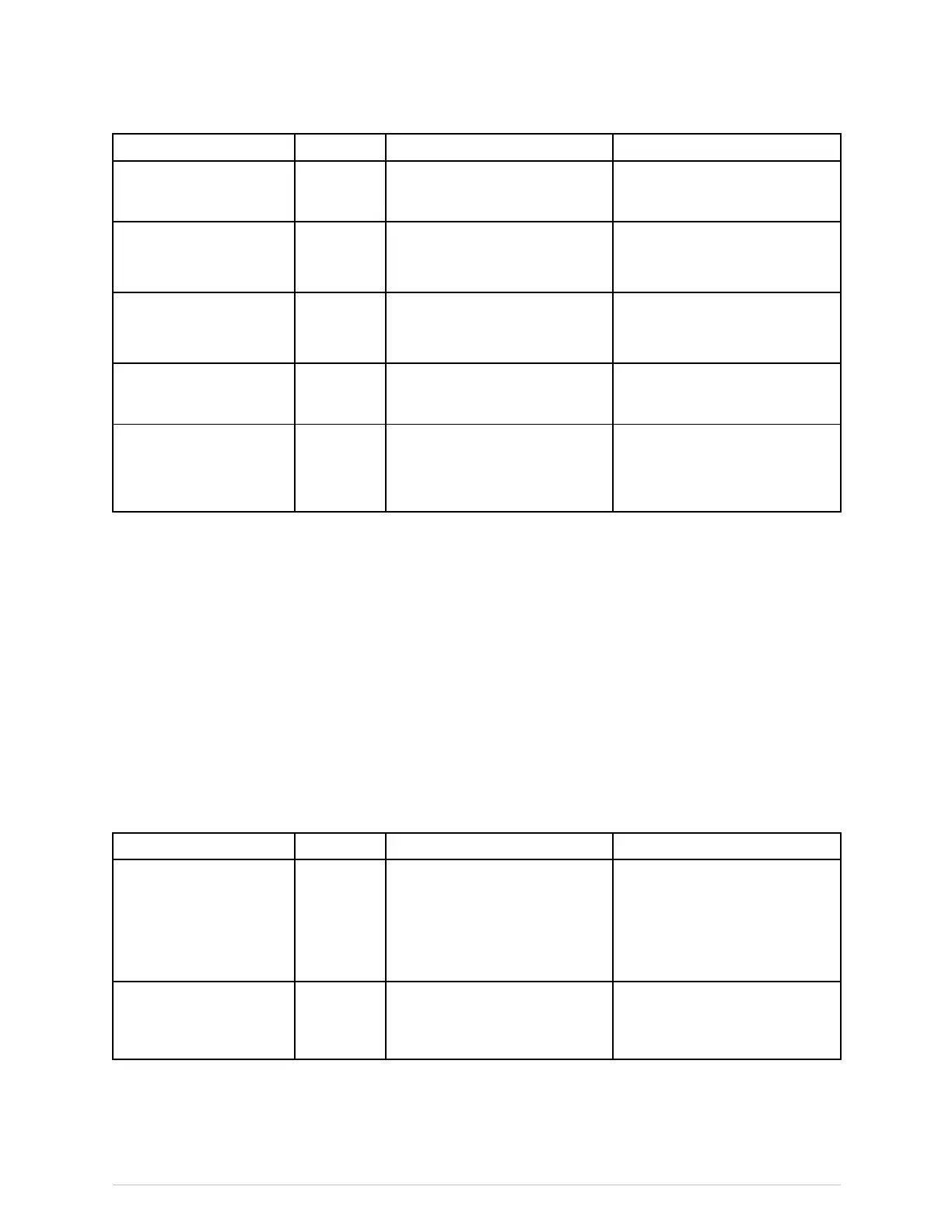Messages
Message
Location
ExplanationWhattodo
●TCmeasurement
removed
●al.areaInterfacedmodulehasbeen
removed.
●Connectthemoduleif
youwanttorestartthe
measurement.
●TCpCO2high/TC
pCO2low
●al.areaMeasurementvaluesareequal
tooroutsidethealarmlimits.
●Checkthepatientstatus.
●Adjustalarmlimitsif
necessary.
●TCpO2high/TCpO2
low
●al.areaMeasurementvaluesareequal
tooroutsidethealarmlimits.
●Checkthepatientstatus.
●Adjustalarmlimitsif
necessary.
●TCtimerexpired●al.areaThetimesetontheinterfaced
deviceafterasuccessful
calibrationhasnowexpired.
●Changethesensorsiteand
resetthetimer.
●TCTsensorhigh
●Tsensorhigh
●al.area
●param.
Limitforsensortemperatureis
setontheinterfaceddevice.
●Checktheinterfaceddevice.
●Iftheproblempersists,
contactauthorizedservice
personnel.
Messagesrelatedtotrends,snapshots,and
laboratorydata
Forinformationregardingalarmprioritiesandescalationtimes,seetheCARESCAPEModular
MonitorsSupplementalInformationManual.
Makesureyouarefamiliarwiththegenericlayoutofthescreen.Thiswillhelpyouidentify
whereonscreenthefollowingmessagesappear.Themessagelocationisindicatedwiththe
followingabbreviations:
●al.area=alarmarea
●param.=parameterwindow
●report=reportview
●wavef.=waveformarea
Message
Location
ExplanationWhattodo
●Endof20mintrend
data
●EndofHigh
Resolutiontrend
●al.areaThereismoretrenddata
availablebutnotwiththis
resolution.
●Changethetimeresolution
ingraphictrendstobemore
than20minutes(e.g.,1hour,
2hours).
●Scrollthetrendstoseepast
data.
●Labdataavailable●al.areaUnityNetworkInterfaceDevice
(ID):Interfaceddevicehassent
anewsetoflaboratorydatato
themonitor.
●Savethenewdata.
504CARESCAPEModularMonitors2062971-001
