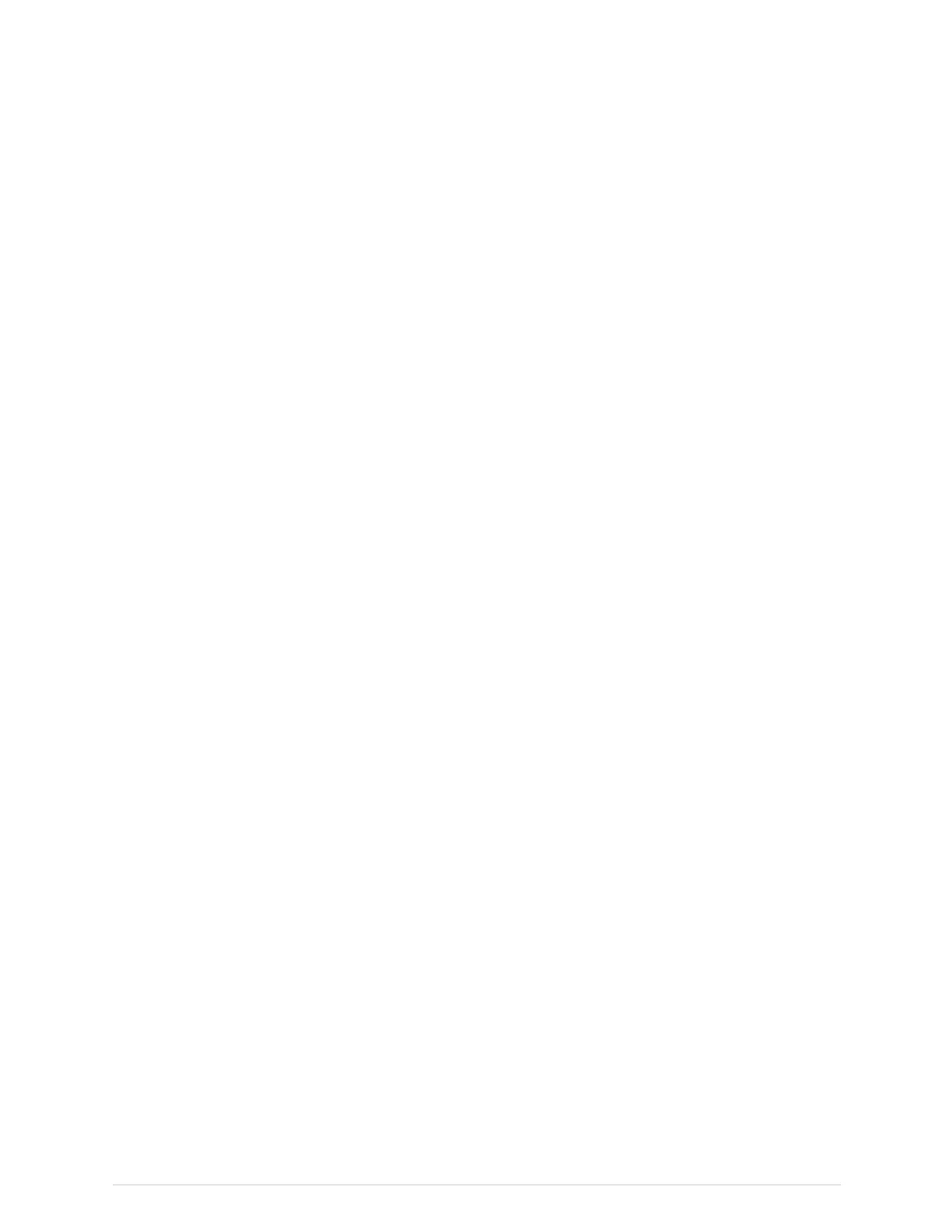Invasivepressures
NOTE
Thissettingadjuststheprimaryheartratesourceforallofthe
hemodynamicparameters.
NOTE
ThissettingisavailableforArt,ABP,Fem,orUACinvasive
pressurechannelsonly.UACisonlyavailableintheNICU
softwarepackage.
NOTE
HRAlarmsmustbeconguredasSingletoenableinvasive
pressureastheprimaryheartratesource.
1.Selecttheinvasivepressureparameterwindow.
2.SelecttheSetuptab.
3.SelecttheheartratesourcefromthePrimaryHRSourcelist.
Variablebeattone
YoucancongureavariablebeattonethroughMonitorSetup>DefaultSetup>Care
UnitSettings>Parameters>VariableBeatTone.Thissettingispasswordprotected.
IfitsettoAllbeatsources,theSpO
2
saturationaffectsallbeepsoundsincludingECG
andIPwhentheSpO
2
measurementisavailable:beepfrequencychangesaccording
toincreasinganddecreasingSpO
2
values.IfthesettingissettoOnlySpO2,otherbeep
soundsarenotaffectedbythechangingSpO
2
values.
Formoreinformation,seetheCARESCAPEModularMonitorsSupplemental
InformationManual.
Selectingtheventilationmode
NOTE
E-modulesonly.
Thissettingaffectstherespirationlter.
1.Selecttheinvasivepressureparameterwindow.
2.Selectthelabel(P2,P5,P6,P7,P8,CVP,FemV,PA,RAP,RVP,LAP).
3.SelectVentilationMode>SpontaneousorControlled.
Showingthepulserateintheinvasivepressureparameter
window
NOTE
ThissettingisavailableforArt,ABP,Fem,orUACinvasive
pressurechannelsonly.
1.Selecttheinvasivepressureparameterwindow.
2.SelecttheSetuptab.
3.SelectShowPulseRate.
ShowingtheCPPvalueintheICPparameterwindow
Avalidmeanarterialpressureisrequiredtocomputethecerebralperfusionpressure
(CPP)value.
1.Selecttheinvasivepressureparameterwindow.
242CARESCAPEModularMonitors2062971-001
