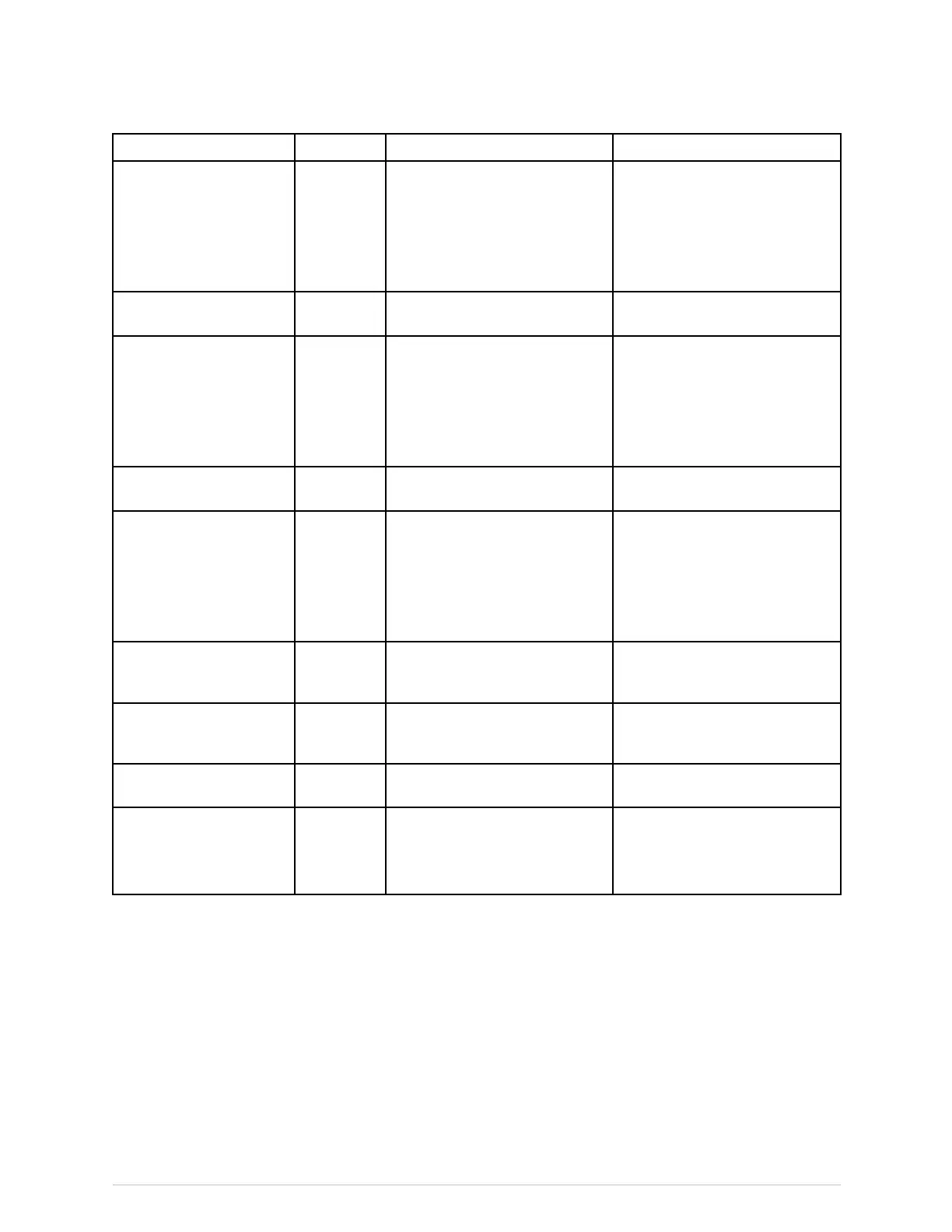Messages
Message
Location
ExplanationWhattodo
●REFoutofrange
●C.O.
menu
TheresultoftheREF
measurementisinvalid.
●Checkcablesand
connections.
●Performanewmeasurement.
●Iftheproblempersists,
contactauthorizedservice
personnel.
●SignalAdapting
●param.
Interfaceddevicesignalisbeing
processed.
●Waituntilthemessage
disappears.
●Tbloodoverrange
●C.O.
menu
Bloodtemperatureisoverthe
limit:43°CwithE-modules,44°C
withPDM,42.2°CwithTRAM.
●Checkthecatheterposition.
●Checkthatthereisnoheator
coldsourcenearthecatheter.
●Thetemperaturesensormay
bedamaged;replacethe
catheter.
●Tbloodsensorfailed●al.areaBloodtemperaturesensor
failure.
●Replacethecatheter.
●Tbloodunderrange
●C.O.
menu
Bloodtemperatureisunderthe
limit:17.5°CwithE-modules,
28°CwithPDM,29.8°Cwith
TRAM.
●Checkthecatheterposition.
●Checkthatthereisnoheator
coldsourcenearthecatheter.
●Thetemperaturesensormay
bedamaged;replacethe
catheter.
●Tinjhigh
●C.O.
menu
Injectatetemperatureistoo
closetobloodtemperatureor
toowarm.
●Usecolderinjectate.
●Tinjlow
●C.O.
menu
Injectatetemperatureistoo
closetobloodtemperatureor
toocold.
●Usewarmerinjectate.
●Tinjsensorfailed
●C.O.
menu
Injectatetemperaturesensor
failure.
●Replacethesensor.
●UnstableTblood
●param.,
C.O.
menu
●Measurementinautomode
detectstheunstablebaseline
patienttemperature.
●Checkthepatientstatus.
●ChangeC.O.measurementto
manualmodeandrepeatthe
measurement.
MessagesrelatedtoSvO
2
measurement
Forinformationregardingalarmprioritiesandescalationtimes,seetheCARESCAPEModular
MonitorsSupplementalInformationManual.
Makesureyouarefamiliarwiththegenericlayoutofthescreen.Thiswillhelpyouidentify
whereonscreenthefollowingmessagesappear.Themessagelocationisindicatedwiththe
followingabbreviations:
●al.area=alarmarea
●param.=parameterwindow
●report=reportview
●wavef.=waveformarea
2062971-001CARESCAPEModularMonitors485
