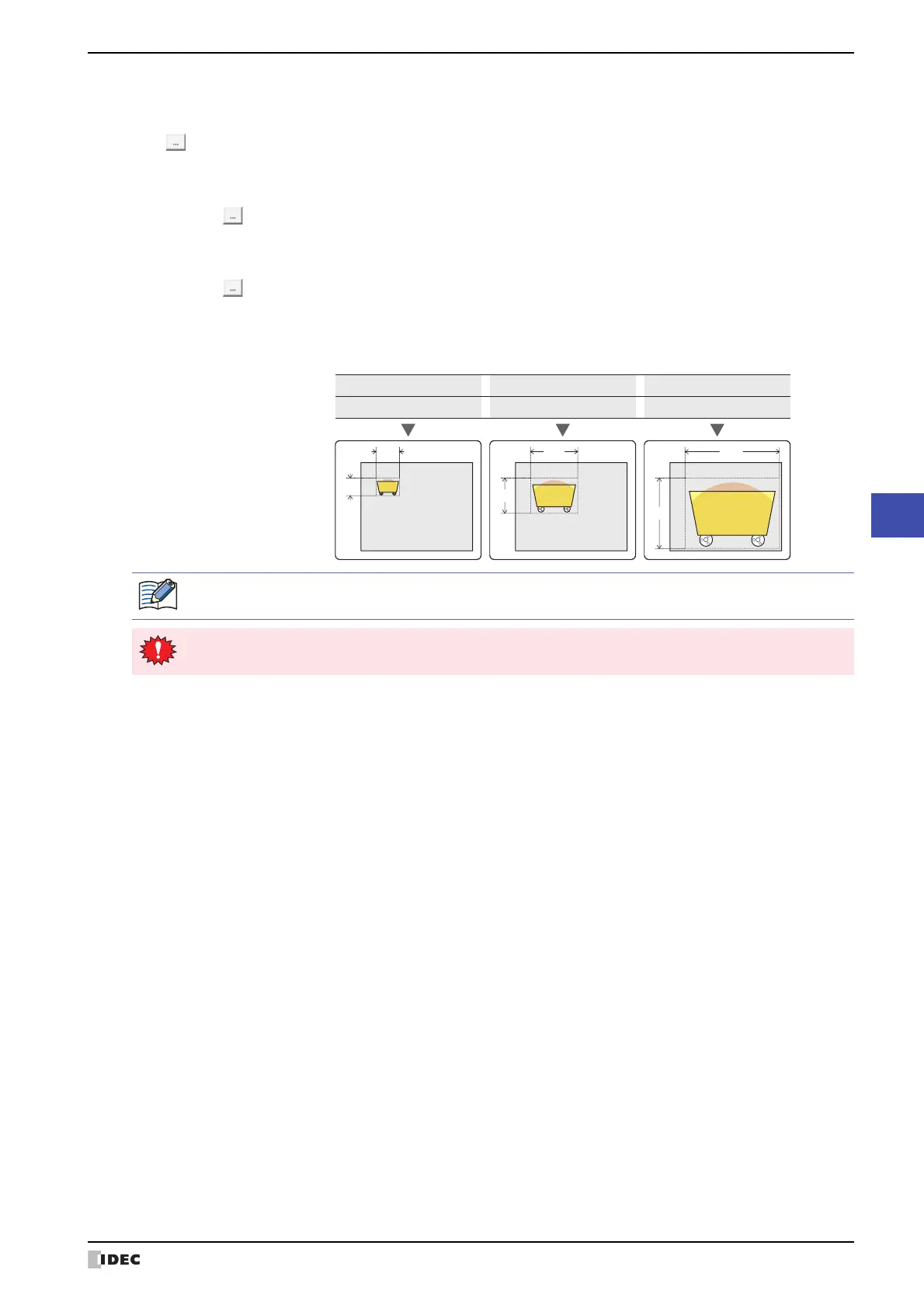SmartAXIS Touch User’s Manual 9-45
3 Picture Display
9
Data Displays
■ Dynamic Size
*1
Select this check box to scale the picture by specifying the size of the picture as values of devices.
Click to display the Device Address Settings dialog box. For the device address configuration procedure, refer to
Chapter 2 “5.1 Device Address Settings” on page 2-62.
Example: When the width device is D100 and the height device is D101
The picture is displayed with its size scaled to the values of D100 and D101.
*1 Advanced mode only
Width: Specifies the word device that is the width of the picture.
Click to display the Device Address Settings dialog box. For the device address configuration procedure,
refer to Chapter 2 “5.1 Device Address Settings” on page 2-62.
Height: Specifies the word device that is the height of the picture.
Click to display the Device Address Settings dialog box. For the device address configuration procedure,
refer to Chapter 2 “5.1 Device Address Settings” on page 2-62.
When the size of pictures to switch differs and the Dynamic Size check box is cleared, all the pictures are
displayed with the same size as Pic0.
When moving and scaling pictures, set the values of devices so the picture is not moved or scaled outside
the screen's display area.
24
10
120
50
216
90
24
10
120
50
216
90
Size of picture to display
Value of Height device D101
Value of Width device D100
