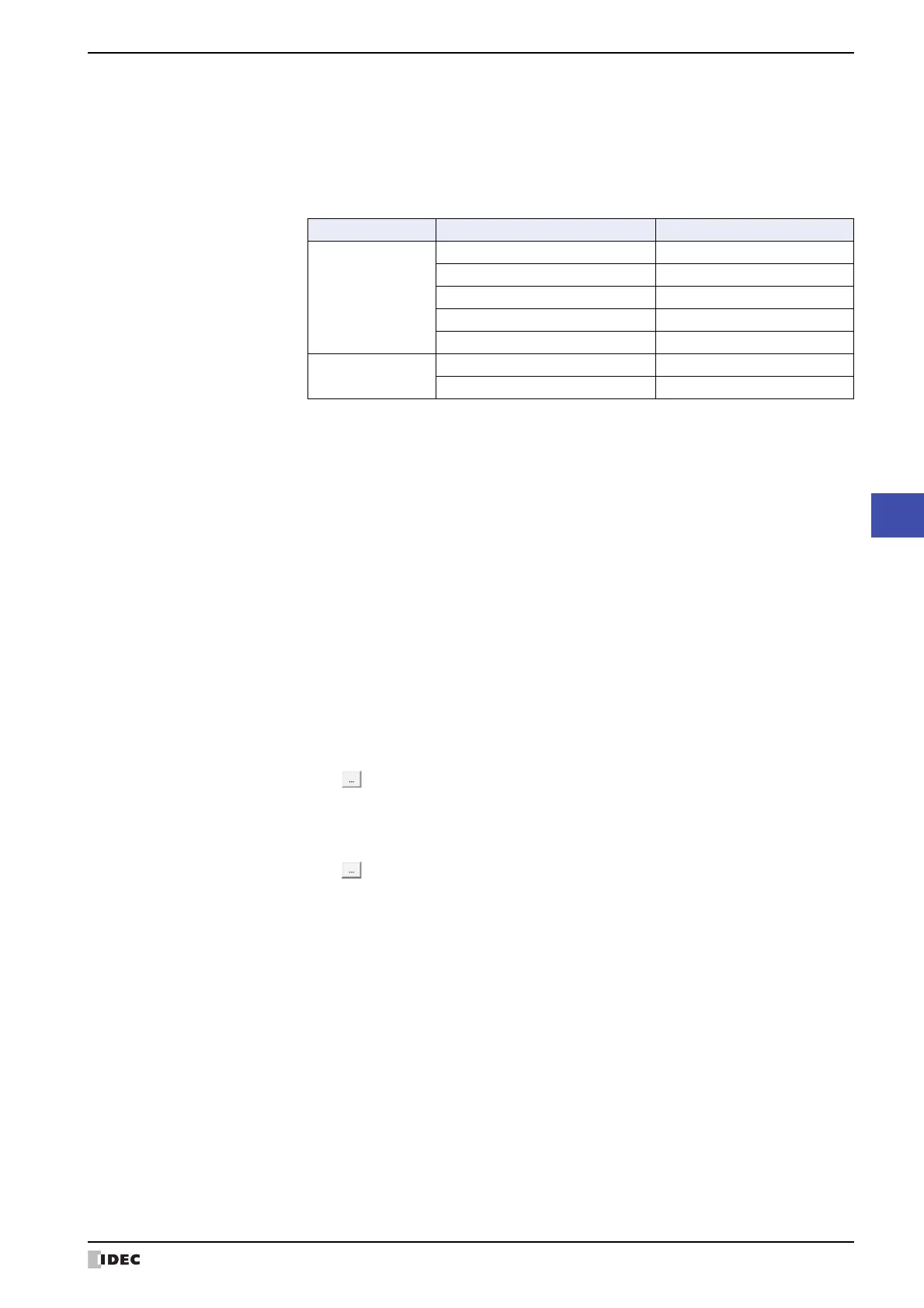SmartAXIS Touch User’s Manual 9-117
8 Numerical Display
9
Data Displays
■ Display Method
Specifies the source of the value to display.
*1 Advanced mode only
Floating Digits: Specifies the number of digits for the fractional part of the decimal value out of the
number of digits specified by Digits.
This option can only be configured when the Display Floating Point check box is
selected. The range of digits that can be set for the fractional part varies based on the
display type and data type. The range of digits that can be set for the fractional part is as
follows.
Display Type Data Type Floating Digits
Decimal display
BIN16 (+), BIN16 (+/-) 1 to Digits
BIN32 (+), BIN32 (+/-) 1 to Digits
BCD4 1 to Digits
BCD8 1 to Digits
float32 1 to 8
Hexadecimal
display
BIN16 (+) --
BIN32 (+) --
Floating Symbol
*1
:
Selects the decimal point symbol from the following.
.(dot), :(colon), ;(semicolon), ,(comma), /(slash)
This option can only be configured when the Display Floating Point check box is
selected.
Example: When Digits is 4 and Floating Digits is 2
When Floating Symbol is .(dot) 12.34
When Floating Symbol is /(slash) 12/34
Suppress Zeros: Select this check box to hide “0” for the upper digits of the integer part.
Example: Suppress Zeros selected: 1234
Suppress Zeros cleared: 00001234
Not Display Sign: Select this check box to hide the - (negative) symbol when displaying negative values.
This option can only be configured when Data Type is BCD4, BCD8, or float32.
Display Device: Specifies the word device that stores the value to display.
Click to display the Device Address Settings dialog box. For the device address
configuration procedure, refer to Chapter 2 “5.1 Device Address Settings” on page 2-62.
Use Reference Device
*1
:
Select this check box and specify a device to change the Display Device by the value of
this device.
Click to display the Device Address Settings dialog box. For the device address
configuration procedure, refer to Chapter 2 “5.1 Device Address Settings” on page 2-62.
For details on indirect reading, refer to Chapter 2 “Indirect Read and Indirect Write
Settings” on page 2-5.