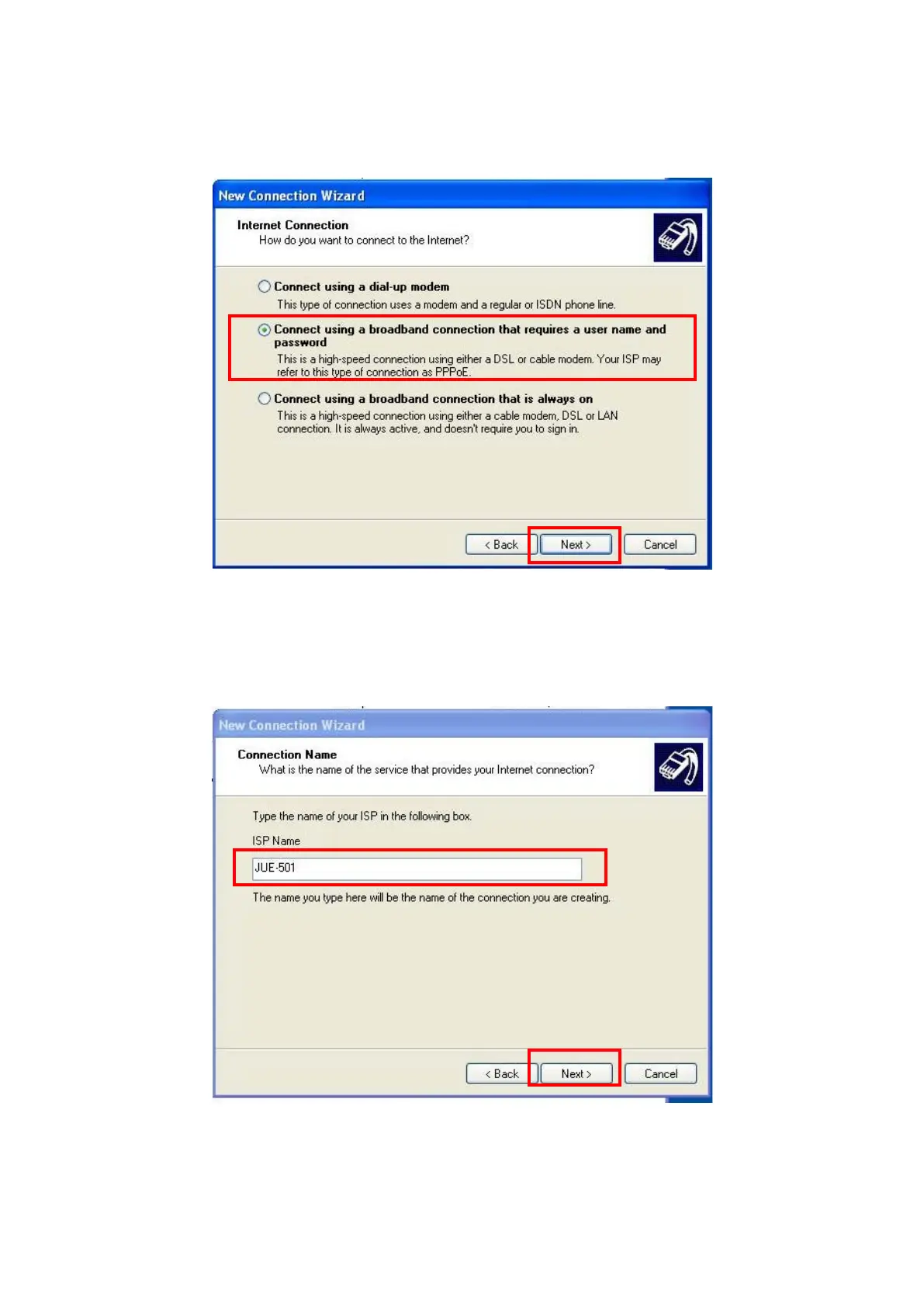Appendix H How to connect PPPoE Connection
H-6
(8) Select [Connect using a broadband connection that requires a user name and password], and click
[Next].
Fig.H.3.8 Internet Connection Menu
(9) Enter an arbitrary [ISP Name], and click [Next].
Fig.H.3.9 Connection Name
