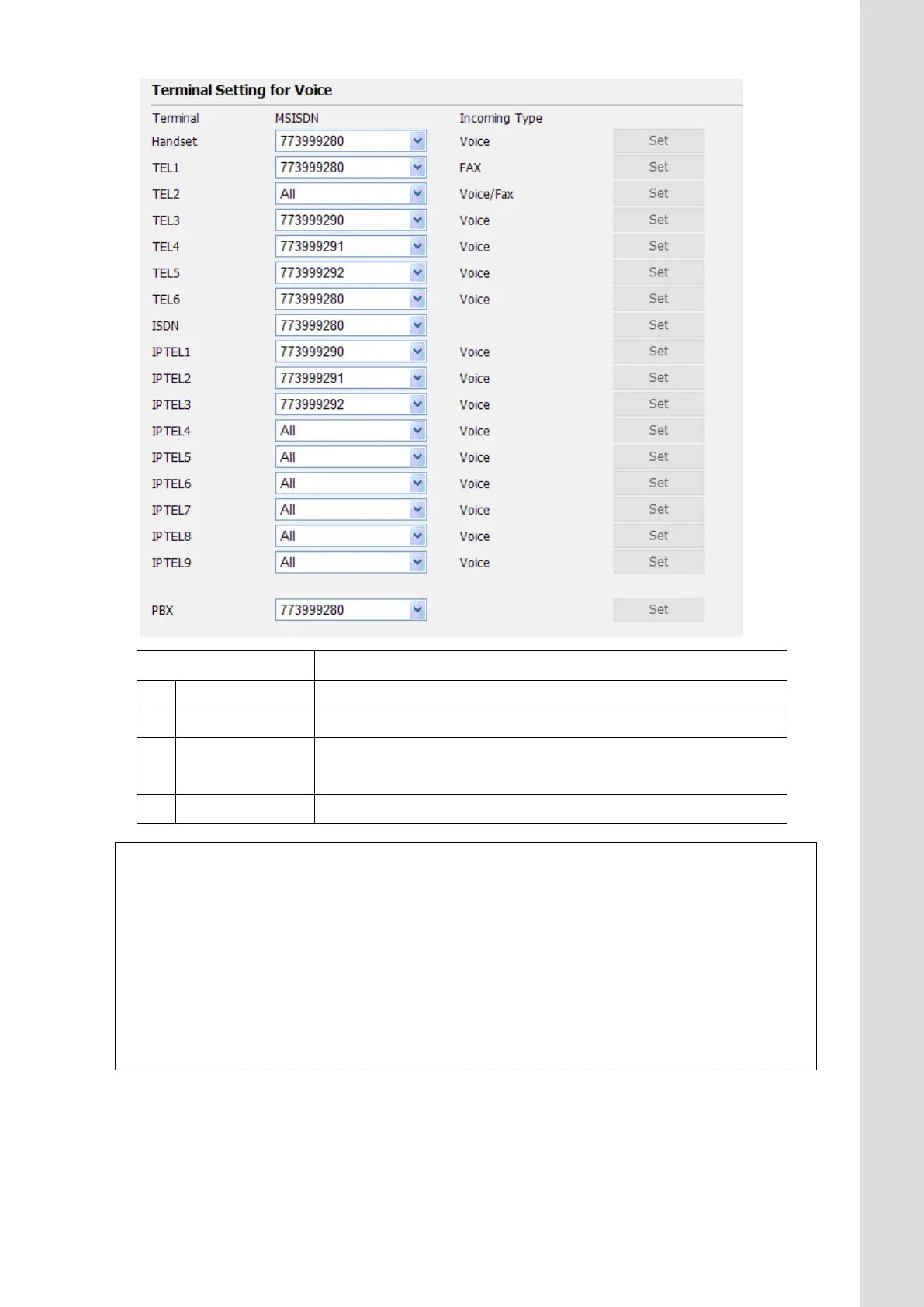Appendix J Multi-Voi c e Service
J-5
Display Contents
1) Terminal
The objective terminal/port.
2) MSISDN
MSISDN assigned to the terminal.
3) Incoming Type
Displays incoming service type set in the [Sec. 6.5.2.1 Set up
Ports]
4) SET Registers the settings.
Note
* Terminals set to ”All” rings all incoming call regardless of the incoming MSISDN and
uses Primary Voice MSISDN to make a call.
* To use Multi Number function, Multi-Voice function needs to be enabled.(To be advised.
* Terminals whose outgoing type is set to Fax or Audio uses MSISDNs set here when they
are forced to make a voice call.
