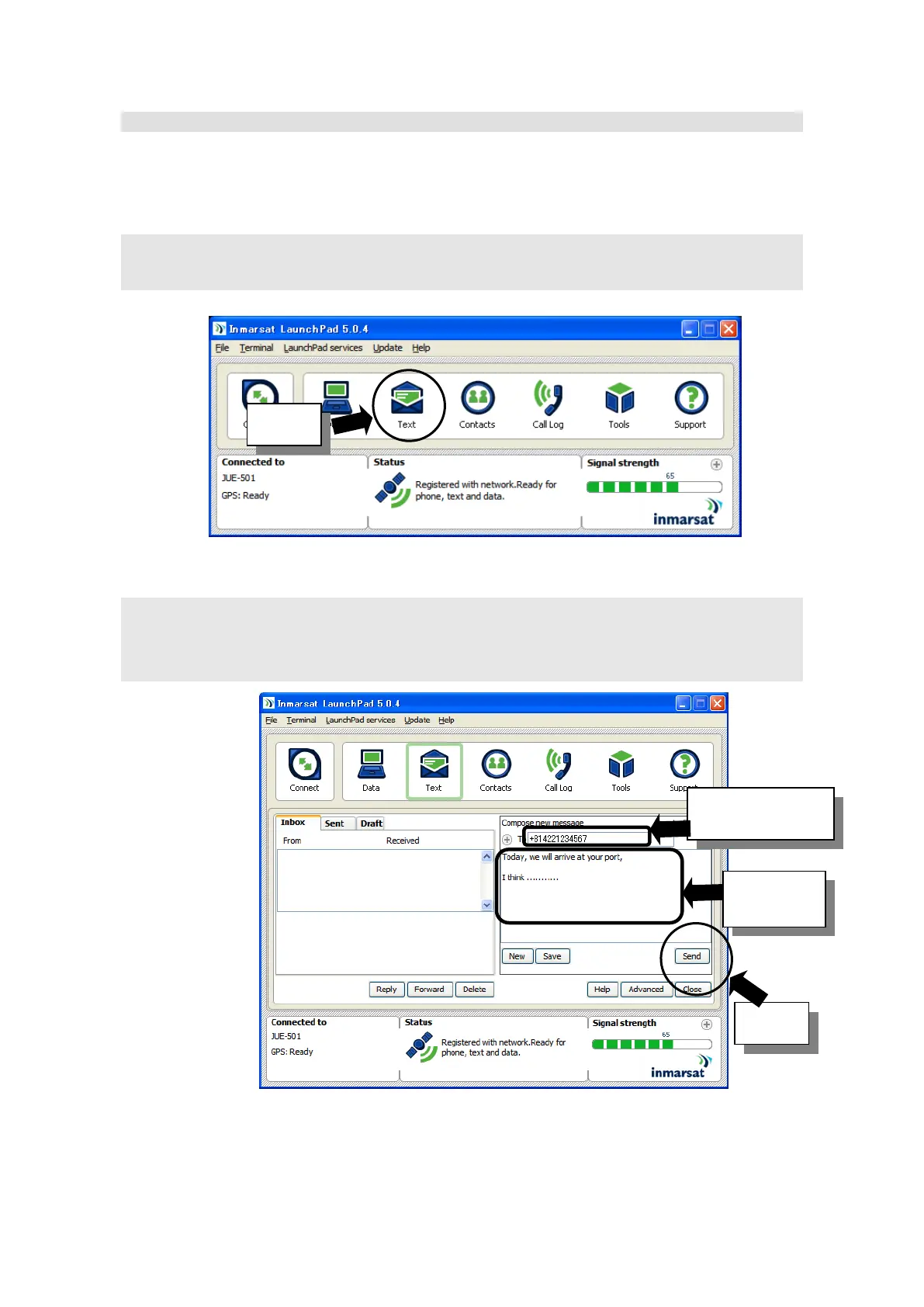6 PC connection and Launchpad calling
L-10
L.2.3 SMS
Sending SMS procedures are mentioned below.
[Sending]
1. Open LaunchPad by double clicking on the LaunchPad-short cut icon on your desktop, and
click [Text] button.
Fig.L.2.3a Main window of LaunchPad
2. Position the cursor to the large column of [Compose new message] field, and create the
message. And position the cursor to [To........] column and enter the distination number.
Finally, click [Send ] button.
Fig.L.2.3b Text window
Click
Click
message
number
