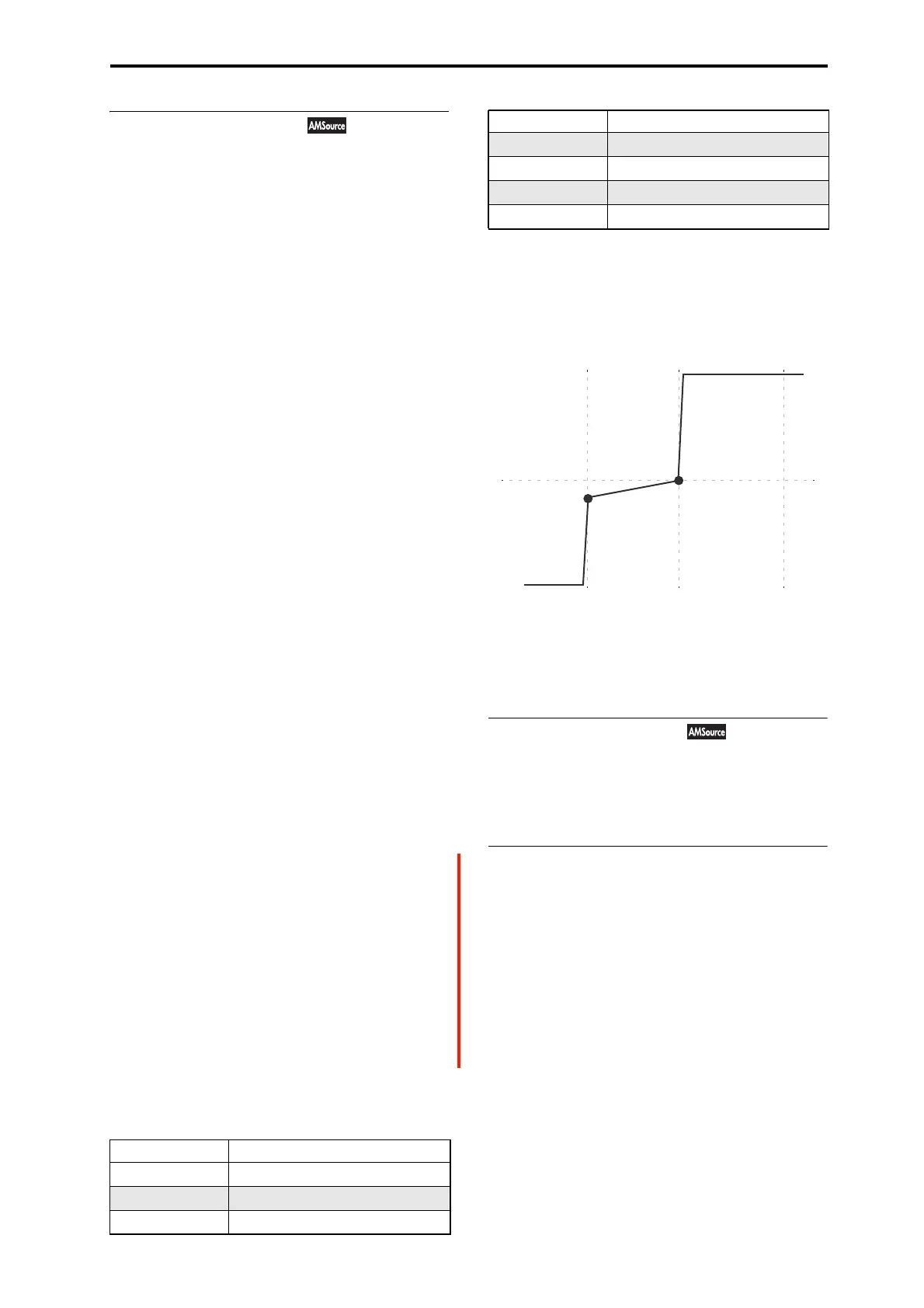PROGRAM > AMS Mixer/Common KeyTrack 6–9: Common KeyTrack
97
6–9a: Keyboard Track 1
Key
Low Break [C–1…G9]
This sets the breakpoint note between the two lower ramps -
the “hinge” of the lower door.
Center [C–1…G9]
This sets the center of the keyboard tracking - the main
“hinge.” At this key, the keyboard tracking has no effect on
the AMS destinations.
High Break [C–1…G9]
This sets the breakpoint note between the two higher ramps -
the “hinge” of the upper door.
Entering notes from the keyboard
You can enter note numbers directly by playing them on the
keyboard. To do so:
1. Select one of the Key parameters.
2. Hold down the ENTER key.
3. While holding ENTER, play a note on the keyboard.
Ramp
Positive ramp values mean that the keyboard tracking output
increases as you play farther from the Center Key; negative
ramp values mean that it decreases.
Because of this, the meanings of positive and negative ramp
settings will change depending on whether the ramp is to the
left or right of the Center Key.
Bottom-Low and Low-Center: negative ramps make the
keyboard tracking’s output go down as you play lower on the
keyboard, and positive ramps make the output go higher.
Center-High and High-Top: negative ramps make the
keyboard tracking’s output go down as you play higher on
the keyboard, and positive ramps make the output go up.
Bottom-Low [–Inf, –99…+99, +Inf]
This sets the slope between the bottom of the MIDI note
range and the Low Break key. For normal key track, use
negative values.
Low-Center [–Inf, –99…+99, +Inf]
This sets the slope between the Low Break and Center keys.
For normal key track, use negative values.
Center-High [–Inf, –99…+99, +Inf]
This sets the slope between the Center and High Break keys.
For normal key track, use positive values.
High-Top [–Inf, –99…+99, +Inf]
This sets the slope between the High Break key and the top
of the MIDI note range. For normal key track, use positive
values.
The table below shows how the ramps affect the AMS
output:
+Inf and –Inf ramps
+Inf and –Inf are special settings which create abrupt
changes for split-like effects. When a ramp is set to +Inf or –
Inf, the keyboard tracking will go to its extreme highest or
lowest value over the span of a single key.
+Inf and –Inf Ramps
Note: If you set the Center-High ramp to +Inf or –Inf, the
High-Top parameter will be grayed out. Similarly, if you set
the Low-Center ramp to +Inf or –Inf, the Bottom-Low ramp
will be grayed out.
6–9b: Keyboard Track 2
This is the second Common keyboard tracking generator.
Its parameters are exactly the same as those for Keyboard
Track 1, as described under “6–9a: Keyboard Track 1” on
page 97.
v
6–9: Page Menu Commands
• Compare →p.112
• Write Program →p.112
• Exclusive Solo →p.113
• Copy Oscillator →p.119
• Swap Oscillator →p.119
•PAGE →p.126
•MODE →p.126
Ramp value AMS change
–Inf goes to –99 in 1 half-step
–99 –20 per octave
–50 –10 per octave
0 no change
+50 +10 per octave
+99 +20 per octave
+Inf goes to +99 in 1 half-step
Ramp value AMS change
Ramp = –Inf
Ramp = +Inf
Ramp = –50
Low Break Center High Break
