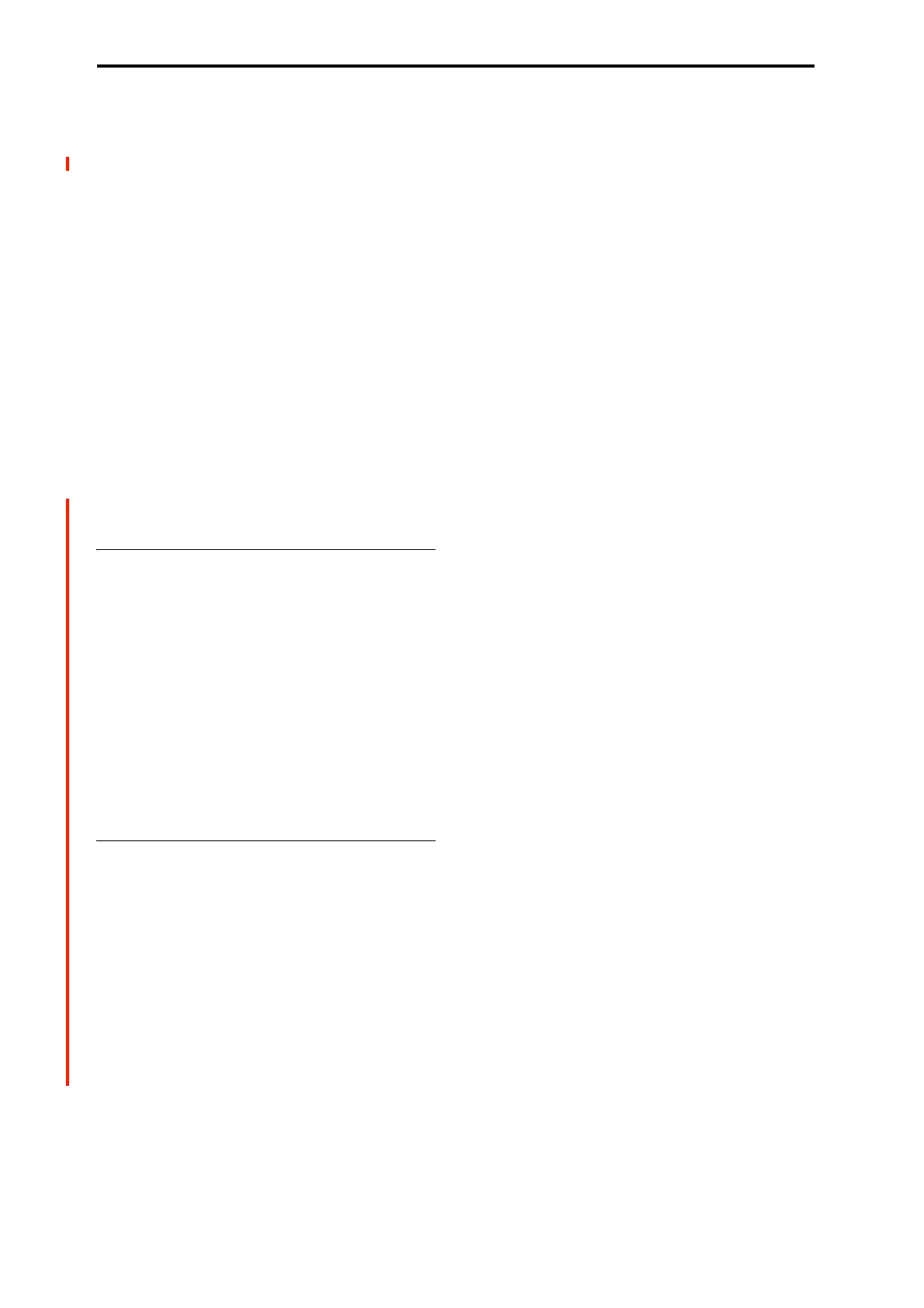EXi: STR-1 Plucked String
210
Amp
This shows the Amp section’s Pan and Amp Level values.
Press this area to jump to the STR-1: Amp page.
EGs and LFOs
EG 1…4, Amp EG Graphics
These show the shapes of the five EGs. Touch any of them to
jump directly to the corresponding edit page.
LFO 1, 2, 3, 4 Graphic
These show the waveforms and shapes of the four LFOs.
Touch any of them to jump directly to the corresponding edit
page.
Key Zone
Key Zone
This shows the key zones for EXi1 and EXi2, as set on the
Common section’s Program Basic page, in relation to the
entire MIDI note range. The range of the 61-, 73-, or 88-note
keyboard is also shown, as appropriate.
Press this area to jump to the PROGRAM > Basic/X-
Y/Controllers– Program Basic page.
0–1d: Common
3Band EQ Graphic
Mute (1) [On, Off]
Mute (2) [On, Off]
Mute (DrumT) [On, Off]
EXi1 Instrument Volume [000…127]
EXi2 Instrument Volume [000…127]
Drum Track Volume [000…127]
This is the same as with HD-1 programs. For more
information, please see “0–1d: Common” on page 4.
v
0–1: Page Menu Commands
• Compare →p.112
• Write Program →p.112
• Exclusive Solo →p.113
• Show MS/WS/DKit Graphics →p.113
• Add To Set List →p.113
• Initialize Program →p.113
•PAGE →p.126
•MODE →p.126
