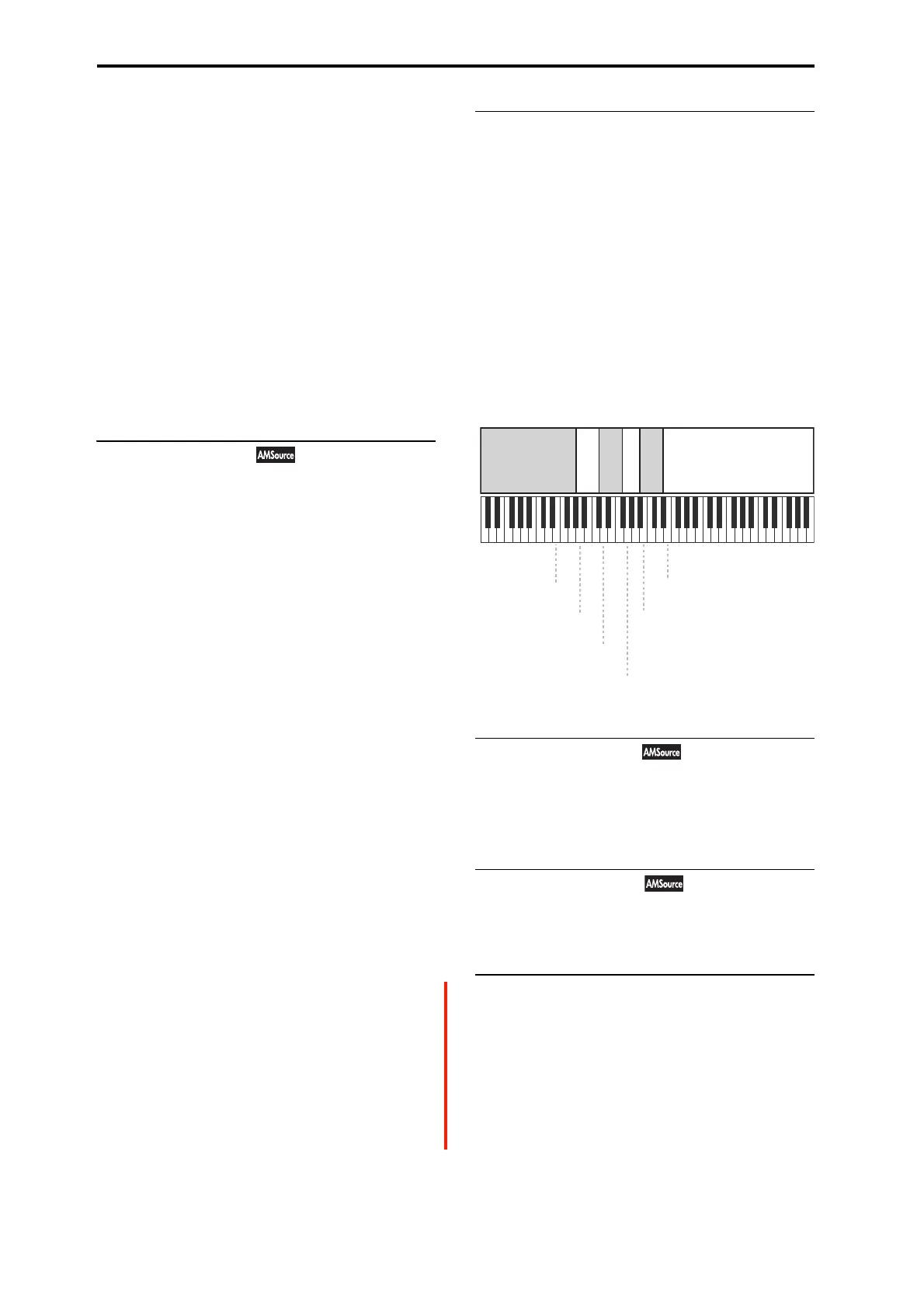EXi: STR-1 Plucked String
250
String Track lets you do exactly this. It’s a variation of
keyboard tracking, which divides the keyboard into 6 zones,
corresponding to 6 strings. You can then set four different
offsets for each string: one each for Damping and
Dispersion, and then the two general-purpose String Track
1 and 2. All four can be used as AMS sources throughout the
STR-1.
Fret Number AMS Source
Strings may also change in timbre as you move up the neck,
playing higher and higher notes. To model this, you can use
an additional AMS source, Fret Number.
Fret Number provides the distance up the neck for the
current note. When the note is an “open string,” Fret
Number’s value is zero. As notes move up the fretboard,
Fret Number increases. Once the next “open string” is
reached, Fret Number goes back to zero, and starts over
again.
9–9a: Fret Position
Fret Position [Open, 1…48]
This controls the position at which the notes are played
along the neck. This can have a significant effect on the
timbre, since it may change the string on which a note is
played.
To do this, Fret Position shifts the relationship between
notes played on the keyboard (or via MIDI) and the selected
String pitches. This changes the break-points for all of the
String Track generators at once.
This means that as the Fret Position increases, the same
note will be played in higher positions on the neck, using
lower strings.
The current fret position (in other words, the combination of
Fret Position and its AMS) is itself available as the AMS
source named, appropriately, Fret Position.
AMS [List of AMS Sources]
This selects a modulation source to control the Fret
Position. For a list of AMS sources, see “Alternate
Modulation Source (AMS) List” on page 901.
Intensity [-48…+48]
This controls the depth and direction of the Fret Position
AMS modulation.
9–9b: Strings
Strings 1-6 [C–1…G9]
These six parameters set the pitches of the strings, from the
lowest pitch (String 1) to the highest pitch (String 6). These
define keyboard zones, as shown below.
The same String settings are used for all String Track
generators, including those for Damping and Dispersion.
They are also used for the Excitation, Harmonic, and Pickup
positions when their Tracking Mode parameters are set to
String Track.
For more information, see “4–5a: Excitation” on page 221,
“4–5b: Harmonic” on page 223, “4–6a: Damping” on
page 225, “4–6b: Dispersion” on page 225, “4–8a: Pickup 1”
on page 230, and “4–8b: Pickup 2” on page 231.
String Track - strings and zones
9–9c: String Track 1
(Strings) 1…6 [–100.0…+100.0]
These set individual offsets for the six Strings. You can use
these to modulate any AMS destination; they appear in the
AMS list as String Track 1.
9–9d: String Track 2
This is a second set of individual String offsets, which
appear in the AMS list as String Track 2. The parameters are
identical to those of “9–9c: String Track 1,” above.
v
9–9: Page Menu Commands
• Compare →p.112
• Write Program →p.112
• Exclusive Solo →p.113
• PAGE →p.126
•MODE →p.126
String 4:
G3
String 1:
E2
String 6:
E4
String 5:
B3
String 2:
A2
String 3:
D3
String 1 2 3 4 5 String 6
