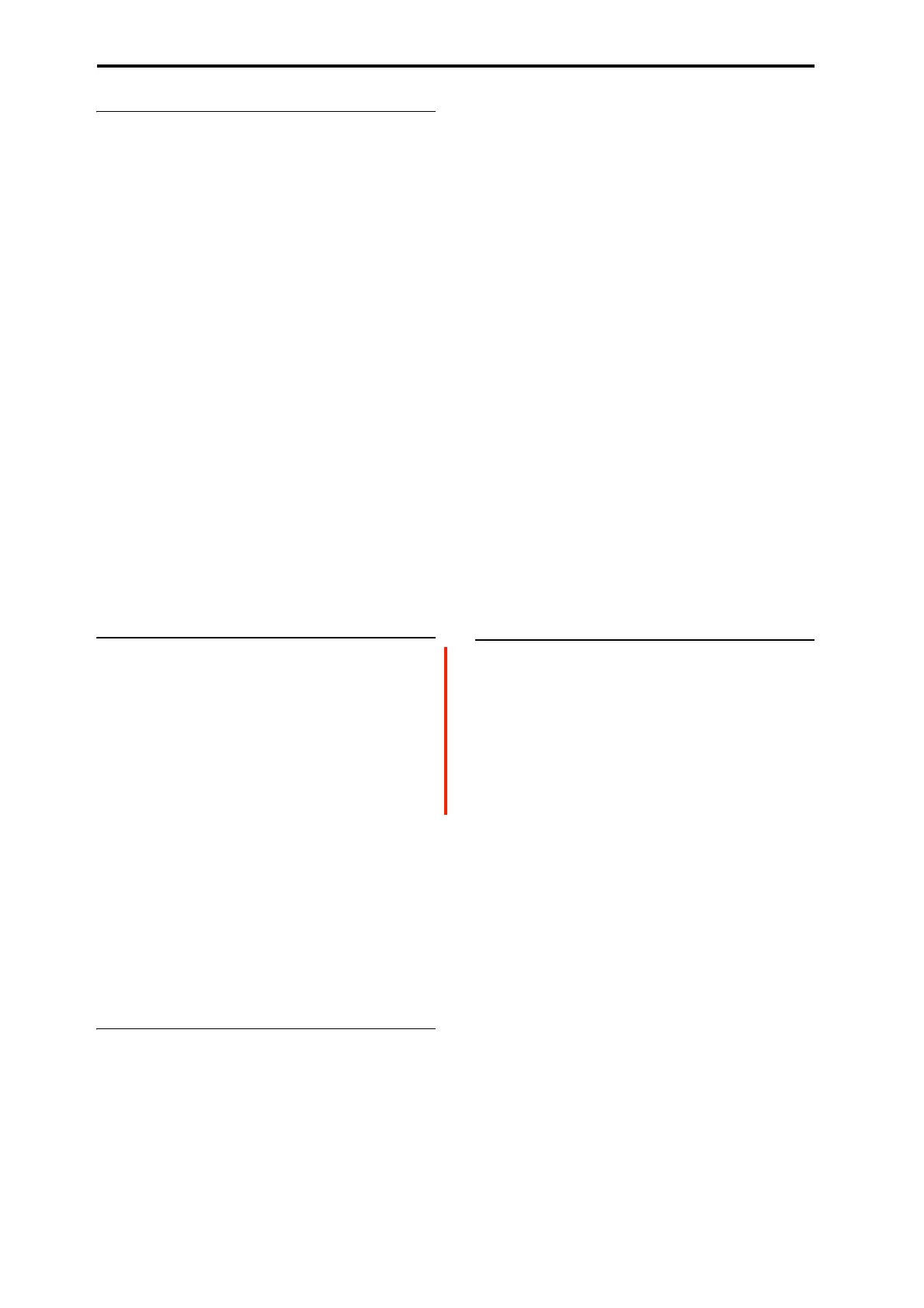EXi: MS-20EX
266
5–1f: EXTERNAL MODULATION 2
Source [Off, MG Tri, MG Pulse, EG 1, EG 1 REV,
EG 2, EG 2 REV, List of AMS Sources]
This selects the modulation source to control the parameters
below. For a list of AMS sources, see “Alternate Modulation
Source (AMS) List” on page 901.
HPF CUTOFF [–10.00…+10.00]
Specifies the depth and direction of the modulation applied
to the high-pass filter (HPF) CUTOFF FREQUENCY.
LPF CUTOFF [–10.00…+10.00]
Specifies the depth and direction of the modulation applied
to the low-pass filter (LPF) CUTOFF FREQUENCY.
FM MG/T.EXT [–10.00…+10.00]
Specifies the depth and direction of the modulation applied
to FREQUENCY MODULATION MG/T.EXT.
HPF MG/T.EXT [–10.00…+10.00]
Specifies the depth and direction of the modulation applied
to the high-pass filter CUTOFF FREQUENCY
MODULATION MG/T.EXT.
LPF MG/T.EXT [–10.00…+10.00]
Specifies the depth and direction of the modulation applied
to the low-pass filter CUTOFF FREQUENCY
MODULATION MG/T.EXT.
5–1g: Mixers
MIXER 1
This controls the input volumes for the Patch Panel’s Mixer
1. For more information, see “MIXER 1” on page 272.
LEVEL A [–10.00…+10.00]
This sets the level and polarity of the first input.
LEVEL B [–10.00…+10.00]
This sets the level and polarity of the second input.
MIXER 2
This controls the input volumes for the Patch Panel’s Mixer
1. For more information, see “MIXER 2” on page 273.
LEVEL A [–10.00…+10.00]
This sets the level and polarity of the first input.
LEVEL B [–10.00…+10.00]
This sets the level and polarity of the second input.
5–1h: Parameter Details
When you touch a knob, a yellow square appears around it,
showing that it has been selected.
This area shows details for the selected knob, including its
parameter group and parameter name, its exact value, and its
AMS assignments.
Individual parameters and AMS
The EXTERNAL MODULATION knobs, BASE NOTE
parameter, and TEMPO SYNC and KEY SYNC switches
are not modulatable.
The rest of the parameters on this page can be modulated by
AMS, as described below.
(Parameter group)
This shows the group of the parameter (such as VCO
MIXER).
(Parameter name) [range depends on parameter]
This shows the name and exact value of the parameter. You
can edit the parameter value with any of the standard data-
entry controls.
AMS [List of AMS Sources]
This selects a modulation source to control the selected
parameter. For a list of AMS sources, see “Alternate
Modulation Source (AMS) List” on page 901.
Intensity [range depends on parameter]
This controls the depth and direction of the AMS
modulation. For more information, see “Intensity” on
page 262.
Int. Mod AMS [List of AMS Sources]
You can modulate the main AMS Intensity from another
AMS source. This selects that source.
Intensity [range depends on parameter]
This controls the depth and direction of the Intensity Mod
AMS. The result is summed with the main AMS Intensity to
produce the final modulation amount.
v
5–1: Page Menu Commands
• Compare →p.112
• Write Program →p.112
• Exclusive Solo →p.113
• PAGE →p.126
•MODE →p.126