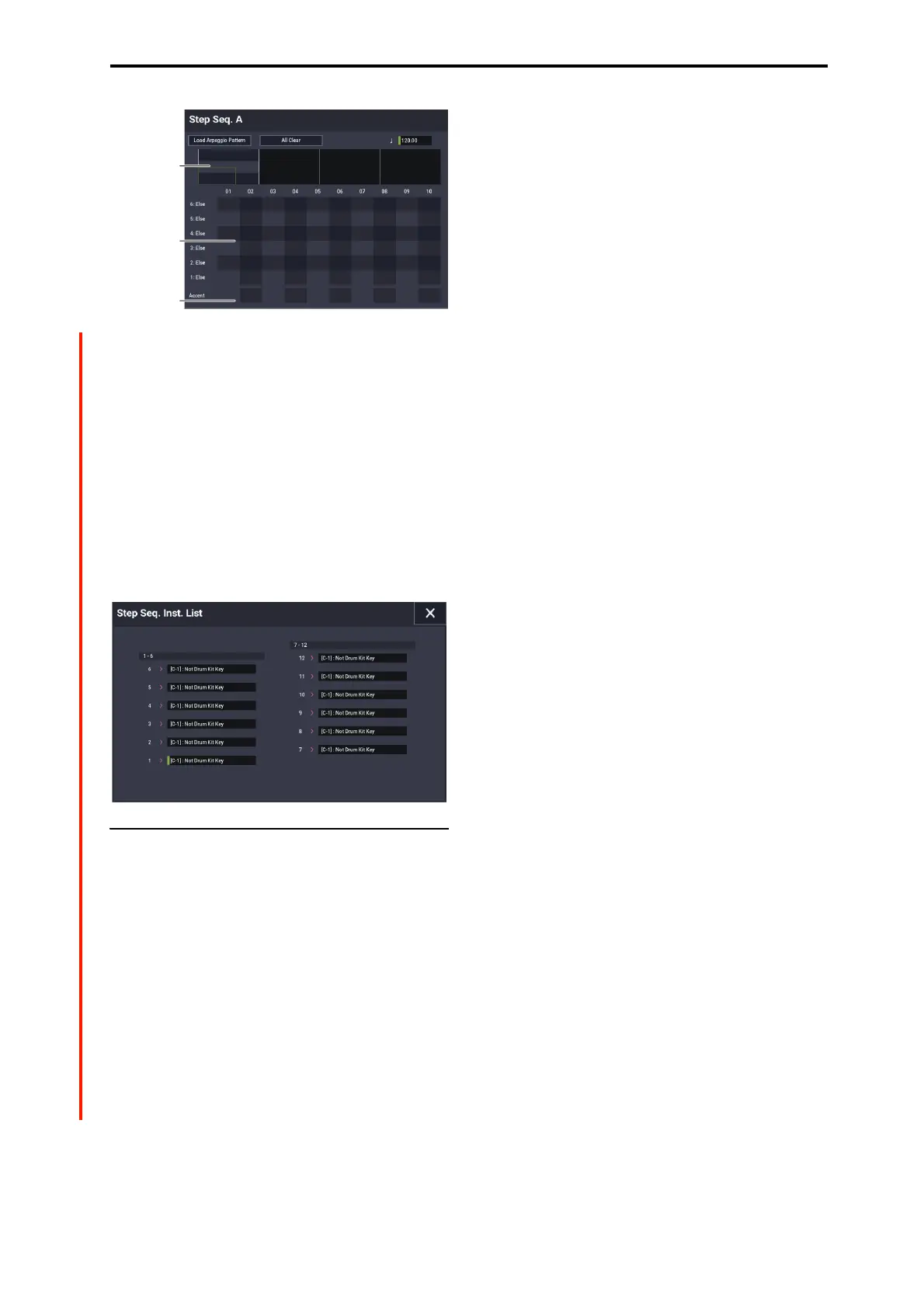PROGRAM > Home 0–6: ARP DRUM
21
Touch View
Selects the display area of the Touch Grid.
Touch Grid
Tone Panel
Insert or delete tones by pressing somewhere on the Tone
Panel (upper part of the matrix).
Accent Panel
Turn the accents of steps on/off using the Accent Panel
(lower part of the matrix).
Inst. Edit
Selects the sound used by the step sequencer.
v
0–6: Page Menu Commands
• Compare →p.112
• Write Program →p.112
• Exclusive Solo →p.113
• Add To Set List →p.113
• Copy External Scene →p.121
• Copy Scene →p.121
• Swap Scene →p.122
• Initialize Scene →p.122
• PAGE →p.126
• MODE →p.126
Touch View
Touch Grid
(Tone Panel)
Touch Grid
(Accent Panel)
