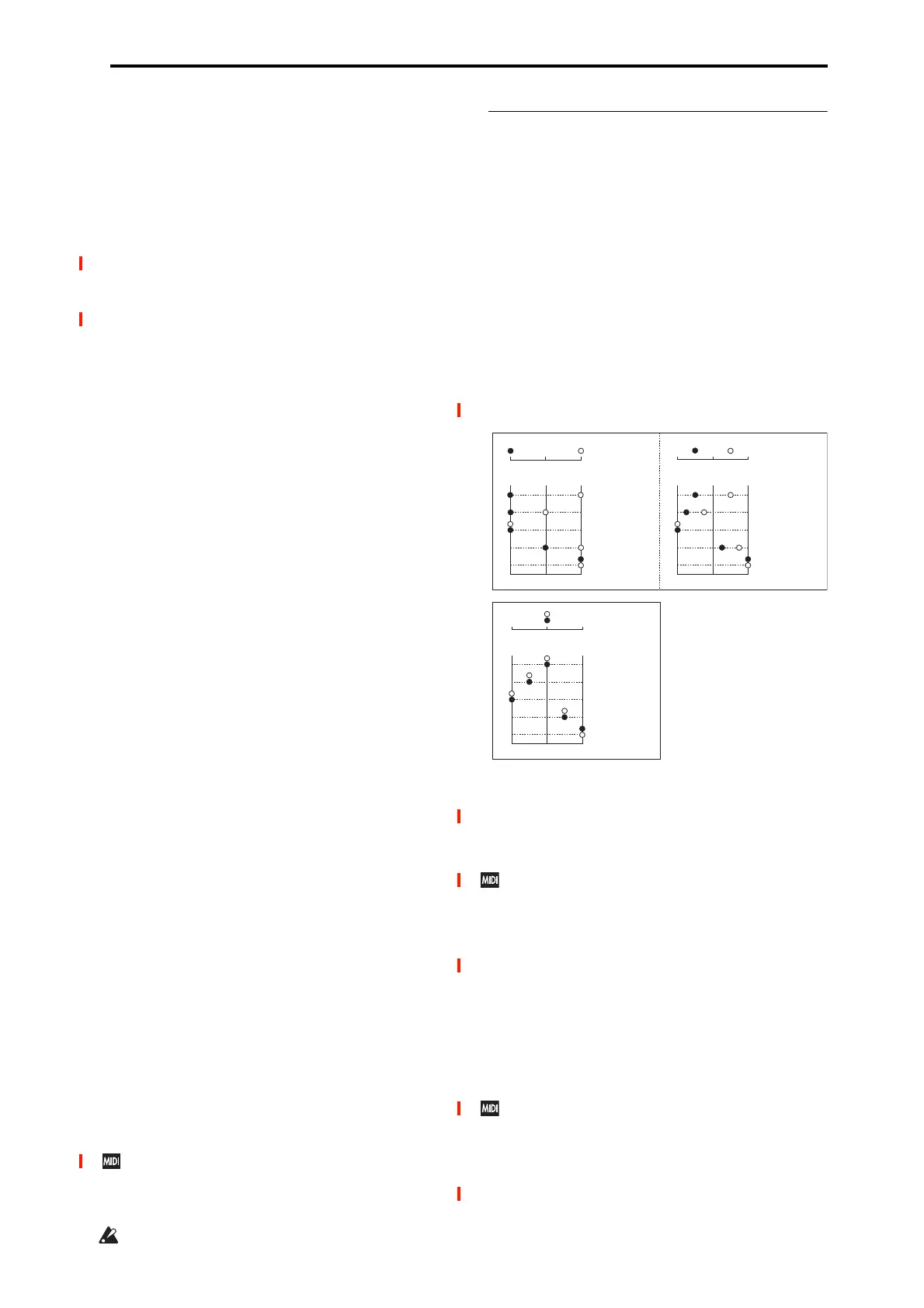SEQUENCER > Home 0–1: Mixer
447
• Use the Category/Track Program Select menu to view
and select programs by category.
• Use the Favorite function; in the Bank/Track Program
Select menu or the Category/Track Program Select, you
can view and select programs whose “Favorite” setting is
turned on.
• Use the Find feature. In either of the Select menus, you
can use the Find button to search for Programs by name.
For more information, see “Find dialog” on page 7.
• Transmit MIDI program change messages from a
connected external MIDI device (if the track Status is
INT or Both).
• You can also use the above methods to switch programs
while a song is playing. If you switch programs while
recording, the program change data will be recorded, and
the program will switch at that point in the song during
playback. You can also use the page menu command
“MIDI Event Edit” to add program change data to a
track.
CX-3: Limitations on EXi fixed resources
Under certain circumstances, there may be limitations on the
number of particular EXi Programs that you can load
simultaneously. For more information, please see “CX-3 &
other EXi: Limitations on EXi fixed resources” on page 380.
Play/Rec/Mute [Play, Rec, Mute]
Use this to mute a MIDI track, or to select the recording
tracks for multi-track recording. During playback, or for
single-track recording (normal recording), it is possible only
to select Play or Mute for tracks (playback tracks) other than
the recording track. For multi-track recording, tracks can be
set to Play, Rec, or Mute. The setting will alternate each time
you press the Play/Rec/Mute button.
Play: The track will play.
Rec: This will be displayed during single-track recording
(normal recording). It cannot be selected.
When you use multi-track recording (when the Preferences
page “Multi REC” is on), select REC for the tracks that you
wish to record.
Mute: The track will be muted (silent).
Solo On/Off [On, Off]
This turns the Solo function on/off.
Only tracks with SOLO On will sound. Other tracks will be
muted.
The setting will alternate on/off each time you press the Solo
button.
The operation will depend on the Exclusive Solo setting.
Exclusive Solo off: Multiple tracks can be soloed. The solo
setting of each track will change each time you press its Solo
On/Off button.
Exclusive Solo on: When you press a Solo On/Off button,
only that track will be soloed.
Note: The Solo function applies to MIDI tracks 1–16, audio
tracks 1–16, and audio inputs 1–2.
If MIDI tracks whose Status (2–1a) is Both, EXT, or EX2
are muted by Mute or by the Solo function, note on/off
messages will not be transmitted on the MIDI channel
selected for those tracks.
Solo settings are not saved with the song.
0–1c: Volume
Recording MIDI Track Pan and Volume
The pan and volume that you specify here will be used when
you playback or record from the beginning of the song. If
you change the settings during recording, the changes will be
recorded as musical data, and pan and volume will change
during playback. You can also change the settings during
playback. However when the song reaches a location where
pan or volume data was recorded, the settings will change
accordingly.
Pan [RND, L001…C064…R127]
This specifies the pan of MIDI track.
L001…C064…R127: A setting of L001 is far left and R127
is far right. A setting of C064 will reproduce the oscillator
pan setting of the PROGRAM mode.
If a mono insert effect is in use, the settings you make here
will be ignored. In this case, the “Pan (CC#8)” parameter in
IFX– Insert FX page will adjust the panning of the sound
after the Insert Effect. For details, see “Mixer” on page 746.
RND: The pan will change randomly at each note-on.
If Status (2–1a) is INT or Both, CC#10 Pan can be
received to control the panning. When receiving CC#10,
a value of 0 or 1 is far left, 64 is center, and 127 is far
right. When you change the song or return to the
beginning of the song, tracks whose Status is EXT, EX2
or Both will transmit the pan you specify here as a MIDI
message (except for RND).
Volume [000…127]
This fader adjusts the volume of the MIDI Track. The meter
to the left of the fader displays its audio level in realtime,
showing the combined peak signals of the left and right
channels.
When Status (2–1a) is INT or Both, CC#7 Volume can be
received to control the volume. The volume of a track is
determined by multiplying the MIDI Volume (CC#7) and
Expression (CC#11) values. When you change the song
or return to the beginning of the song, tracks whose
Status is EXT, EX2 or Both will transmit the volume you
specify here as a MIDI Volume message.
OSC1:
Amp1 Pan=L001
OSC2:
Amp2 Pan=R127
Left
Center
Right
Pan (CC#10)
C064
Left
Center
Right
L032
L001
R096
R127
Left
Center
Right
Left
Center
Right
OSC1
OSC2
OSC1
OSC2
OSC1:
Amp1 Pan=L032
OSC2:
Amp2 Pan=R096
Pan (CC#10)
C064
L032
L001
R096
R127
OSC1:
Amp1 Pan=C064
OSC2:
Amp2 Pan=C064
Left
Center
Right
Pan (CC#10)
C064
Left
Center
Right
L032
L001
R096
R127
OSC1
OSC2
