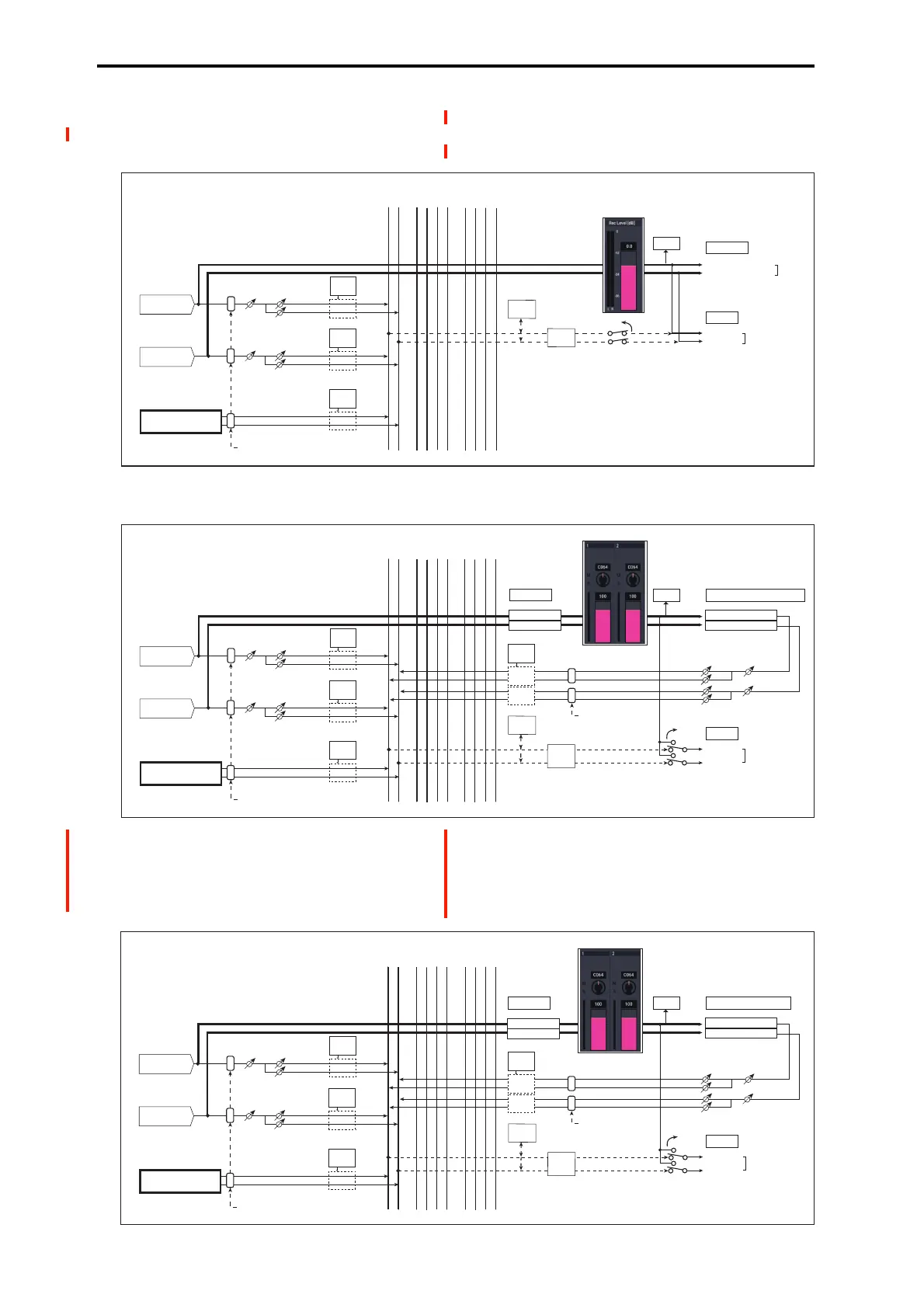SEQUENCER mode
450
Audio Input 1…2 (mono) or 1/2 (stereo): Choose these to
record directly from analog inputs 1-2.
The input signal will be recorded directly, without passing
through any buses or effects, and without being affected by
the audio input mixer settings.
If Stereo Pair is on, input 1 is sent to odd-numbered tracks,
and input 2 is sent to even-numbered tracks.
USB 1, 2, USB 1/2: Set this when you want to record the
audio input from the USB jack. This directly records the
USB input signal from the USB jack without going through
the L/R bus, REC bus, the individual buses and other
internal buses. The USB 1 and 2 inputs will be linked
directly, regardless of the “Pan”, “Level”, “Solo” and
“Play/Mute” settings of Audio Input (0–8a). (See the “REC
= USB 1, 2” diagram.)
If Stereo Pair is on, USB L is sent to odd-numbered tracks,
and USB R is sent to even-numbered tracks.
Track: REC (Mono)
Track: REC (Mono)
Stereo
Level Pan
Insert
Eects
CLIP !
L/MONO
R
AUDIO OUTPUT
HEADPHONES
Insert
Eects
L/R
BUS
REC
1/2
REC
3/4
Indiv.
1/2
Sequencer Playback
Keyboard
Level Pan
Insert
Eects
Audio Input 1
Audio Input 2
REC Source =
Audio Input 1, 2, 1/2
[x] Source Direct Solo
Total
Eects
Master
Eects
Recording
Monitor
BUS = L/R or IFX1-12
3/4
Level Pan
Insert
Eects
CLIP !
L/MONO
R
AUDIO OUTPUT
HEADPHONES
Insert
Eects
L/R
Bus
Sequencer Playback
Keyboard
Level Pan
Insert
Eects
Audio Input 1
Audio Input 2
REC Source = Audio Input 1, 2
(Multi REC)
[x] Source Direct Solo
Total
Eects
Master
Eects
Recording (Multi REC On)
Monitor
Bus = L/R or IFX1-12
Bus = L/R or IFX1-12
Insert
Eects
LevelPan
HDR Track (Mono)
HDR Track (Mono)
REC
1,2,3,4
Indiv.
1,2,3,4
Audio Input1
Audio Input2
REC Source
Set Play/Rec/Mute
to Rec
Level Pan
Insert
Eects
CLIP !
Insert
Eects
L/R
Bus
Sequencer Playback
Keyboard
Level Pan
Insert
Eects
USB-B 1 (L)
USB-B 2 (R)
REC Source =
USB 1, 2
Recording (Multi REC)
Bus = L/R or IFX1-12
Bus = L/R or IFX1-12
Insert
Eects
LevelPan
HDR Track (Mono)
HDR Track (Mono)
REC
1,2,3,4
USB 1
USB 2
REC Source
L/MONO
R
AUDIO OUTPUT
HEADPHONES
[x] Source Direct Solo
Total
Eects
Master
Eects
Monitor
Indiv.
1,2,3,4
Set Play/Rec/Mute
to Rec
