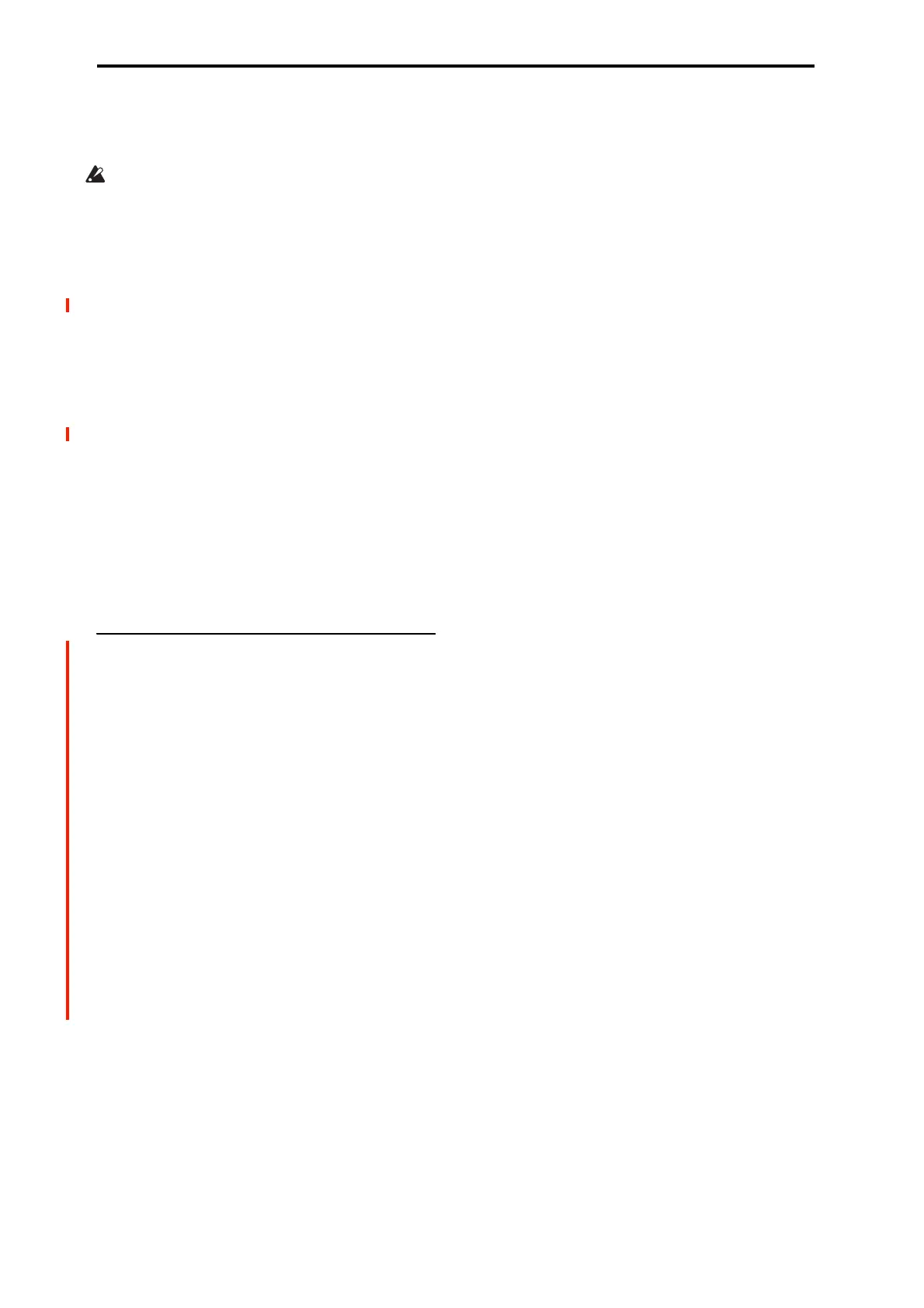SEQUENCER mode
486
If the Status (0–1b) of each track is INT, you can use the
“Track On/Off Ctrl” setting to stop the oscillator of each
track from sounding.
If you set “OSC On/Off Ctrl” to by Off or by On settings
and operate the ARP ON/OFF button while real-time-
recording a song, you must be aware of the following
points.
• In order to control this parameter during playback,
operations of the ARP ON/OFF button must be recorded
in real-time.
• Set “ARP ON/OFF” (GLOBAL 2–1b) to MIDI CC#14.
If this is assigned to MIDI CC#14, operations of the
ARP ON/OFF button can be recorded in real-time. (See
“2–1b: MIDI CC# Assign - Controllers” on page 655)
• Operations will also be recorded if you assign this key to
MIDI CC#00–95, but in order to avoid confusion when
receiving another CC#, you should use CC#14.
• “ARP ON/OFF” (GLOBAL 2–1b) will also be set to
MIDI CC#14 if you execute the page menu command
“Reset Controller MIDI Assign” with “To:” set to
Default Setting. After executing, turn the assignment Off
for other MIDI CC# Assign –ARP Controllers that you
do not need to record.
Track 02…16 (Track Number)
These are the wave sequence and Arpeggiator-related
settings for MIDI tracks 2 through 16. They are the same as
for track 1. See “Track 01”:.
v
2–5: Page Menu Commands
• Compare →p.112
• Memory Status →p.521
• Exclusive Solo →p.113
• Rename Song →p.521
• Initialize Song →p.522
• Copy From Song →p.522
• Load Template Song →p.522
• Save Template Song →p.523
• FF/REW Speed →p.523
• Set Location (for Locate Key) →p.523
• GM Initialize →p.523
• Copy from Combi →p.525
• Copy From Program →p.525
•PAGE →p.126
•MODE →p.126
