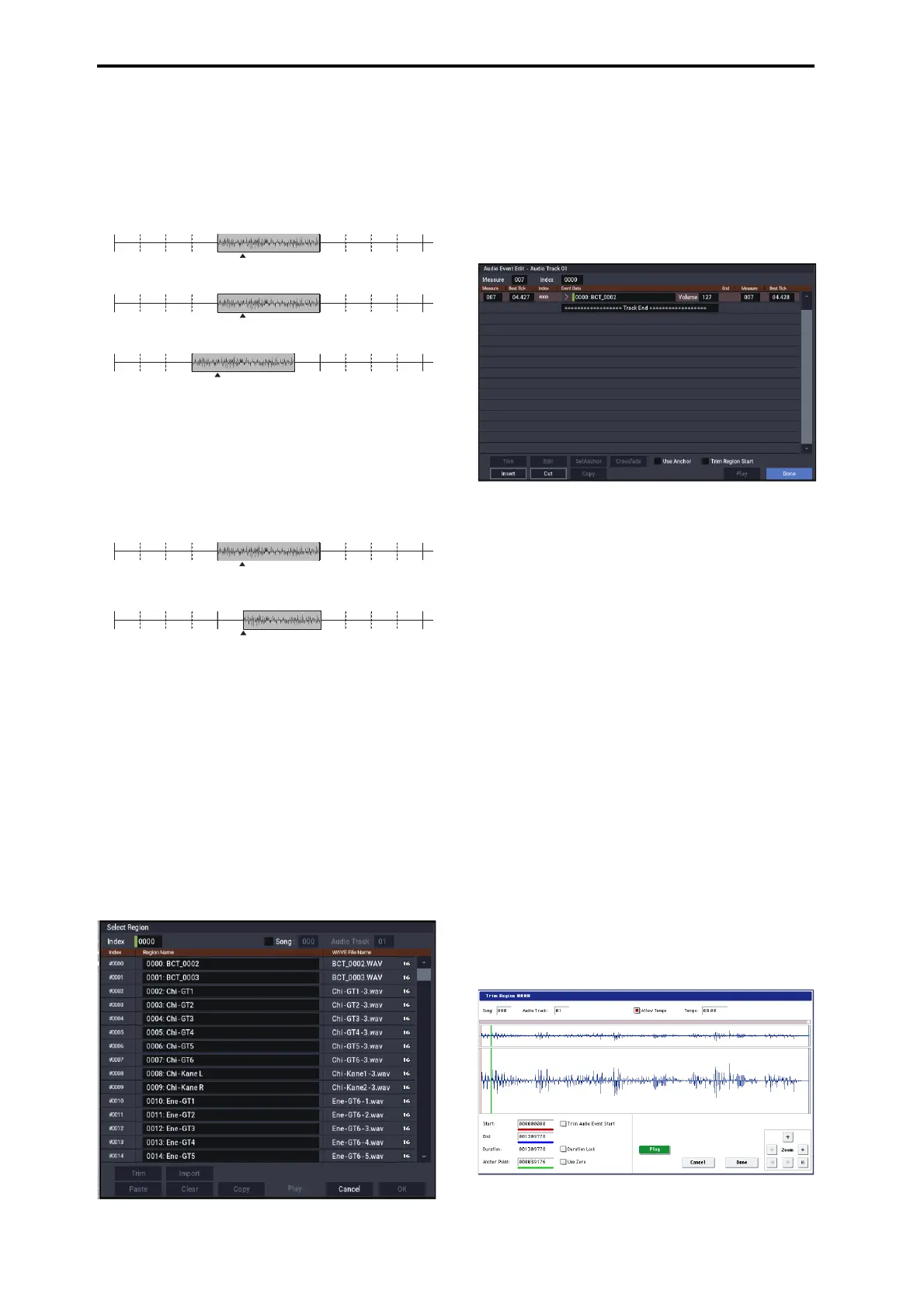SEQUENCER mode
536
• If you check the “Anchor” check box, the anchor point
location will be displayed in Measure and “Beat Tick”,
and you can specify the location using this anchor point
as the reference. This is convenient when a point inside a
region needs to be aligned at a specific location.
• If you edit the location with “Trim Region Start”
checked, the “Start” of the region will also be adjusted
simultaneously. Check this box if you want to adjust the
length without changing the overall position.
• “V” (Volume) specifies the volume of the audio event.
Note: The volume of an audio track is determined by this
volume value multiplied by the volume of the audio
track.
• You can edit the end location “E” (Measure. Beat. Tick)
to change the location at which the event ends. Editing
the end location will change the “End” of the region.
However, you can’t set this to a point beyond the length
of the WAVE file.
5. Press the Select Region button to change the region.
When you press the Select Region button, the Select
Region dialog box will appear.
The procedure is the same as for “Region Edit.” The
region will be changed when you press the OK button. If
you press the Cancel button, the region will not be
changed.
If stereo pairing is enabled and you’re editing a stereo
audio event, the dialog box will appear twice. In the
second dialog box, select the region for the other paired
track.
6. Use the buttons located at the bottom of the dialog box
to edit the event.
• Inserting an event
Select the event that follows the location at which you
want to insert, and press the Insert button. If you press the
Insert button without having previously used the Copy
button or Cut button to load audio event data into the
copy buffer, only the first Select Region dialog box will
appear; select the region that you want to insert as
described in step 5, and then press the OK button. Press
the Cancel button if you decide not to insert. (See
• Deleting an event
Select the event that you wish to delete, and press the Cut
button to delete the event.
• Moving an event
You can use the Cut button and Insert button to move an
event (by “cut and paste”).
Use the Cut button to delete the event that you wish to
move, then use the Insert button to insert it at the desired
location.
• Copying an event
Select the event that you wish to copy, and press the Copy
button. Then select the copy destination and press the
Insert button to insert the event at that location.
7. “TRIM”: This edits the area in which the region will
sound.
Select the region that you want to edit, and press the Trim
button to open the Trim dialog box.
The functions and operation are the same as in the trim
dialog box of “Region Edit,” with the exception of “Trim
Audio Event Start.” (See “Region Edit” on page 547.)
Measure
001 002 003 004
Edit: Use Anchor=On
Trim Region Start=O
M=002, BT=02.000
Use Anchor=O
Trim Region Start=O
M=002, BT=01.000
Use Anchor=On
Trim Region Start=O
Edit: M=002, BT=01.000
Anchor
Point
Anchor
Point
Anchor
Point
Measure
001 002
Oh – yeah
yeah
003 004
Anchor
Point
Use Anchor=O
Edit: Trim Region Start=On
Edit: M=002, BT=02.000
Use Anchor=O
Trim Region Start=O
M=002, BT=01.000
Anchor
Point
