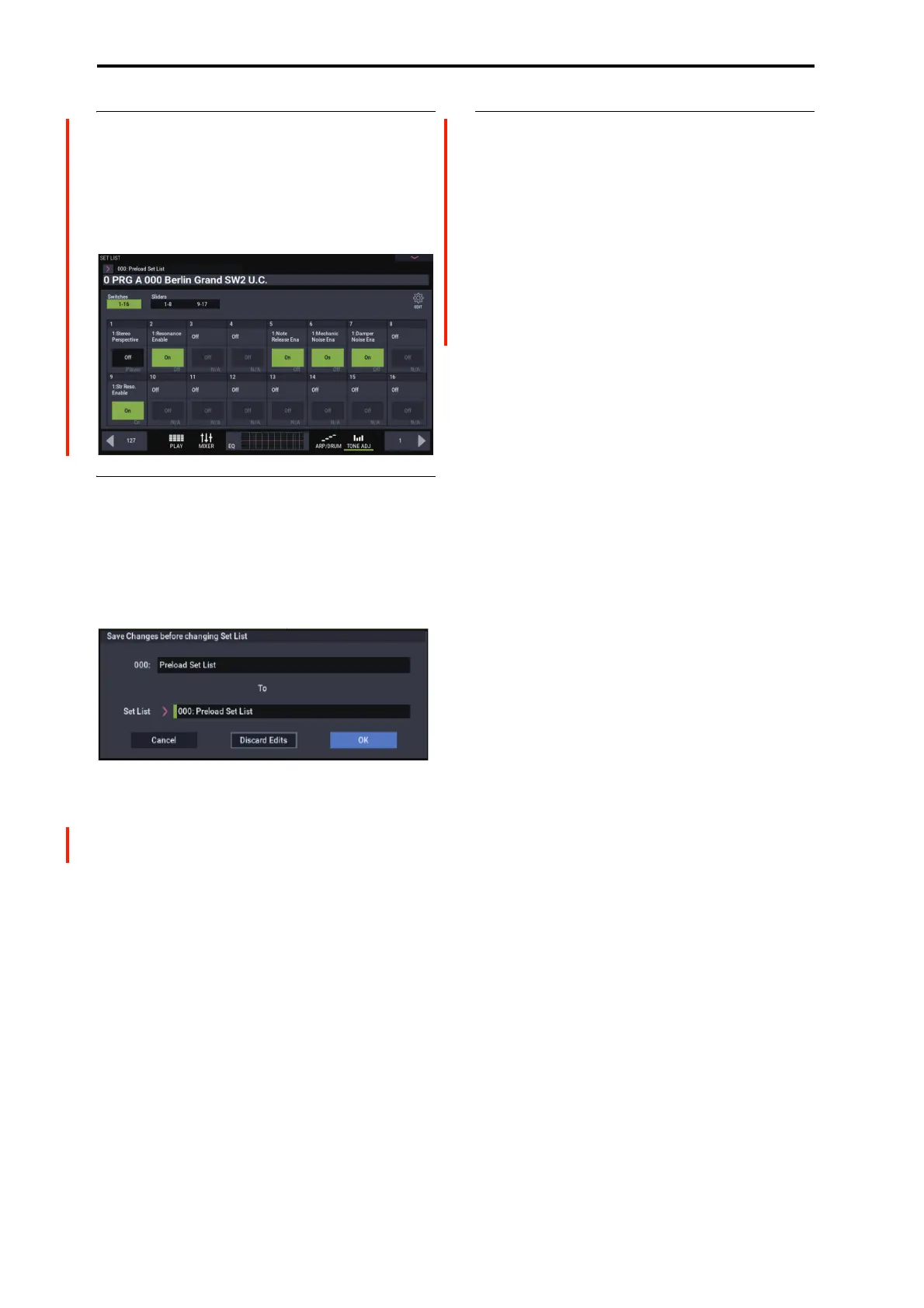SET LIST mode
564
0–1h: TONE ADJ
Here you can change the Tone Adjust settings for the
selected Program, Combination or song.
This works the same as the Tone Adjust page for each mode.
For more information, see “Tone Adjust page” p.29, p.394,
p.464.
Save Changes before changing Set List: a
confirmation dialog
If you have edited a Set List, and then do something that
would select a different Set List (including directly changing
the Set List, or wrapping between Set Lists by changing the
Slot), a confirmation dialog will appear. The dialog offers
the option of saving or discarding the edits.
Saving your edits
If you want to save your edits:
1. Use the Set List to set the name, as desired.
If a USB QWERTY keyboard (commercially available) is
connected, you can use this to enter text instead of the on-
screen keyboard.
2. Select the location to save to using the To Set List
parameter.
3. Press the OK button to save the changes.
The changes will be saved to the specified location, and the
Set List change will proceed.
Discarding edits
If you do not want to save your edits, and just want to
proceed to the new Set List:
1. Press the Discard Edits button.
Canceling the Set List change
If you want to review your edits, and not proceed to the new
Set List:
1. Press the Cancel button.
v
0–1: Page Menu Commands
• Compare →p.112
•Write Set List →p.569
• Exclusive Solo →p.113
• Initialize Set List →p.569
• Edit Program/Combination/Song →p.569
• Update Program/Combination →p.569
• PAGE →p.126
•MODE →p.126
