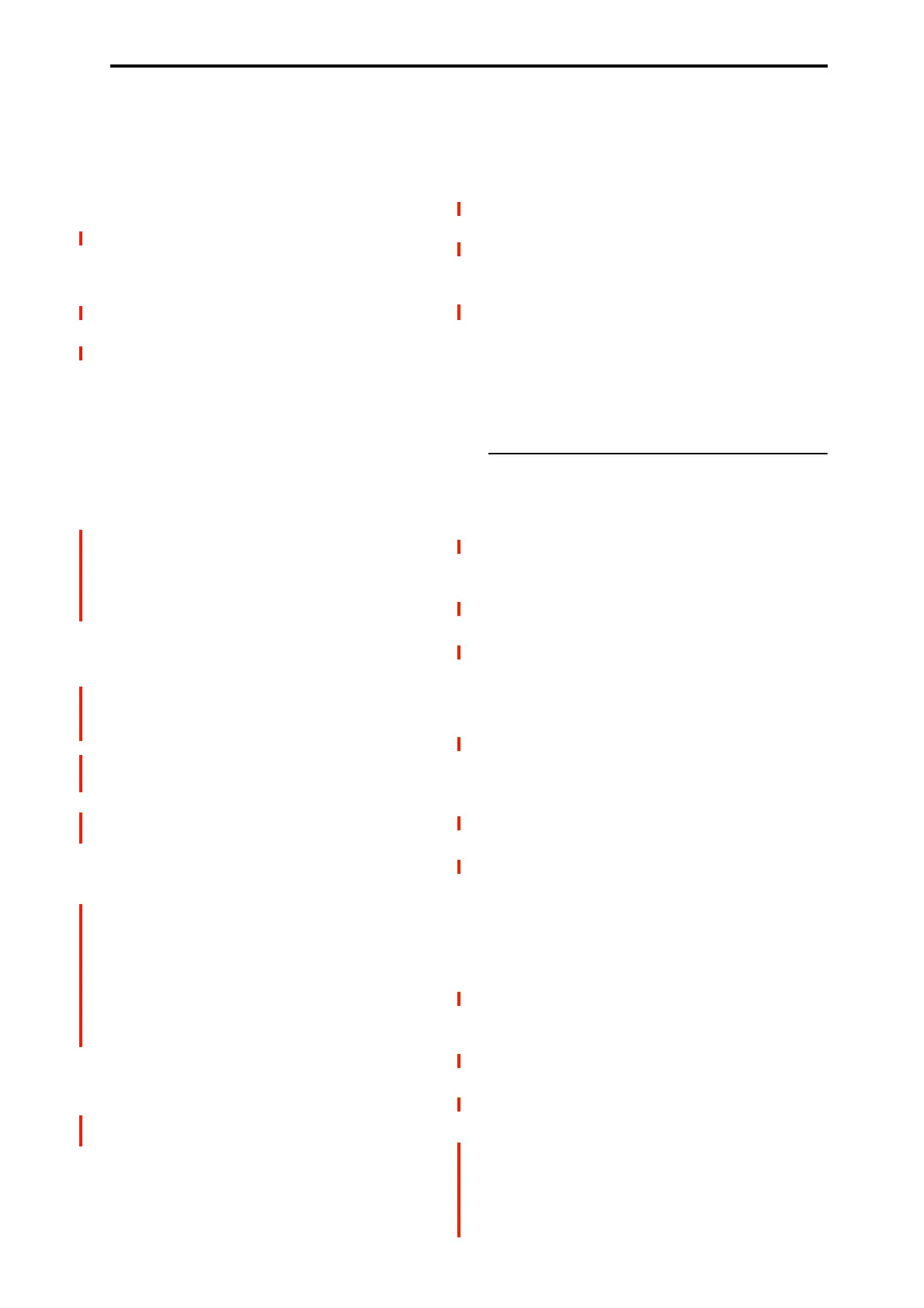GLOBAL > Basic Setup 0–1: Basic
635
Auto Optimize RAM [Off, On]
When sampling to RAM, this controls whether or not the
sample memory (RAM) will be optimized after data is
written.
Optimization rearranges any unused memory areas so that
all of the remaining memory can be used.
On (checked): RAM will automatically be optimized when
sampling ends.
With this setting, you will always be able to sample without
wasting RAM, but the sound will stop when sampling ends.
If a song was playing in SEQUENCER mode, the playback
will stop.
Off (unchecked): RAM will not be optimized when
sampling ends. Since the sound will not stop when sampling
ends, this setting is convenient when you want to
consecutively sample several sections while a song plays or
while listening to an input source such as a CD.
If Auto Optimize RAM is Off and unused areas have
accumulated in memory, you can use the Optimize RAM
menu command to perform the same function manually. For
more information, see “Optimize RAM” on page 114.
The remaining amount of sample memory can be checked in
SAMPLING mode. For more information, see “0–1f: Free
Sample Memory/Locations” on page 579.
Bit Depth
Audio Track Rec [16-bit, 24-bit]
This sets the bit depth for newly recorded audio tracks. It
does not alter previously recorded tracks.
24-bit files offer higher fidelity, but take up 50% more space
on drive.
• SEQUENCER > Home– Recording Setup “Bit Depth”
(→p.458)
Sample to Disk [16-bit, 24-bit]
This sets the bit depth for sampling to drive. Note that this
does not affect sampling to RAM. This same parameter
appears on the sampling setup pages in PROGRAM,
COMBINATION, SEQUENCER, and SAMPLING modes;
changes in one place are reflected everywhere.
The resulting 24-bit files can be used at full resolution in
audio tracks. When loaded into RAM, they are automatically
converted to 16-bit data.
This parameter is linked to the parameters with the same
name on the pages below, and can be edited.
• SAMPLING > Recording– Recording page) (→p.578)
• PROGRAM > Home– Sampling page
• COMBINAITON > Home– Sampling page
• SEQUENCER > Home– Sampling Setup page
Play Page Overview
Show MS/WS/DKit Graphics [Off, On]
HD-1 Programs can show a graphic on the Home page,
instead of the Multisample, Wave Sequence, or Drum Kit
names. Each Program controls which graphics to show, or
whether to show the names instead. For more information,
see “1–1h: Play Page MS/WS/DKit Display” on page 40.
This parameter provides a global override for the per-
Program settings, if you’d prefer to always see the names
rather than the graphics. It mirrors the Program menu item
“Show MS/WS/DKit Graphics” on page 113. Changes to
this parameter are reflected in the menu item, and vice-versa.
On (checked): Graphics will be shown or not, according to
the Program’s settings.
Off (unchecked): Regardless of the Program’s settings, the
Multisample, Wave Sequence, or Drum Kit names will be
shown.
Level Meters Off [Off, On]
This option disables the level meters for Oscillators,
Timbres, Tracks, audio inputs, IFX/MFX/TFX, and Master
Vo l u m e .
In some cases, the level meters may slightly decrease
polyphony. If this occurs, enable the Level Meter Off
option.
0–1e: Memory Protect
Program [Off, On]
This setting protects the internal program memory.
On (checked): Internal program memory will be protected,
and the following write operations cannot be performed.
• Writing a program
• Loading program data from drive
• Receiving program data via MIDI data dump
Off (unchecked): Data can be written to internal program
memory.
Combination [Off, On]
This setting protects the internal combination memory.
On (checked): Internal combination memory will be
protected, and the following write operations cannot be
performed.
• Writing a combination
• Loading combination data from drive
• Receiving combination data via MIDI data dump
Off (unchecked): Data can be written to internal
combination memory.
Song [Off, On]
This setting protects the internal song memory.
However, when the power is turned off, the song data in
song memory will be lost regardless of this setting.
On (checked): Internal song memory will be protected, and
the following write operations cannot be performed.
• Recording to the sequencer
• Loading song data from drive
• Receiving song data via MIDI data dump
Off (unchecked): Data can be written to internal song
memory.
Set List [Off, On]
Specifies whether the set list memory will be protected.
On (checked): The following data cannot be written to or
read from the Combination memory of the NAUTILUS, as it
is protected.
