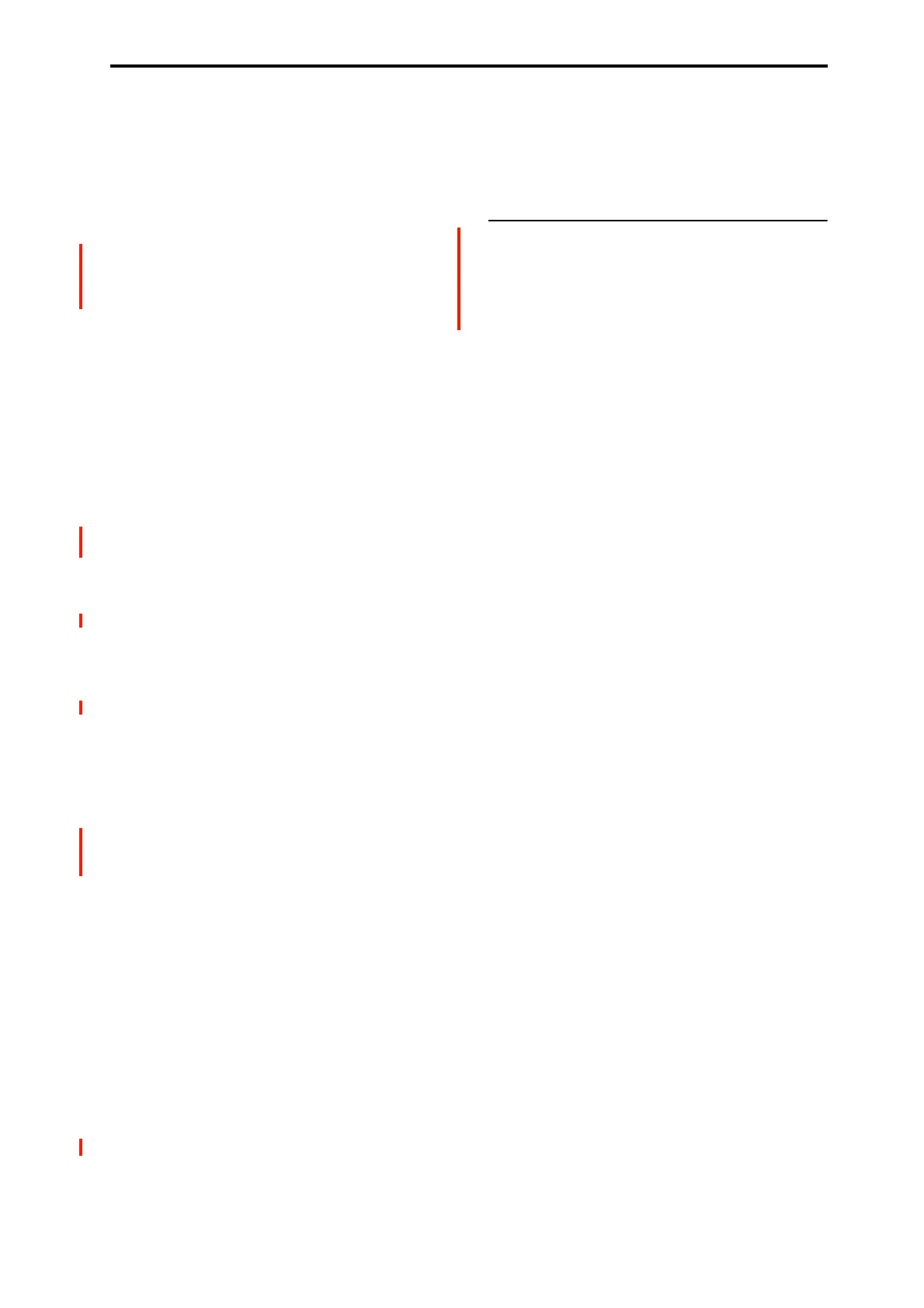GLOBAL > Controllers/Scales 2–3: Function Assign
659
Program Up and Program Down
These functions increment (Program Up) or decrement
(Program Down) the current Program, Combination, or Set
List Slot number, for hands-free patch changes. MIDI
Program Change and Bank Select messages will also be
transmitted as appropriate. CC values 64-127 trigger the
function; values 0–63 have no effect.
Important: the NAUTILUS only responds to Program Up
and Down while on the PROGRAM > Home or
COMBINATION > Home pages, respectively, or while in
SET LIST mode.
Song Start/Stop
The selected CC will alternately start and stop the sequencer,
and also transmits MIDI Start or Stop messages as
appropriate. CC values 64-127 trigger the function; values
0–63 have no effect.
Song Punch In
The selected CC will alternately punch in and out of
recording in the sequencer. CC values 64-127 trigger the
function; values 0–63 have no effect.
Important: This function is active only when Recording
Setup is set to Manual Punch In on the SEQUENCER >
Home– Recording Setup page (see “0–6a: Recording Setup”
on page 456).
Tap Tempo
This duplicates the function of the front-panel TAP button,
for setting the system tempo in real-time. CC values 64-127
cause a “tap;” values 0–63 have no effect.
Octave Down and Octave Up
These functions transpose the NAUTILUS’s local keyboard
up or down by one octave. CC values 64-127 activate the
transposition, and values 0–63 turn deactivate it.
Important: Note that these affect the local keyboard only;
MIDI input is not transposed.
RT Control Knobs 1…6
The selected CC duplicates the function of the selected RT
control knob 1–6. This is particularly useful with RT control
knobs 1…6, which may be assigned to different CCs or other
functions depending on the selected Program, Combination,
or Song.
JS X Lock, JS Y Lock, JS+Y Lock and JS–Y Lock
The Lock functions let you use SW1 or SW2 to “lock” the
current position of the joystick, or various combinations
thereof. This leaves your hands free to play on the keyboard,
or to use other controllers.
For more information, see “Lock functions” on page 913, as
well as “Using the Lock function” on page 28 of the OG.
SW1 and SW2
The selected CC duplicates the function of the front-panel
switch.
Value Inc and Value Dec
The selected CCs will duplicate the functions of the front-
panel + and − buttons. For more information, see “Using a
footswitch to select Programs” on page 26 of the OG. CC
values 64-127 trigger the + or −; values 0–63 have no effect.
D.TRACK Enable
The selected controller will turn the Drum Track on and off,
duplicating the functionality of the front-panel DRUM
TRACK button. CC values 0–63 turn the Drum Track off,
and values 64-127 turn it on.
v
2–3: Page Menu Commands
• Clear Special Function Assignments →p.690
•PAGE →p.126
•MODE →p.126
