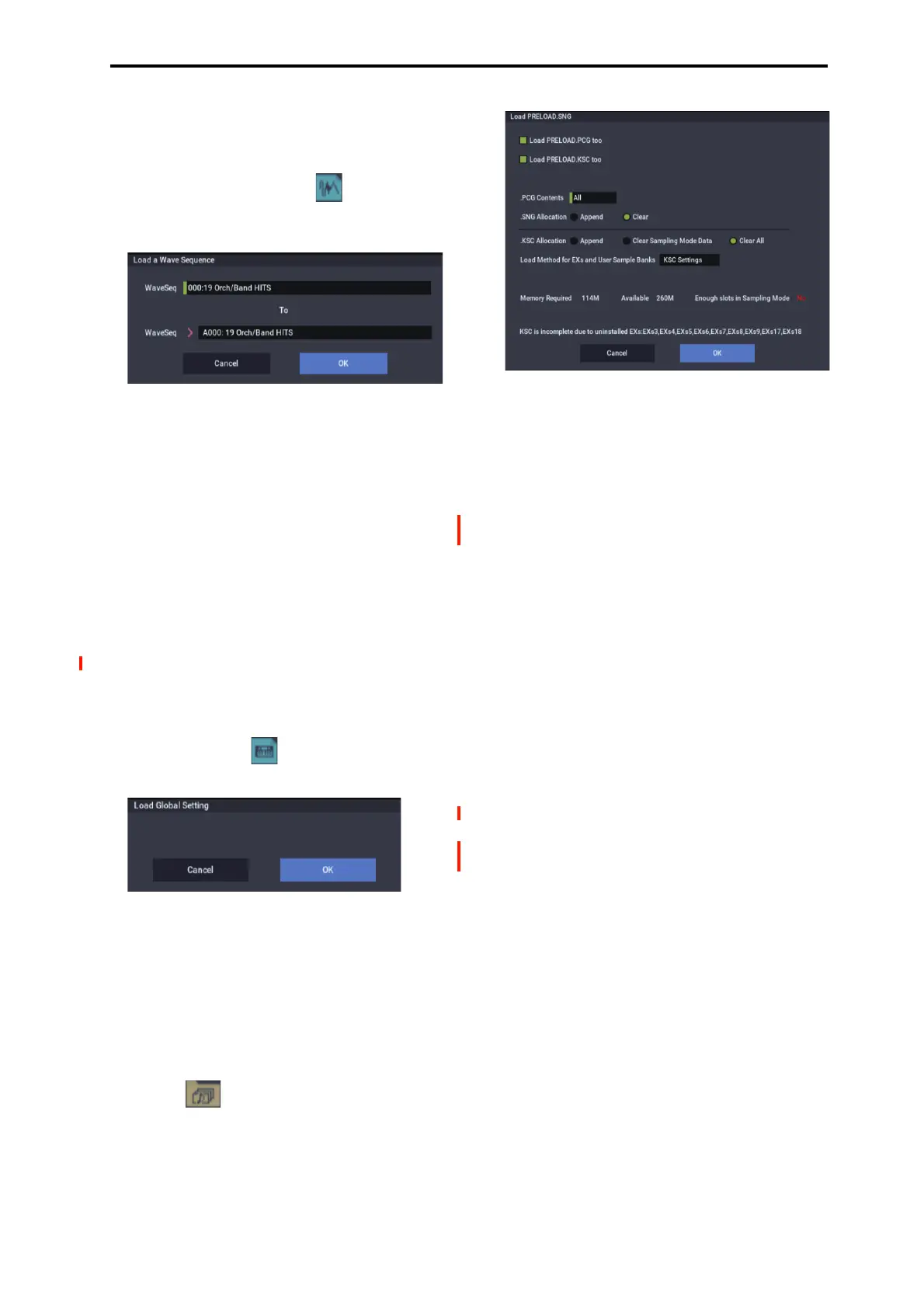MEDIA: Page Menu Commands Load selected
707
INT bank, the Wave Sequences will be loaded into the
first 32 slots (INT–000 …031), and the remaining Wave
Sequences will be unaffected.
Load a single Wave Sequence
The selected wave sequence data will be loaded into the
wave sequence number you select as the load-destination.
1. If you want to load a wave sequence other than the
selected wave sequence, use “Wave Sequence” (the
upper line) to re-select the wave sequence to be
loaded.
Note: Whenever you’ve selected an individual Program,
Combination, Drum Kit, or Wave Sequence from within a
PCG file, you can play it from the keyboard
immediately–no need to load it into memory! For more
information, see “Auditioning sounds from disk” on
page 695.
2. Use “To Wave Sequence” (the lower line) to select the
load-destination wave sequence.
3. To load the data, press the OK button. To cancel
without loading, press the Cancel button.
Note: If “Multiple Select” (0–1a) is checked and you’ve
selected more than one wave sequence, the data will be
loaded starting with the wave sequence you specified in the
“To” field.
Load Global Setting
Global setting data in the .PCG file will be loaded.
This includes most of the GLOBAL mode parameters,
except for the following:
• Drum Kits
• Wave Sequences
• Memory Protect settings
• System Clock setting
1. To load the data, press the OK button. To cancel
without loading, press the Cancel button.
Load .SNG
All data in the .SNG file will be loaded.
1. Use “Select .SNG Allocation” to specify how the song
data from the .SNG file will be loaded.
Append: The data will be loaded into song numbers
starting after the last song in memory which contains
data. At this time, the song data in the .SNG file being
loaded will be packed forward. (See the diagram“.SNG
Allocation” on page 703)
Select this when you want to add song data from drive
without erasing the song data that currently exists in
internal memory.
The region data used by the song’s audio tracks will also
be loaded following the last region number existing in
internal memory, with valid data packed into each
consecutive location. At this time, the region numbers of
the song will be reassigned so that the songs in the .SNG
file that use region data will correspond correctly to the
region data.
Clear: Song data already in internal memory will be
completely erased, and the song data will be loaded in the
configuration that existed when it was saved. (See the
diagram “.SNG Allocation” on page 703)
Select this when you want to reproduce the saved state
immediately after power-on, etc.
2. If an identically-named .PCG, or .KSC file exists in
the current directory, you’ll be able to select the
“Load ********.PCG too,” and “Load ********.KSC
too,” check boxes.
If this file does not exist in the current directory, load it as
described under “If a file to be loaded cannot be found, or
when loading a file that was saved across media” on
page 702.
• If you check “Load ********.PCG too,” use “.PCG
Contents” to specify the bank within the .PCG file.
For more information, see “In “.PCG Contents,” specify
the data to be loaded.” on page 703.
• If you check “Load ********.KSC too,” use “.KSC
Allocation” to specify how the multisamples and
samples within the .KSC file will be loaded.
For more information, see ““.KSC Allocation” is valid if
“Load ********.KSC too” has been checked.” on
page 703.
3. Press the OK button to load the data, or press the
Cancel button to cancel without loading.
