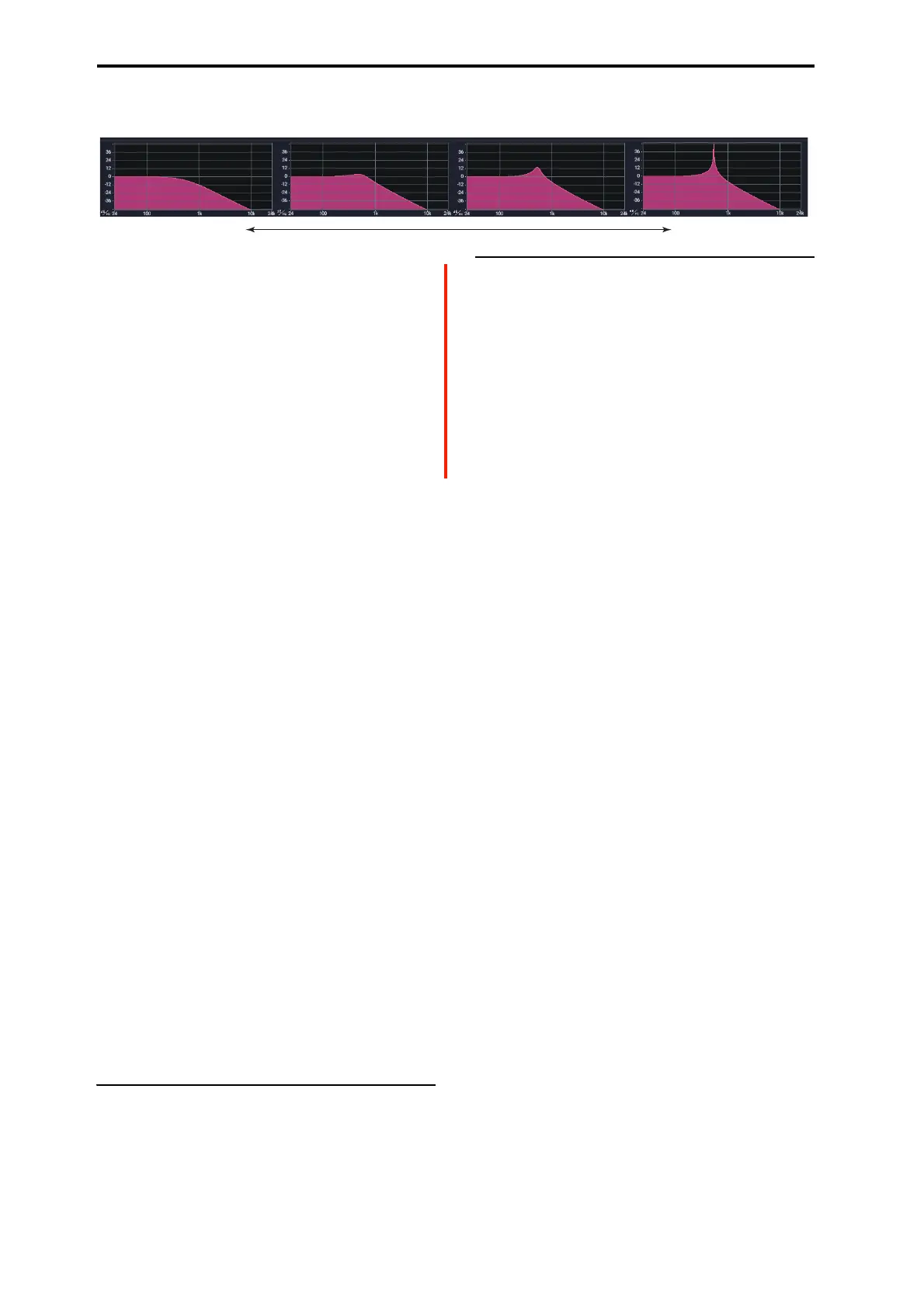PROGRAM mode: HD-1
64
Resonance [00…99]
Resonance emphasizes the frequencies around the cutoff
frequency.
When this is set to 0, there is no emphasis, and frequencies
beyond the cutoff will simply diminish smoothly.
At medium settings, the resonance will alter the timbre of the
filter, making it sound more nasal, or more extreme.
At very high settings, the resonance can be heard as a
separate, whistling pitch.
To make the resonance track the keyboard pitch, see “Key
Follow,” on page 67.
AMS (Resonance) [List of AMS Sources]
This selects a modulation source to control the Resonance
amount. For a list of AMS sources, see “Alternate
Modulation Source (AMS) List” on page 901.
Intensity [–99…+99]
This controls the depth and direction of the Resonance
modulation.
For example, if Velocity has been selected, changes in
keyboard velocity will affect the resonance. With positive
(+) values, the resonance will increase as you play more
strongly, and as you play more softly the resonance will
approach the level specified by the Resonance setting. With
negative (–) values, the resonance will decrease as you play
more strongly, and as you play more softly the resonance
will approach the level specified by the Resonance setting.
The resonance level is determined by adding the Resonance
and Intensity values.
Output Level [00…99]
This controls the output level of Filter A. You can use this to
balance the volumes of Filters A and B when the Routing is
set to Parallel, or to turn down the volume to avoid clipping
later in the signal chain.
AMS (Output Level) [List of AMS Sources]
This selects a modulation source to control the output level
of Filter A. For a list of AMS sources, see “Alternate
Modulation Source (AMS) List” on page 901.
Intensity [–99…+99]
This controls the depth and direction of the output level
modulation.
3–1c: Filter B
Filter B is available when the Filter Routing is set to Serial
or Parallel. Otherwise, the parameters in this section will be
grayed out.
The parameters for Filter B are identical to those for Filter A.
For more information, see the descriptions under Filter A,
above.
v
3–1: Page Menu Commands
• Compare →p.112
• Write Program →p.112
• Exclusive Solo →p.113
• Copy Oscillator →p.119
• Swap Oscillator →p.119
• PAGE →p.126
•MODE →p.126
Low resonance value High resonance value
