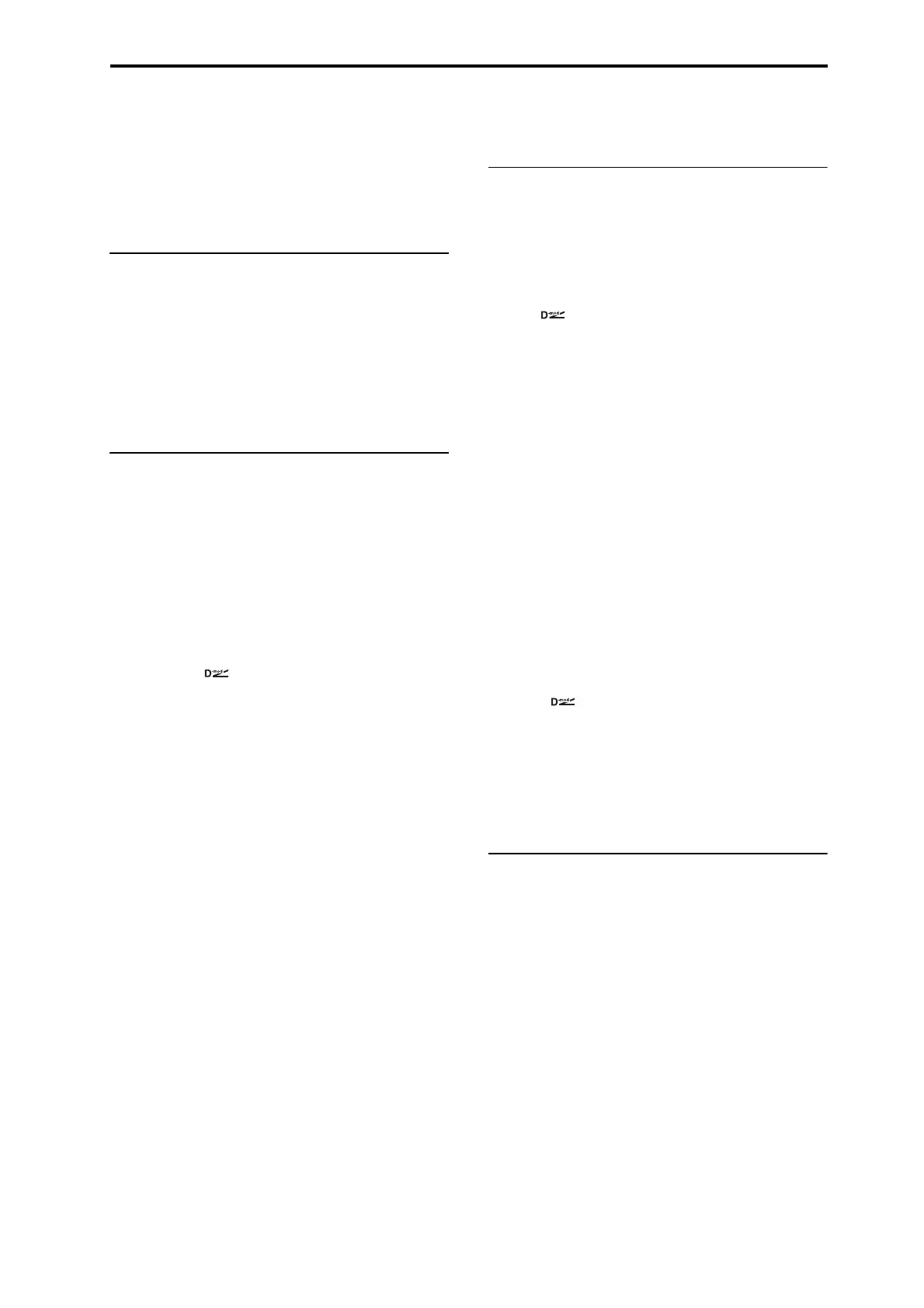Mono-Mono Serial 108: Early Reflections Hi Dens
861
Release [1…100]
Sets the release time. For more information, see “Release
[msec]” on page 764.
Gain Adjust [dB] [–Inf, –38…+24]
Sets the limiter output gain. For more information, see “Gain
Adjust [dB]” on page 764.
Pre EQ
Trim [0…100]
Sets the EQ input level.
Pre LEQ Gain [dB] [–15…+15]
Sets the gain of the Low EQ.
Pre HEQ Gain [dB] [–15…+15]
Sets the gain of the High EQ
OD/HI-GAIN
DRIVE
For more information on these parameters, see “DRIVE” on
page 790.
Drive Mode [Overdrive, Hi-Gain]
Switches between overdrive and high-gain distortion.
Drive [1…100]
Sets the degree of distortion.
Output Level [0…50]
Sets the overdrive output level.
Source [Off…Tempo]
Selects the modulation source for the overdrive output level.
Amount [–50…+50]
Sets the modulation amount of the overdrive output level.
EQ
Low Fc [Hz] [20…1.00k]
Sets the center frequency for low-frequency shelving EQ.
Gain [dB] [–18…+18]
Sets the gain of the Low EQ.
Mid1 Fc [Hz] [300…10.00k]
Sets the center frequency for Mid/High EQ 1 (peaking type).
Q [0.5…10.0]
Sets the band width of Mid/High EQ 1. For more
information, see “Q” on page 774.
Gain [dB] [–18…+18]
Sets the gain of Mid/High EQ 1.
Mid2 Fc [Hz] [500…20.00k]
Sets the center frequency for Mid/High EQ 2 (peaking type).
Q [0.5…10.0]
Sets the band width of Mid/High EQ 2. For more
information, see “Q” on page 774.
Gain [dB] [–18…+18]
Sets the gain of Mid/High EQ 2.
WAH
CONTROL
Sweep Mode [Auto, Dmod, LFO]
Selects the control from auto-wah, modulation source, and
LFO. See “Sweep Mode” on page 778.
Source [Off…Tempo]
Selects the modulation source for the wah when Sweep
Mode=Dmod.
LFO
Frequency [Hz] [0.02…20.00]
Sets the LFO speed.
WAH
Frequency Bottom [0…100]
Sets the lower limit of the wah center frequency. p.779.
Frequency Top [0…100]
Sets the upper limit of the wah center frequency. p.779.
Resonance [0…100]
Sets the resonance amount.
LPF [Check-box]
Switches the wah low pass filter on and off.
Wet/Dry [Dry, 1:99…99:1, Wet]
Sets the wah effect balance.
Source [Off…Tempo]
Selects the Wet/Dry modulation source for the wah.
Amount [+/–100]
Sets the Wet/Dry modulation amount for the wah.
CHORUS/FLANGER
This effect can produce either chorusing or flanging,
depending on the settings.
The default settings create flanging.
To produce a chorus effect instead, change the settings as
follows:
• Frequency [Hz]: 0.80
• Delay Time [msec]: 20.0
• Depth: 70
• Feedback: +0
LFO
Waveform [Triangle, Sine]
Selects the LFO Waveform.
Frequency [Hz] [0.02…20.00]
Sets the LFO speed.
