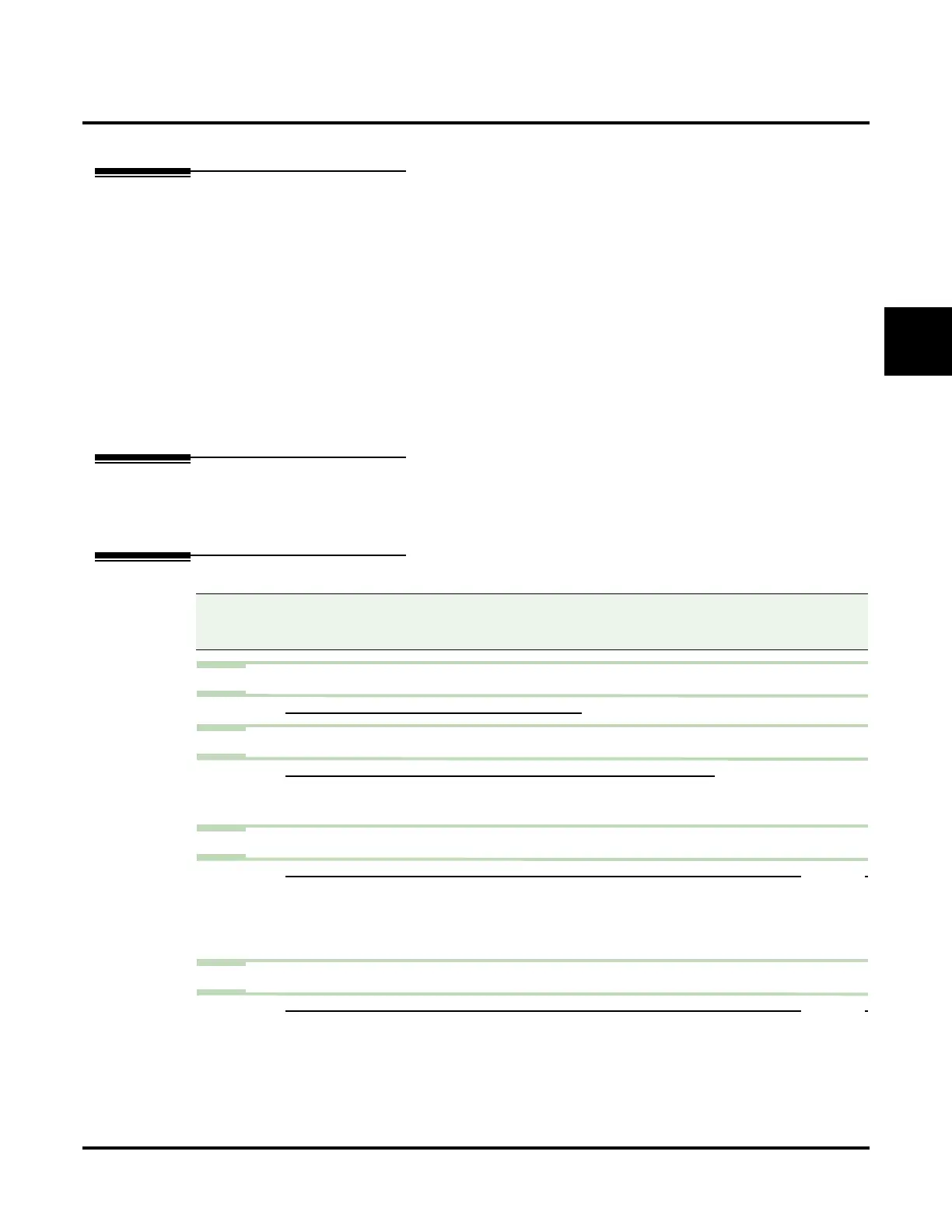Centralized Voice Mail
UX Mail Manual Chapter 2: Features ◆ 101
2
Centralized Voice Mail
Description
A single voice mail can provide Voice Mail/Automated Attendant service to multiple networked UX5000s.
The networking provides a seamless connection of multiple systems. Networking can allow many compa-
nies to connect their UX5000 systems so they appear as one. This provides the ability to have only one oper-
ator to manage the system and share one voice mail within the network. An extension user in the network
can easily dial another extension or transfer a call within the Networking System. Calls are passed from net-
work node to network node using a protocol that contains information about the source of the call, the type
of call and the destination of the call.
Networking supports the use of a single voice mail for the entire network. A user may call into the
voice mail from anywhere in the network and perform most functions as if the voice mail were located on
their premises.
Centralized Voice Mail is also referred to as Remote Tenant Service.
Related Features
Networking (AMIS) (page 236)
Voice mail can exchange voice messages with
any
other voice mail system that provides AMIS networking.
Programming
Step 1 Set up the UX5000 networking.
1.1 REFER TO THE UX5000 SOFTWARE MANUAL FOR MORE.
Step 2 Set up Subscriber Mailboxes as required for extensions in the remote and local systems.
2.1 SEE CUSTOMIZE: MAILBOX OPTIONS EDIT: SUBSCRIBER ON PAGE 418 FOR MORE.
- For mailboxes in the remote system, the mailbox numbers should match the extension
numbers local users dial to reach the remote extensions.
Step 3 Set up the Subscriber Mailbox Lamp On string.
3.1 CUSTOMIZE: MAILBOX OPTIONS EDIT: SUBSCRIBER: [LAMP/LOGON/TRANSFER] LAMP OFF STRING (PAGE 433).
- Set up the Lamp Off string. This string provides the lamp on (new message) update com-
mands to the remote system. You must make an entry for this string.
- A typical setting for this option is 52866W/W#XG.
✔ By default, there is no Lamp On string programmed.
Step 4 Set up the Subscriber Mailbox Lamp Off string.
4.1 CUSTOMIZE: MAILBOX OPTIONS EDIT: SUBSCRIBER: [LAMP/LOGON/TRANSFER] LAMP OFF STRING (PAGE 433).
-
Set up the lamp off string. This string provides the lamp off (new messages have been lis-
tened to) update commands to the remote system.
You must make an entry for this
string
.
- A typical setting for this option is 52866W/W#X00.
✔ By default, there is no Lamp Off string programmed.
Compatibility Guidelines:
■ When using the UX Mail Administrator to enter dial strings, take care not to enter illegal characters
(such as dashes). Enter only those characters allowed by the option you are programming.