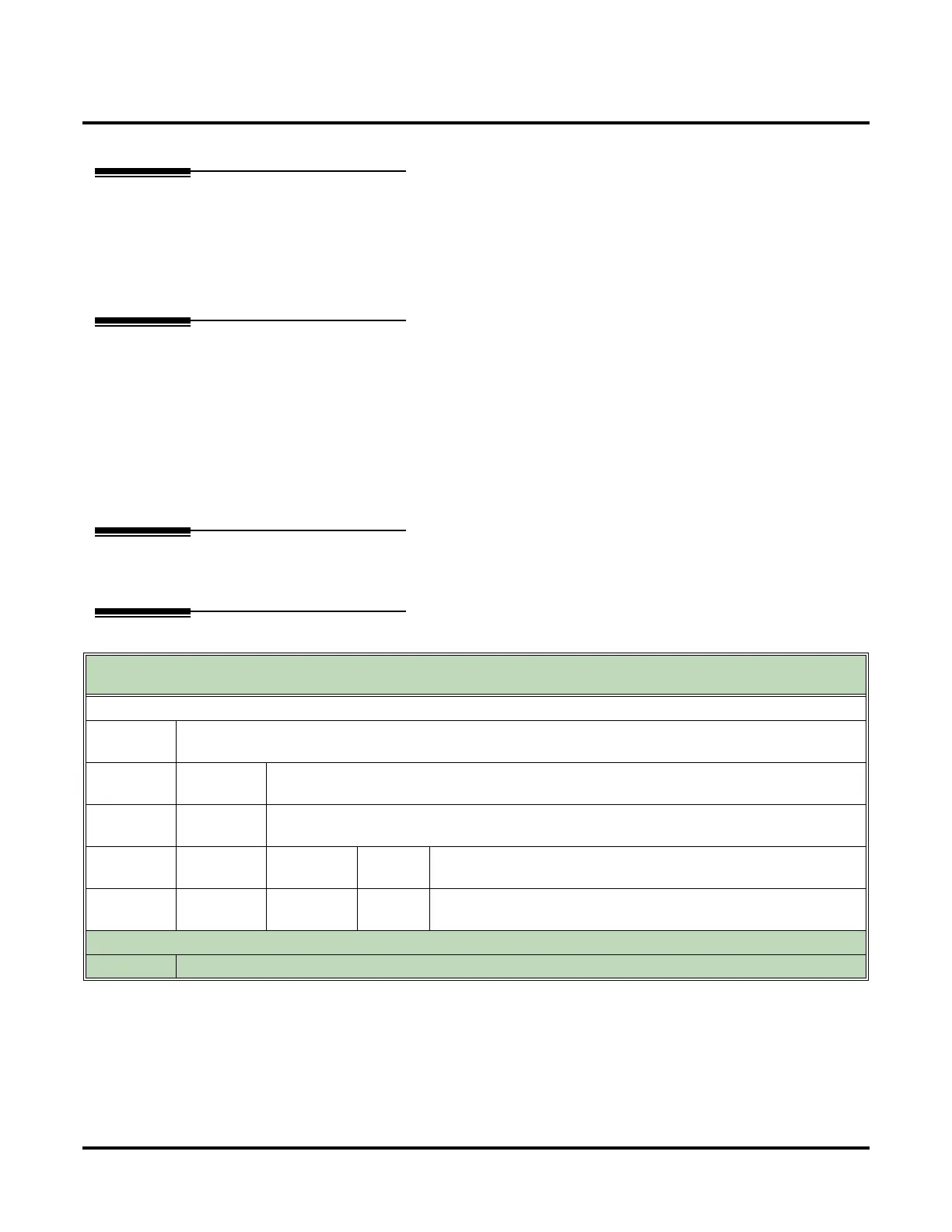Auto Help
66 ◆ Chapter 2: Features UX Mail Manual
Auto Help
Description
A Subscriber, Guest, Message Center, or Network Mailbox user can enable a full or abbreviated set of voice
prompts to guide them while using their mailbox. An inexperienced voice mail user may want to leave Auto
Help enabled. This ensures that they will get the maximum possible assistance from the voice prompts while
using their mailbox. An expert user that has mastered the voice mail features may want to turn off Auto
Help. The voice prompts are not needed since the expert user already knows the options and codes.
Related Features
Bilingual Voice Prompts (page 73)
Voice mail provides voice prompts in 2 languages.
Getting Recorded Help (page 150)
If a mailbox user dials an incorrect code or forgets what to dial while in their mailbox, they can request
help from the voice mail voice prompts.
Voice Prompts (page 306)
Voice Prompts provide real-time instructions on how to use the voice mail features. The Voice Prompts
are provided by default, but can be rerecorded as required by the System Administrator.
Programming
No additional programming required.
Operation
Turning Auto Help On or Off
(If you don’t see a Soft Key, press More> until it appears.)
Log onto Subscriber, Guest, Message Center, or Network Mailbox
[Optns] Access the Mailbox Options Menu.
• Alternately dial
OP (67).
[AHelp]
Access Auto Help
• Alternately dial
AH (24).
Voice mail plays a summary of your Auto Help setting
• By default, Auto Help is turned on
[On] [Off]
Turn Auto Help on or off
• Alternately dial
O (6).
[Back]
Go back to the Mailbox Options Menu
• Alternately dial
#.
Options
●
Dial 0 for recorded help in any menu or sub-menu.