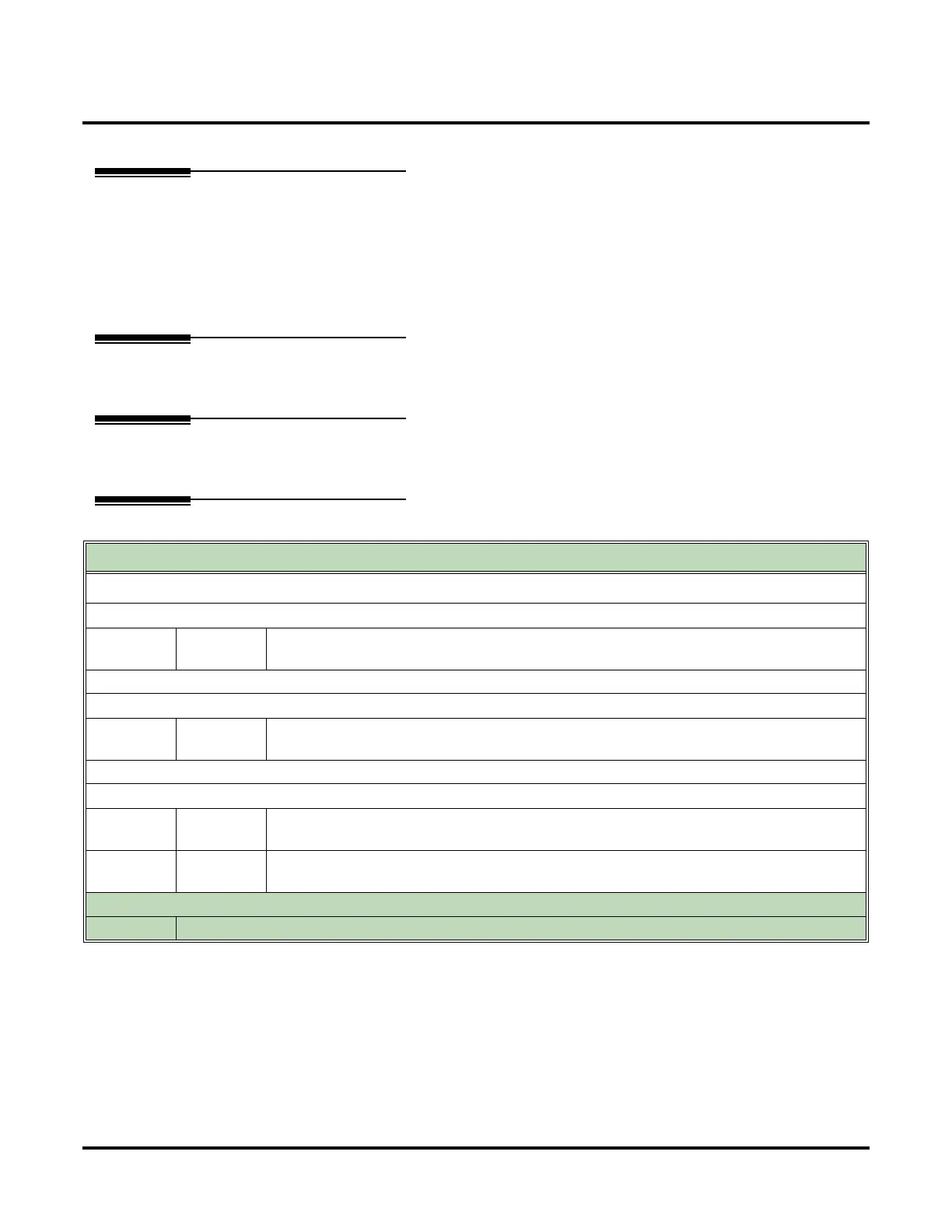Exiting a Mailbox
136 ◆ Chapter 2: Features UX Mail Manual
Exiting a Mailbox
Description
A Subscriber, Guest, Message Center, or Future Delivery Mailbox user can exit their mailbox by dialing a
code or by hanging up. After exiting, the mailbox user can use their extension for normal call processing.
Note: If you receive new messages while using your mailbox, you will hear, “You have received new mes-
sages” when you dial
X to exit, * to return to the Automated Attendant, or # to go back to your mailbox’s
Main Menu.
Related Features
N/A
Programming
No additional programming required.
Operation
Exiting a Mailbox
To exit your mailbox.
Log onto Subscriber, Guest, Message Center, or Future Delivery Mailbox
N/A
Exit your mailbox.
• Alternately dial
XX (99).
To exit and immediately return to your mailbox:
Log onto Subscriber, Guest, Message Center, or Future Delivery Mailbox.
N/A
Exit and return to your mailbox.
• Alternately dial
X# (9#).
If you receive new messages while using your mailbox:
When you dial X (9) to exit your mailbox, you hear: You have received new messages.
N/A
Exit your mailbox.
• Alternately dial
X (9).
N/A
Go back you mailbox’s Main Menu
• Alternately dial
#.
Options
●
Dial 0 for recorded help in any menu or sub-menu.