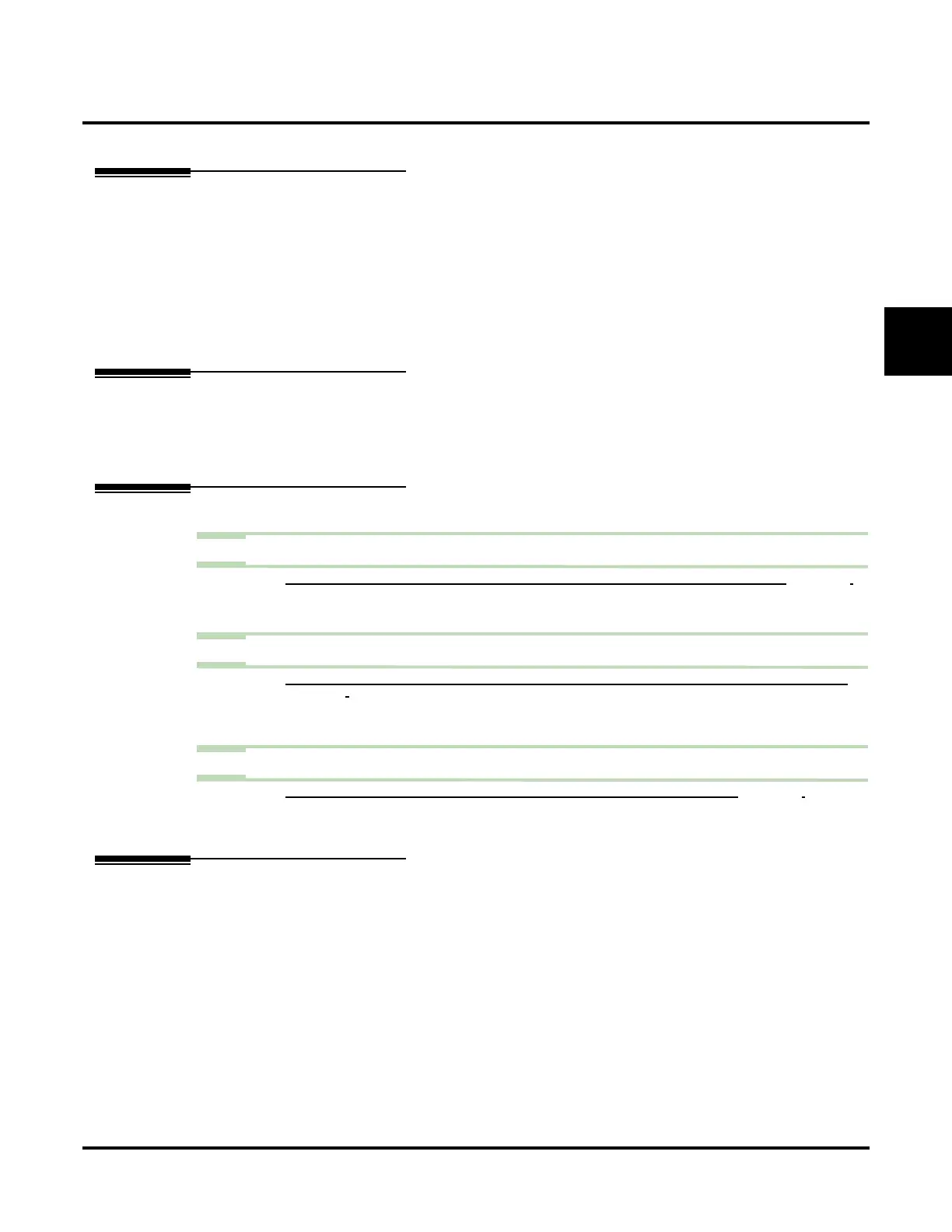Auto Erase or Save
UX Mail Manual Chapter 2: Features ◆ 63
2
Auto Erase or Save
Description
When a mailbox user completely listens to a new message and then exits their mailbox, voice mail will
either automatically save or erase the message. The setting of this option depends on how the subscriber
would prefer their mailbox to operate. When set to erase, the subscriber can review their messages and
retain only those they specifically save using the
SA option. This is a good choice for a subscriber that
receives frequent unessential messages. When set to save, the subscriber has the assurance of knowing that
every message they listened to was saved in their mailbox. This is a good choice for those that must care-
fully review and consider each new message. Voice mail will only erase a message if the user presses
E (3)
after listening to the message.
Related Features
Message Forward (page 195)
Message Forward follows the Auto Erase or Save programming. If set to Erase, new messages are
deleted from the mailbox when forwarded. If set to Save, new messages are saved when forwarded.
Programming
Step 1 To set up Auto Erase or Save for a Guest Mailbox:
1.1 CUSTOMIZE: MAILBOX OPTIONS EDIT: GUEST: [MESSAGING] AUTO ERASE/SAVE OF MESSAGES (PAGE 379).
- Select Save to save the message; Erase to erase the message.
✔ By default, the Guest Mailbox will erase the message.
Step 2 To set up Auto Erase or Save for a Message Center Mailbox:
2.1 CUSTOMIZE: MAILBOX OPTIONS EDIT: MESSAGE CENTER: [MESSAGING] AUTO ERASE/SAVE OF MESSAGES
(PAGE 401).
- Select Save to save the message; Erase to erase the message.
✔ By default, the Message Center Mailbox will erase the message.
Step 3 To set up Auto Erase or Save for a Subscriber Mailbox:
3.1 CUSTOMIZE: MAILBOX OPTIONS EDIT: SUBSCRIBER: [MESSAGING] AUTO ERASE/SAVE (PAGE 431).
- Select Save to save the message; Erase to erase the message.
✔ By default, the Subscriber Mailbox will erase the message.
Operation
N/A