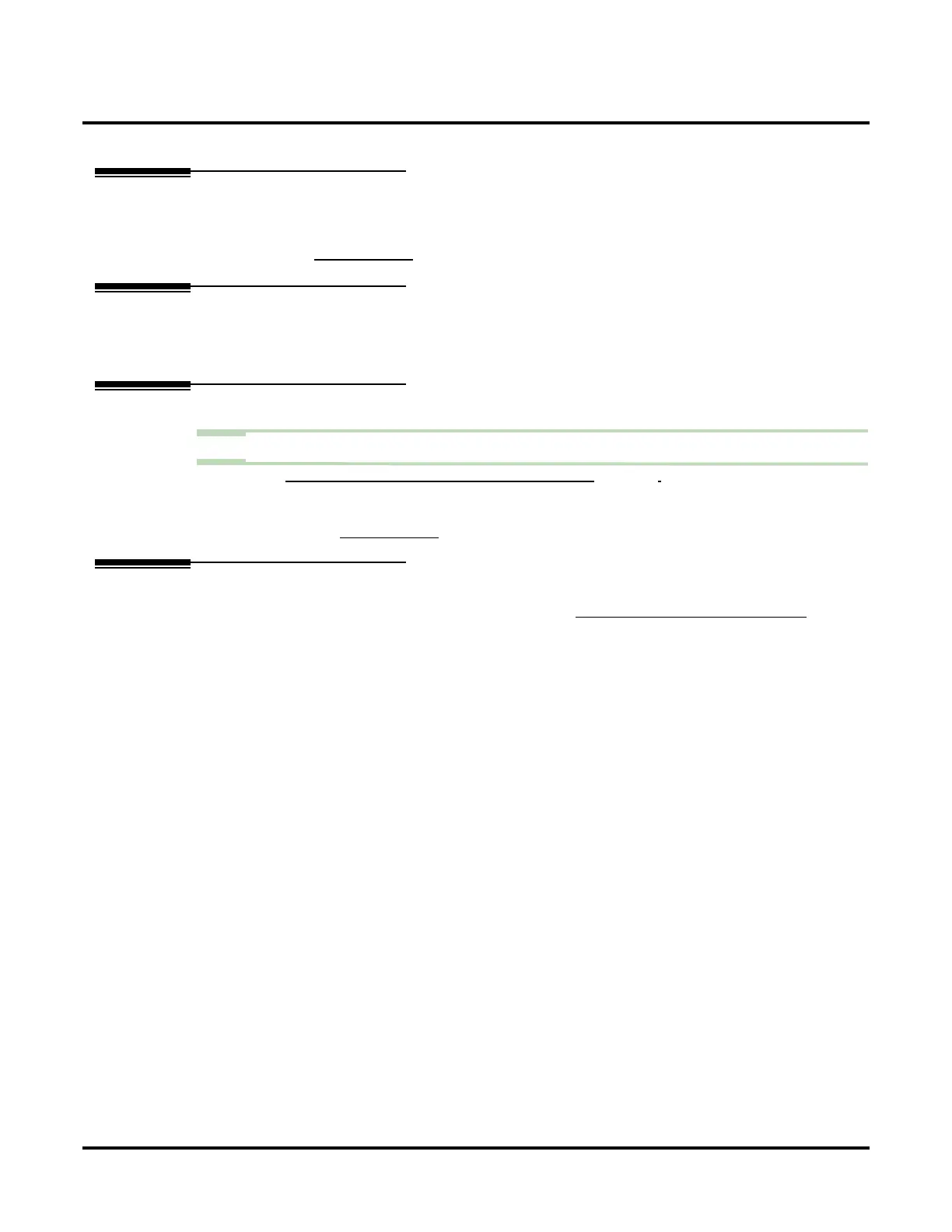Distribution Mailbox
134 ◆ Chapter 2: Features UX Mail Manual
Distribution Mailbox
Description
Use a Distribution Mailbox when setting up a Distribution List. When you record a message and send it to
the Distribution Mailbox, voice mail automatically sends the message to everyone on the predefined Dis-
tribution List. See
DISTRIBUTION LIST (PAGE 131)
for more.
Related Features
Distribution List (page 131)
Set up the list of mailboxes that will receive a message sent to the associated Distribution Mailbox.
Programming
Step 1 Set up a Distribution Mailbox.
1.1 CUSTOMIZE: MAILBOX OPTIONS EDIT: DISTRIBUTION: TYPE (PAGE 365).
- Select Distribution.
✔ By default, 851-860 are Distribution Mailboxes.
1.2 Refer to DISTRIBUTION LIST (PAGE 131) for more programming details.
Operation
To record and send a message to a Distribution Mailbox, see RECORDING A DISTRIBUTION LIST MESSAGE
(
PAGE 133).