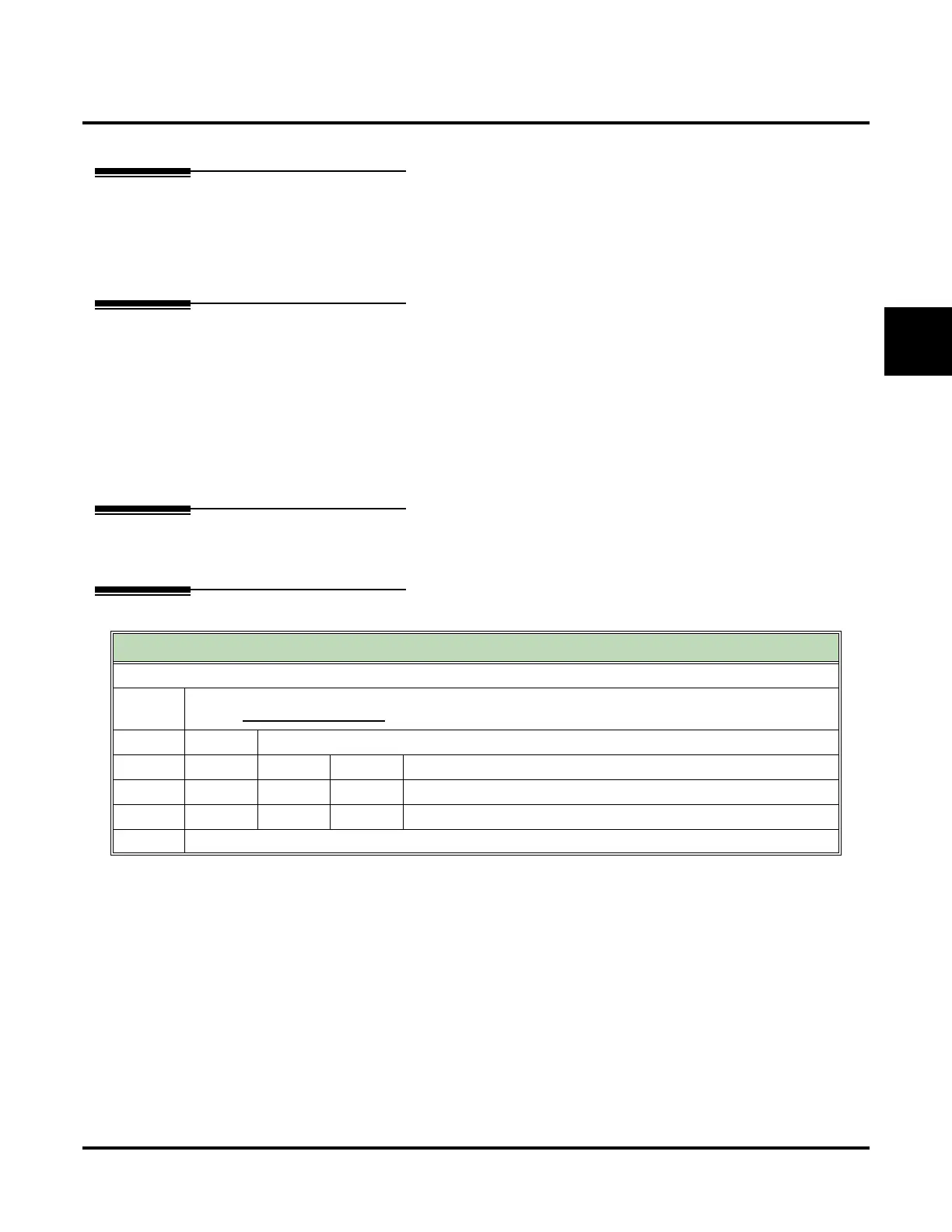Volume Control
UX Mail Manual Chapter 2: Features ◆ 307
2
Vol ume Co ntr ol
Description
A Subscriber, Guest, or Message Center Mailbox user can use Volume Control to turn the volume up or
down while listening to a message, greeting, or prerecorded voice prompt. Volume Control lets the user
interactively adjust the loudness of the messages and prompts to a comfortable level. Volume Control is also
available to a Future Delivery Mailbox caller while listening to undelivered Future Delivery messages.
Related Features
Listening to Messages (page 173)
While or after listening to a message, an extension user has many message handling options from which
to choose.
Future Delivery Mailbox (page 146)
Guest Mailbox (page 157)
Message Center Mailbox (page 190)
Subscriber Mailbox (page 279)
These mailbox types can use Volume Control.
Programming
No additional programming required.
Operation
Listening to Messages
Log onto Subscriber, Guest, or Message Center Mailbox
L (5) Access the Message Listen mode
■ See MESSAGE LISTEN OPTIONS (PAGE 173) for more on the listening options
While listening to a message
VU (88) Turn up the message listening volume
VD (83) Turn down the message listening volume
VN (86) Return the message listening volume to normal
0
Plays Help message
