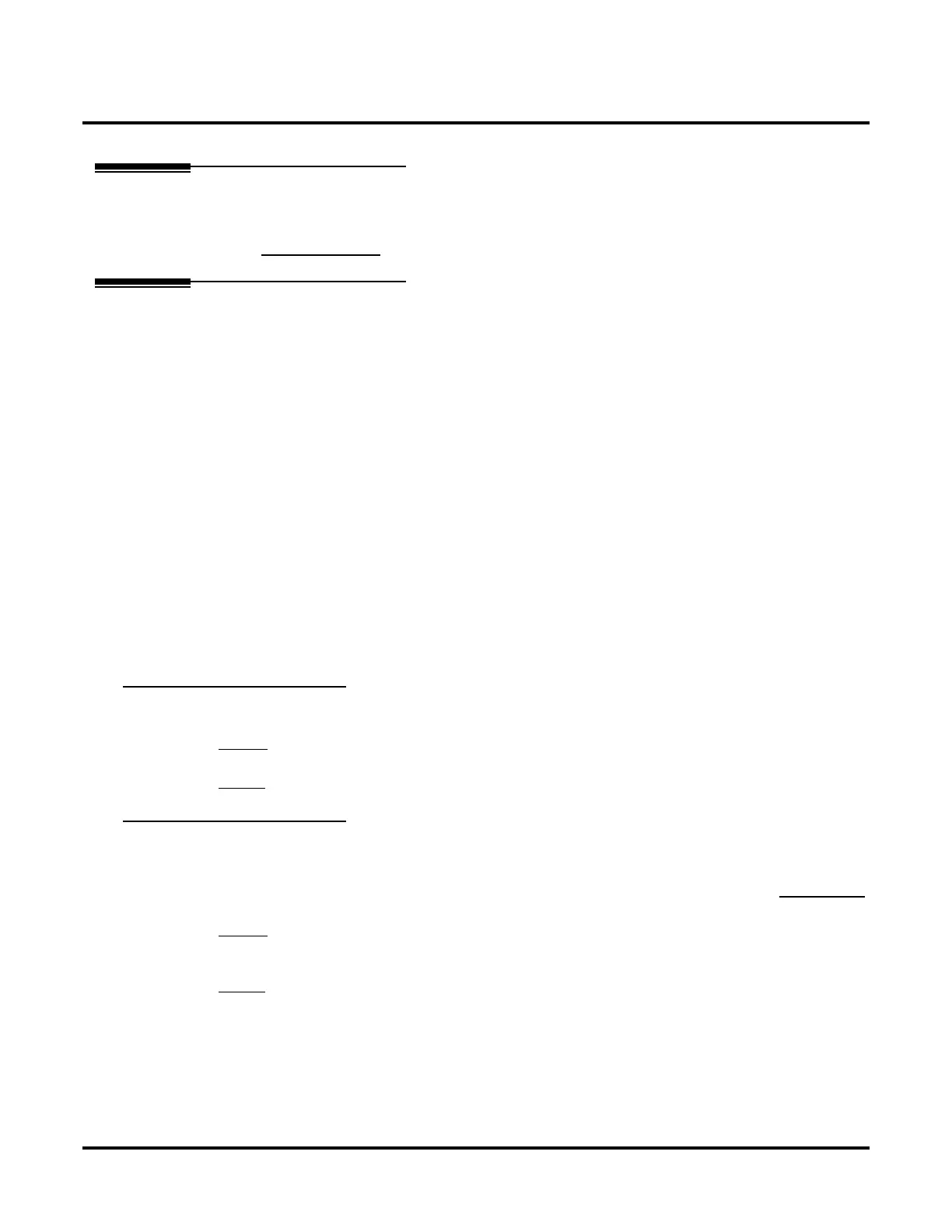Customize
Mailbox Options: Subscriber: [General]
418 ◆ Chapter 3: Programming UX Mail Manual
Mailbox Options: Subscriber: [General]
Description
A Subscriber Mailbox is the type of mailbox assigned to a UX5000 extension. The terminal assigned to the
Subscriber Mailbox is called the subscriber’s extension.
● See SUBSCRIBER MAILBOX (PAGE 279) for more.
General Tab
[General] Type
Use this option to select the mailbox type.
Options
● Select Subscriber.
Default
✔ Mailboxes 300-499 are Subscriber Mailboxes.
[General] Security Code
Use this option to enter the Security Code for the Subscriber Mailbox. The Security Code protects the mail-
box from unauthorized access.
● An extension user can also use OP in Mailbox Options to enter their Security Code. See SECURITY CODE
(
PAGE 273) for more.
Options
● Digits (6 digits maximum, using 0-9).
● N (None).
Default
✔ N (None).
