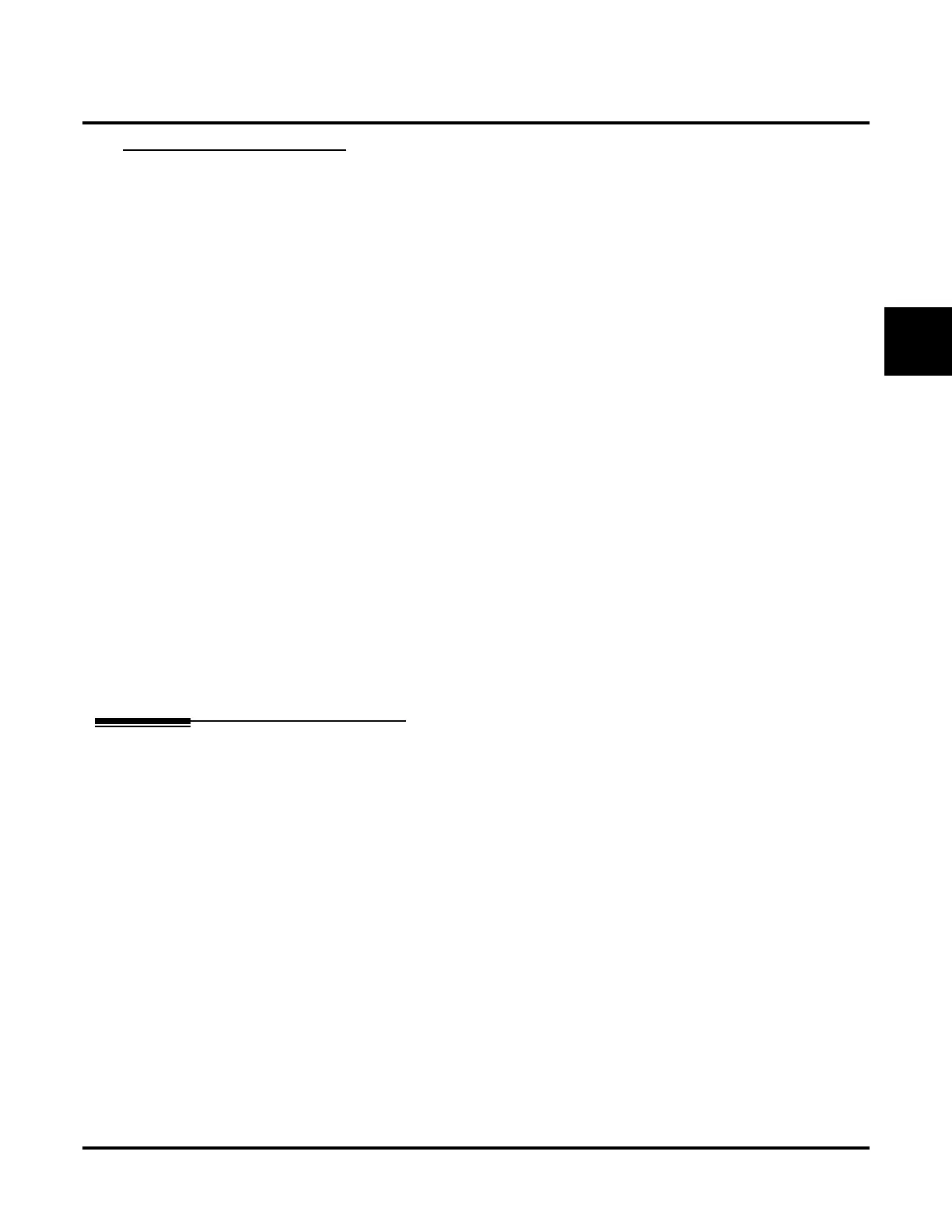Message Notification
UX Mail Manual Chapter 2: Features ◆ 205
2
Cascading Message Notification
The voice mail system automatically provides Cascading Message Notification. This means that if a user
sets up and enables all three Message Notification groups, the voice mail will cycle (cascade) through the
groups in order when the mailbox receives a new message. Cascading will continue until Message Notifica-
tion is acknowledged or until it cancels. Following are some of the basic principles used by the voice mail
when processing Cascading Message Notification.
Normal Notification
■ Message Notification callout uses the notification groups in order (from 1-3). For example, if the callout
to group 1 is unanswered, voice mail will call group 2 next, followed by group 3.
■ If a callout is acknowledged (by the user dialing 1 and logging into the mailbox), the next new message
will begin the notification process all over again (starting with group 1).
Pager Notification
■ Notification to a pager will not change the cascade in any way. Acknowledgement is the same as for nor-
mal voice notifications.
■ The user can enable a unique notification type (e.g., normal, digital pager, etc.) for each of the 3 possible
notification groups. However, if the Retry Until Acknowledge option is enabled for pager notification,
the pager notification will continue after the voice (normal) notifications expire (cancel). The pager noti-
fication will continue indefinitely until the user calls in and logs onto their mailbox to acknowledge.
Urgent Notification
■ Urgent Message Notification calls out according to the urgent message priority of the notification
groups. For example, group 3 can have urgent priority 1, group 1 priority 2, etc. If there are both urgent
and non-urgent messages, Urgent Message Notification overrides normal Message Notification.
■ If an urgent message comes in after notification has begun, voice mail immediately switches to the
urgent routing.
■ If the mailbox has an urgent message to which the subscriber has not listened, a new normal message
will activate Urgent Message Notification.
Related Features
Make Call (page 186)
The dialing restrictions programmed for Message Notification are also in force for Make Call.
Security Code (page 273)
When used with Normal Message Notification, a mailbox’s Security Code can prevent an answering
machine from inadvertently answering the notification callout.