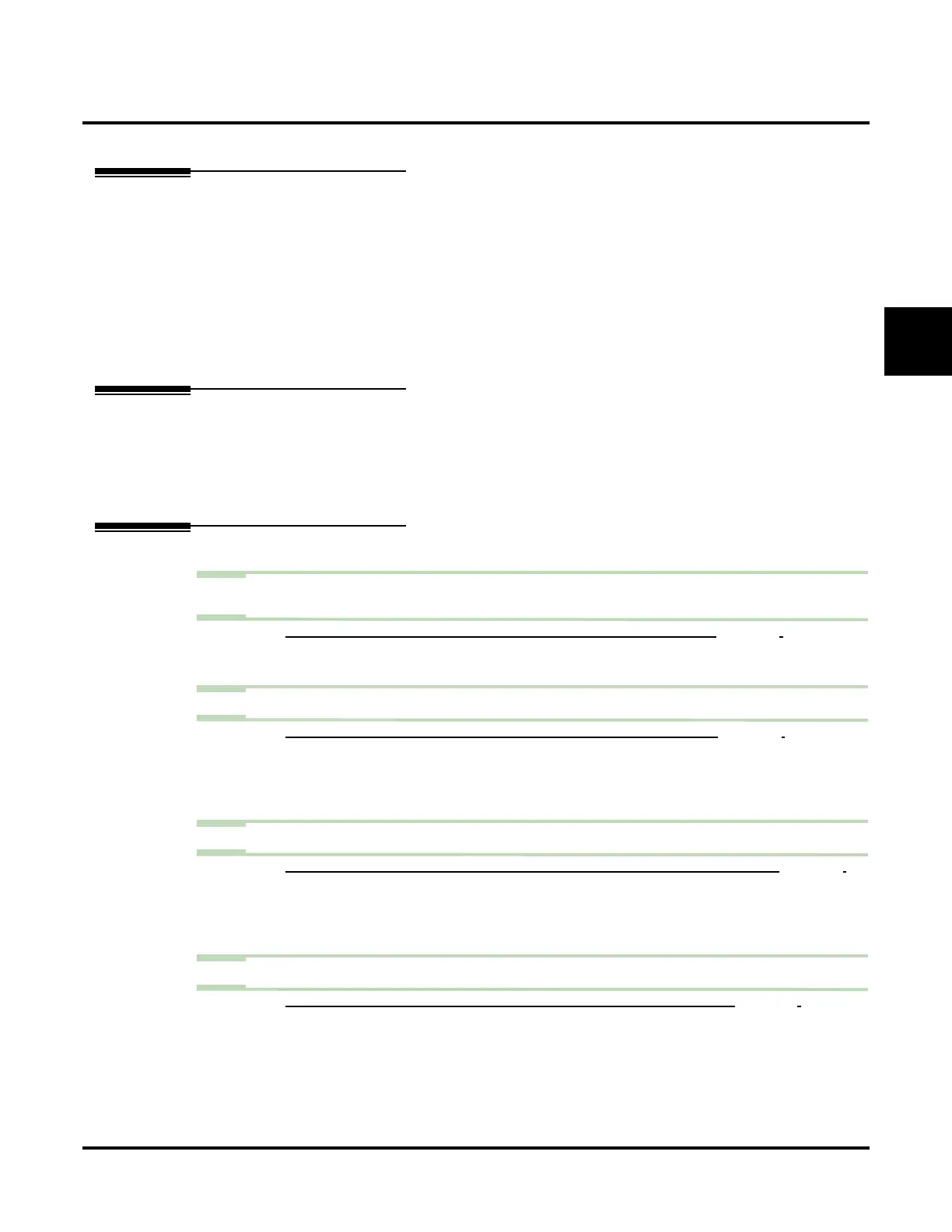Message Storage Limit
UX Mail Manual Chapter 2: Features ◆ 227
2
Message Storage Limit
Description
Message Storage Limit sets how many messages can be left in a Subscriber, Guest, Message Center, or Net-
work Mailbox. It also sets the maximum number of undelivered messages that a Future Delivery Mailbox
can store.
Message Storage Limit is another invaluable tool for managing voice message storage space. To conserve
storage space and make it available for new messages, decrease the Message Storage Limit. If storage space
is not an issue, increase the Message Storage Limit so users can store additional messages. Be sure to let the
users know how many messages their mailboxes can hold. By default, voice mail can store up to 1000 mes-
sages in each mailbox, with 7000 messages maximum system-wide.
Related Features
Erasing All Messages (page 135)
The System Administrator can delete all messages in a Subscriber, Guest, or Message Center Mailbox.
Message Delete (page 194)
A Subscriber, Guest, or Message Center Mailbox user can delete any messages left in their mailbox.
Programming
Step 1 To set the maximum number of undelivered Future Delivery messages that users can leave in
a Future Delivery Mailbox:
1.1 CUSTOMIZE: MAILBOX OPTIONS EDIT: FUTURE DELIVERY: NUMBER OF MESSAGES (PAGE 368).
- Enter the maximum number of messages (1-1000).
✔ By default, the maximum number of undelivered Future Delivery messages is 32.
Step 2 Set the maximum number of messages that can be left in a Guest Mailbox.
2.1 CUSTOMIZE: MAILBOX OPTIONS EDIT: GUEST: [GENERAL] NUMBER OF MESSAGES (PAGE 372).
- If a caller tries to leave a message once the maximum is reached, they hear “That mailbox
is full.”
- Enter the maximum number of messages (1-1000).
✔ By default, the maximum number of messages that can be left is 32.
Step 3 Set the maximum number of messages that can be left in a Message Center Mailbox.
3.1 CUSTOMIZE: MAILBOX OPTIONS EDIT: MESSAGE CENTER: [GENERAL] NUMBER OF MESSAGES (PAGE 393).
- If a caller tries to leave a message once the maximum is reached, they hear, “That mailbox
is full.”
- Enter the maximum number of messages (1-1000).
✔ By default, the maximum number of messages that can be left is 32.
Step 4 Set the maximum number of messages that can be left in a Network Mailbox.
4.1 CUSTOMIZE: MAILBOX OPTIONS EDIT: NETWORK: [GENERAL] NUMBER OF MESSAGES (PAGE 411).
- Enter the maximum number of messages (1-1000).
- If a caller tries to leave a message once the maximum is reached, they hear, “That mailbox
is full.”
✔ By default, the maximum number of messages that can be left is 32.