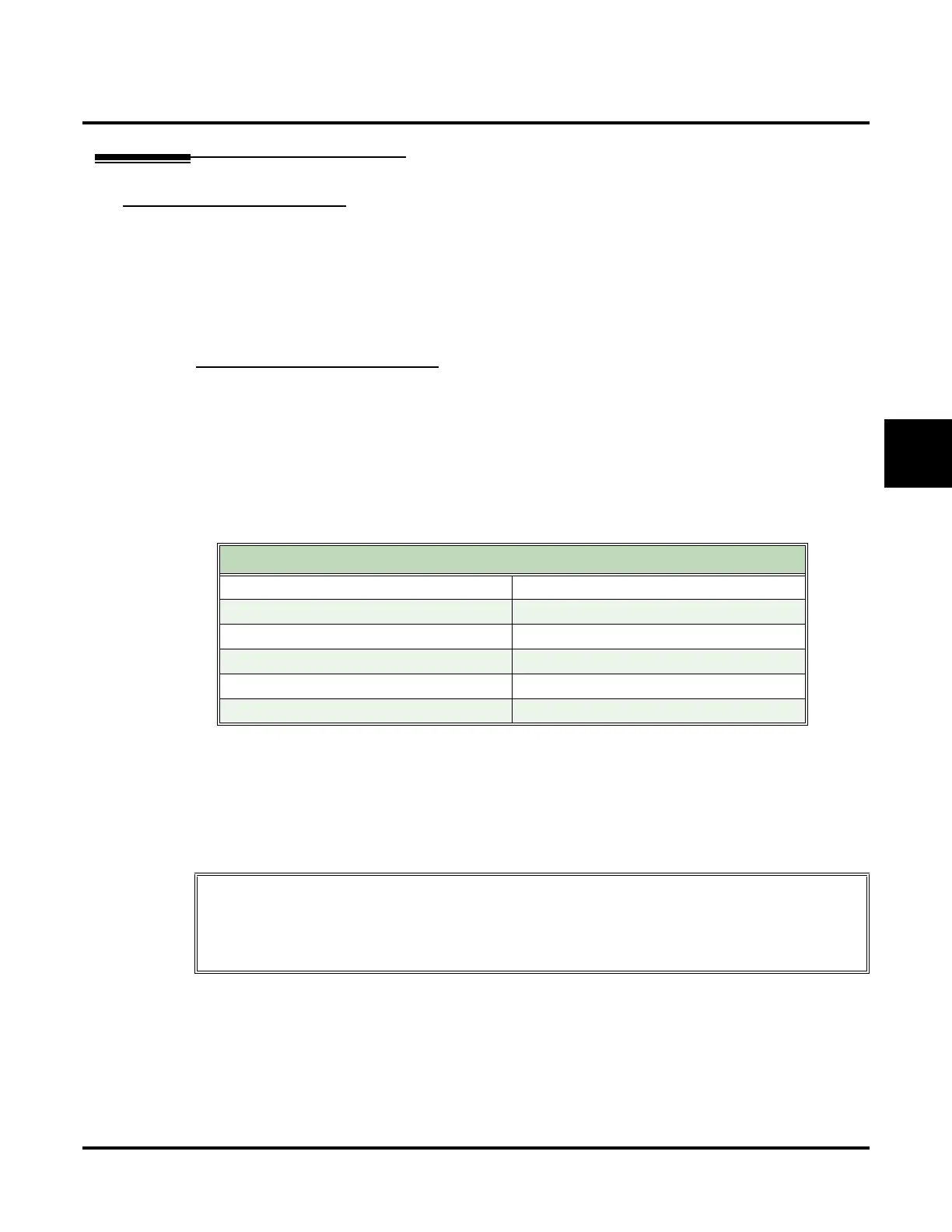Customize
Mailbox Options: Subscriber: [Email]
UX Mail Manual Chapter 3: Programming ◆ 445
3
Desktop Messaging Applications
Setting Up Subscribed Folders with Exchange Server Accounts
The following procedure shows how to set up IMAP4 subscribed folders for Exchange Server accounts
using the Outlook email client. It is in three parts:
● Part 1: Set Up an IMAP4 Account
● Part 2: From the IMAP4 Account, subscribe to all folders that should be synchronized
● Part 3: Delete the IMAP4 Account
Part 1: Set Up an IMAP4 Account
To set up an IMAP4 account with Outlook 2003:
1. Move all your voice mail messages from your inbox to another folder.
● Automatic synchronization could initially delete any voice mail messages left in your inbox.
2. In Outlook 2003, click Tools + E-Mail Accounts.
3. In the E-Mail Accounts opening screen, select Add a new e-mail account and click Next.
4. In the E-Mail Accounts: Server Type screen, select IMAP and click Next.
5. In the E-Mail Accounts: Internet E-mail (IMAP) screen, enter the following information:
6. Click More Settings, select the Connection tab, and verify that Connect using my local area net-
work (LAN)
is selected.
7. Click OK to return to the E-Mail Accounts: Internet E-mail (IMAP) screen.
8. Click Next + Finish to complete the installation.
To set up an IMAP4 account with Outlook 2000:
1. Move all your voice mail messages from your inbox to another folder.
● Automatic synchronization could initially delete any voice mail messages left in your inbox.
2. In Outlook 2000, click Tools + Accounts.
3. In the Internet Accounts opening screen, select Add + Mail.
Outlook 2003 Option Typical Entry
Your Name Enter your name
E-Mail Address yourname@emailserver.com
Incoming Mail Server (IMAP) imap.emailserver.com
Outgoing Mail Server (SMTP) smtp.emailserver.com
User Name yourname
Password Enter your email account password
Outlook 2000 must be running in the Internet Mail Only mode.
To check the mode, click:
■ Help + About
To change the mode, click:
■ Tools + Options + Mail Delivery tab + Reconfigure Mail Support + Select Internet Only.
