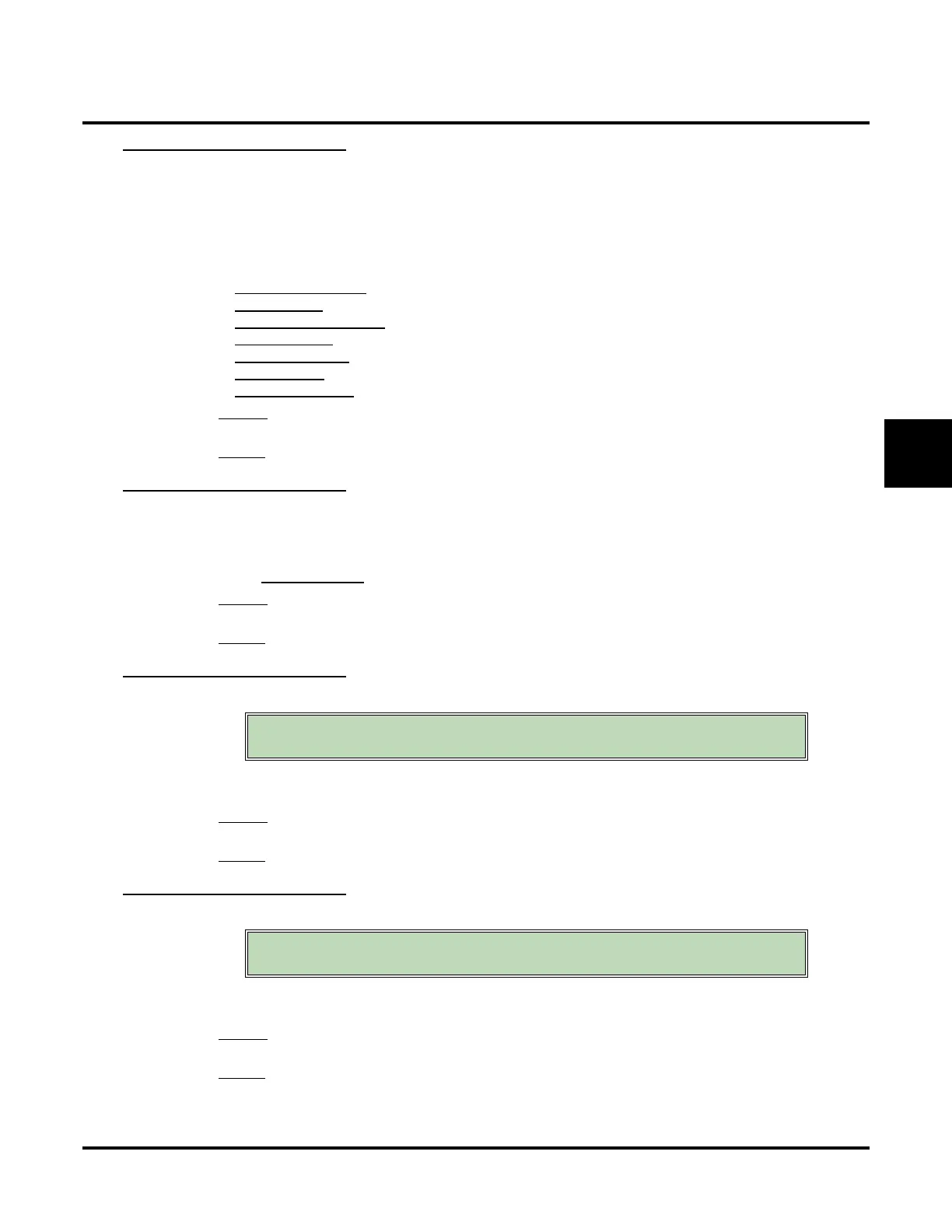Customize
System Options: [Timer]
UX Mail Manual Chapter 3: Programming ◆ 473
3
[Timers] Nonsubscriber Message Length
Use this option to set the maximum length of recorded messages for:
● Automated Attendant callers leaving a message or Quick Message in Guest, Message Center, Net-
work, and Subscriber Mailboxes.
● Outside callers transferred by an extension user to a Message Center Mailbox.
See the following for more:
● AUTOMATED ATTENDANT (PAGE 68).
● GUEST MAILBOX (PAGE 157).
● MESSAGE CENTER MAILBOX (PAGE 190).
● MESSAGE LENGTH (PAGE 197).
● NETWORKING (AMIS) (PAGE 236).
● QUICK MESSAGE (PAGE 261)
● SUBSCRIBER MAILBOX (PAGE 279)
Options
● 1-9999 seconds
Default
✔ 600 seconds
[Timers] Call Announce Message Length
Use this option to set the maximum length of the Call Announcing Name. When a Subscriber Mailbox has
Call Announcing enabled, this is the name that an Automated Attendant caller must record prior to ringing
that extension.
● See CALL ANNOUNCING (PAGE 78) for more.
Options
● 1-999 seconds
Default
✔ 10 seconds
[Timers] For First Protocol Digit
After a voice mail port answers a call, this option determines how long voice mail will wait for the first digit
in the protocol string to be sent from the UX5000.
Options
● 0-99 seconds
Default
✔ 3 seconds
[Timers] For Subsequent Protocol Digit
After a voice mail port receives the initial protocol digit from the UX5000, this option determines how long
voice mail will wait between each of the subsequent digits.
Options
● 0-99 seconds
Default
✔ 3 seconds
This timer is automatically set during installation. You
should not change this entry from its default setting.
This timer is automatically set during installation. You
should not change this entry from its default setting.
