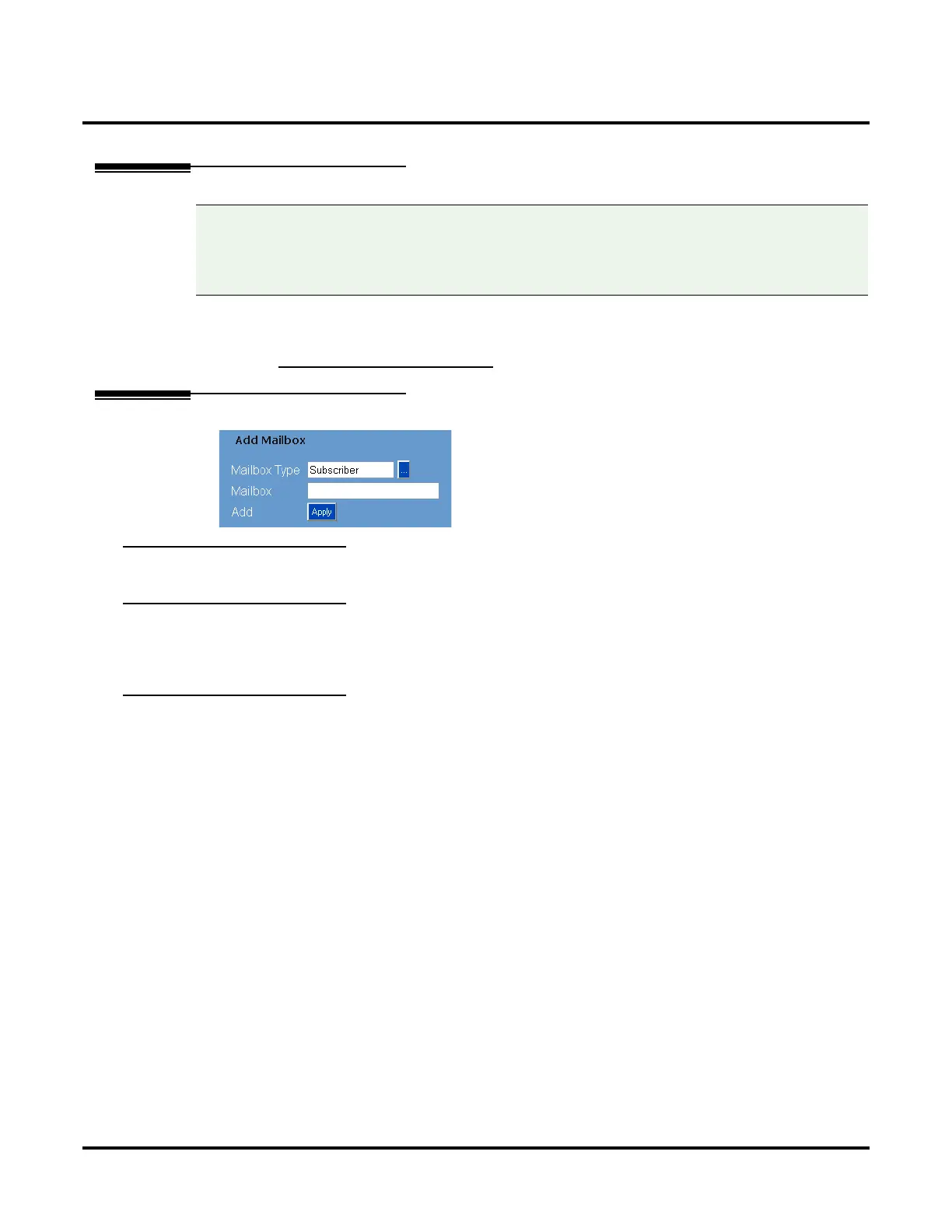Customize
Mailbox Options: Add
344 ◆ Chapter 3: Programming UX Mail Manual
Mailbox Options: Add
Description
Use this option to add (create) a mailbox. You can add a mailbox of any type, however:
●
You cannot exceed the total number of mailboxes allowed by your system. The system may come config-
ured with every mailbox preassigned. To add a mailbox, you’ll first have to delete an existing mailbox.
- See CUSTOMIZE: MAILBOX OPTIONS: DELETE (PAGE 350) for more on deleting mailboxes.
Adding Mailboxes
Mailbox Type
Select the type of mailbox you want to add.
Mailbox
Enter the mailbox (or mailboxes) you want to add.
● You can enter a range of mailboxes (e.g., 400-410), a comma-separated non-consecutive list (e.g.,
400, 410, 500, 511), or a combination of both.
Add
Click Apply to add the mailbox(es).
Compatibility Guidelines:
When adding a Subscriber Mailbox, do one of the following to enable the keyset’s soft keys:
■ Create the Subscriber Mailbox before plugging in the keyset for the first time.
OR
■ After adding the Subscriber Mailbox, reset the voice mail.