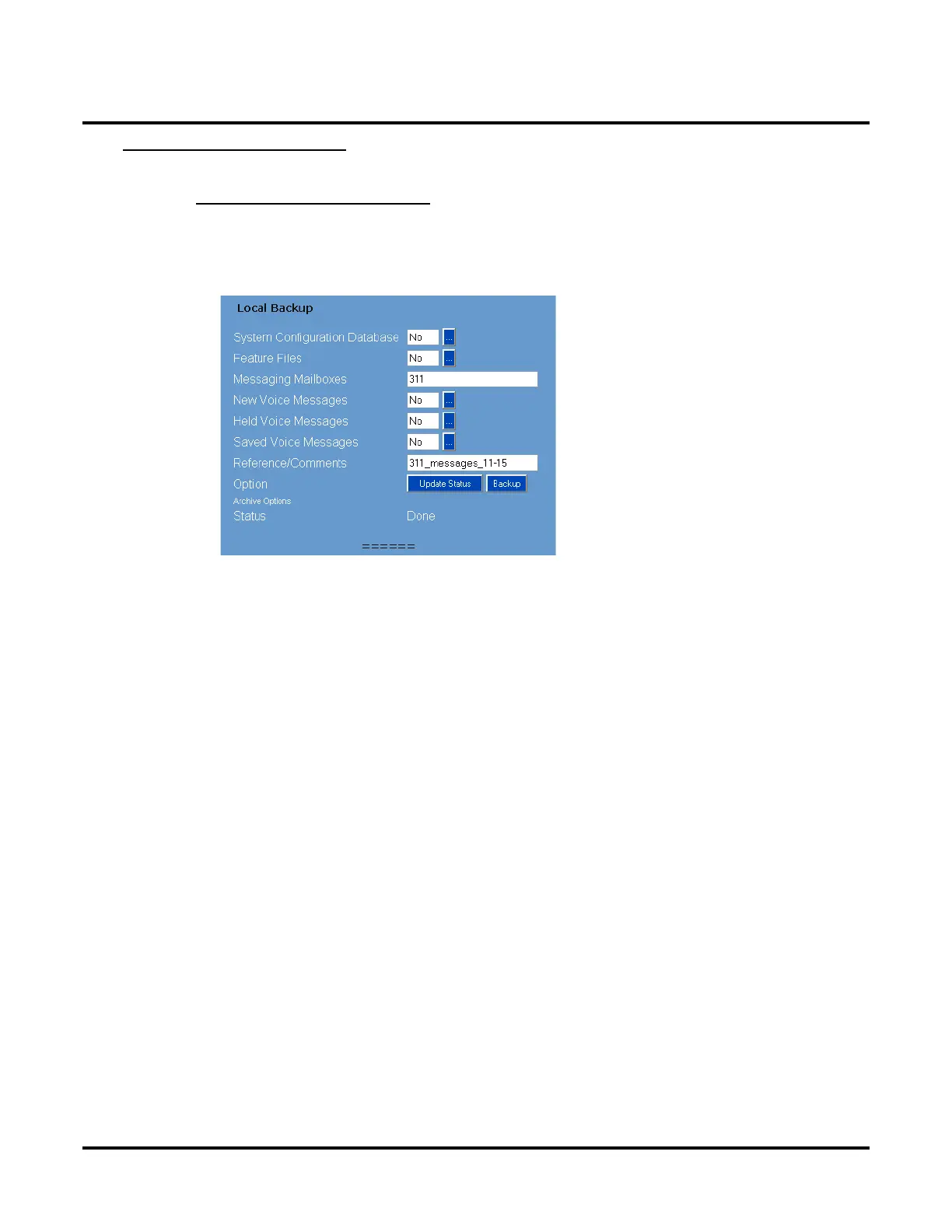Tools
Local Backup, Local Restore, and Local Archive
518 ◆ Chapter 3: Programming UX Mail Manual
Local Backup, Restore, and Archive Procedure
Part 1: Create the Local Backup
Use this procedure to create a backup file on the UX Mail CompactFlash card. You can convert this file to a
compressed archive (see Part 2) or restore it to the system (see Part 6).
To create the local backup:
1. From the Main Menu, click Local Backup. You see:
2. Select the options you want to back up and name the file.
● The example above is set to back up all messages at extension 311 to the file 311-messages_11-15.
3. For Option, select Backup.
● The backup may take several minutes to complete.
● The voice mail will not be accessible during the backup.
● You can select Update Status to refresh the screen and monitor the status of your backup.