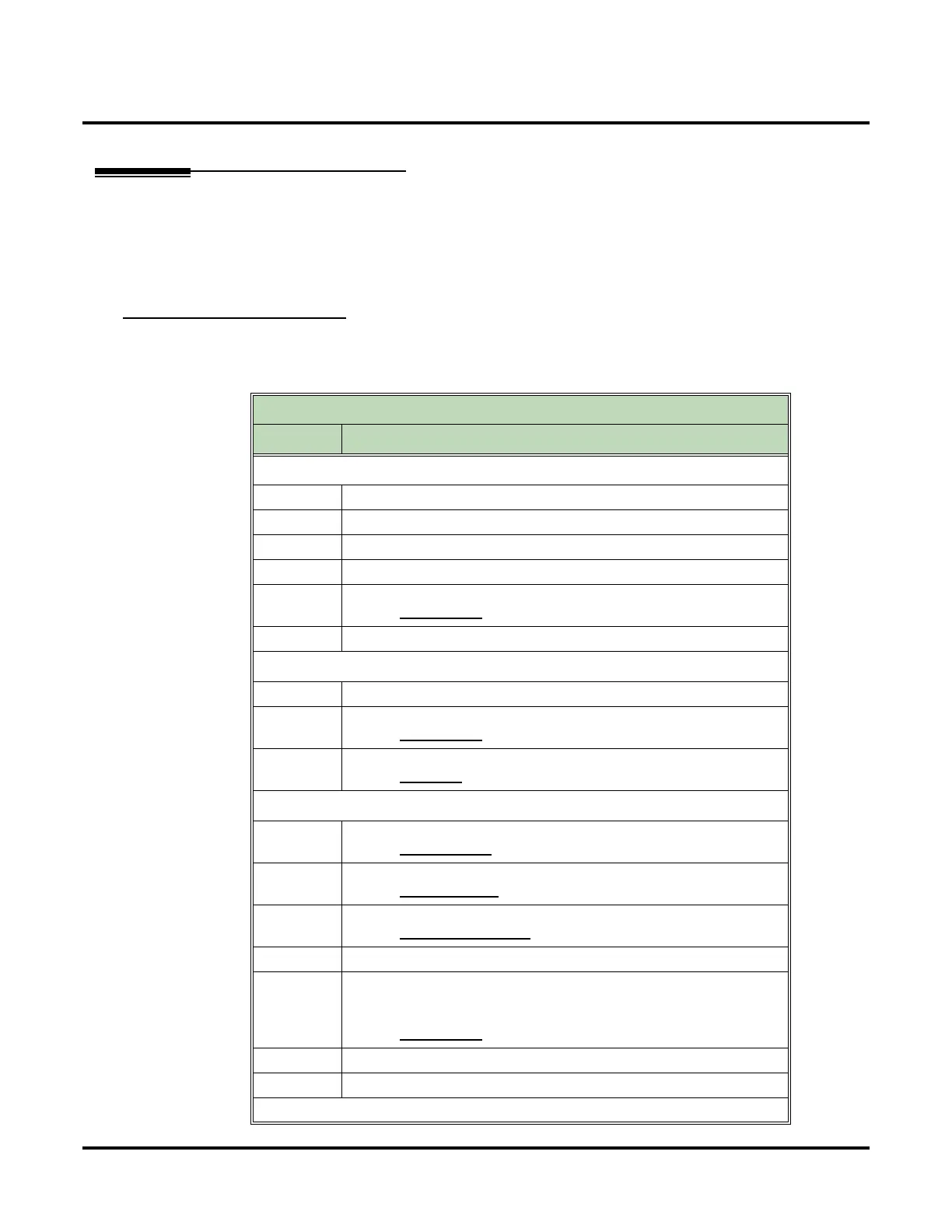Message Record
220 ◆ Chapter 2: Features UX Mail Manual
Message Record
Description
A Subscriber or Guest Mailbox user can record and send a message to up to 10 Subscriber, Guest, Message
Center, Network, or Future Delivery Mailboxes. Additionally, a Guest Mailbox user may be restricted to
recording a Message Reply only, rather than an entire new message. Message Record is the heart of the
voice messaging system. It allows co-workers to efficiently stay in touch and exchange essential information
without relying on message slips, memos, or email.
Recording Options
While recording a message, an Subscriber or Guest Mailbox user has many recording options from which to
choose. The following table shows these options.
Message Record Options
Option Description
Options available while recording:
B
(2) Back up a few seconds.
BB (22) Back up to the beginning of the message.
*
Pause/resume recording.
E (3) Erase the recording.
TI (84)
Hear the time and date you recorded your message.
■ See TIME AND DATE (PAGE 289).
#
End recording.
Options available when you have completed recording:
xxx
Enter the recipients mailbox number.
*N (*6) Select recipients by name.
■ See MAILBOX NAME (PAGE 180).
**
Erase your recording and return to the mailbox Main Menu.
■ See MAIN MENU (PAGE 184).
Options available after you have selected a message recipient:
*R
(*7) Request a Return Receipt.
■ See RETURN RECEIPT (PAGE 269).
*U (*8) Tag the message as urgent.
■ See URGENT MESSAGE (PAGE 302).
*C (*2) Tag the message as confidential.
■ See CONFIDENTIAL MESSAGE (PAGE 106).
# Send the message and return to the mailbox Main Menu.
*N (*6) Select the next recipient by the opposite method (i.e., if you selected
last recipient by name, dialing
*N lets you select the next recipient by
mailbox number).
■ See MAILBOX NAME (PAGE 180).
* Cancel your previous mailbox entry.
** Erase the message and go back to the mailbox Main Menu.
Dial 0 while recording to hear the list of options.