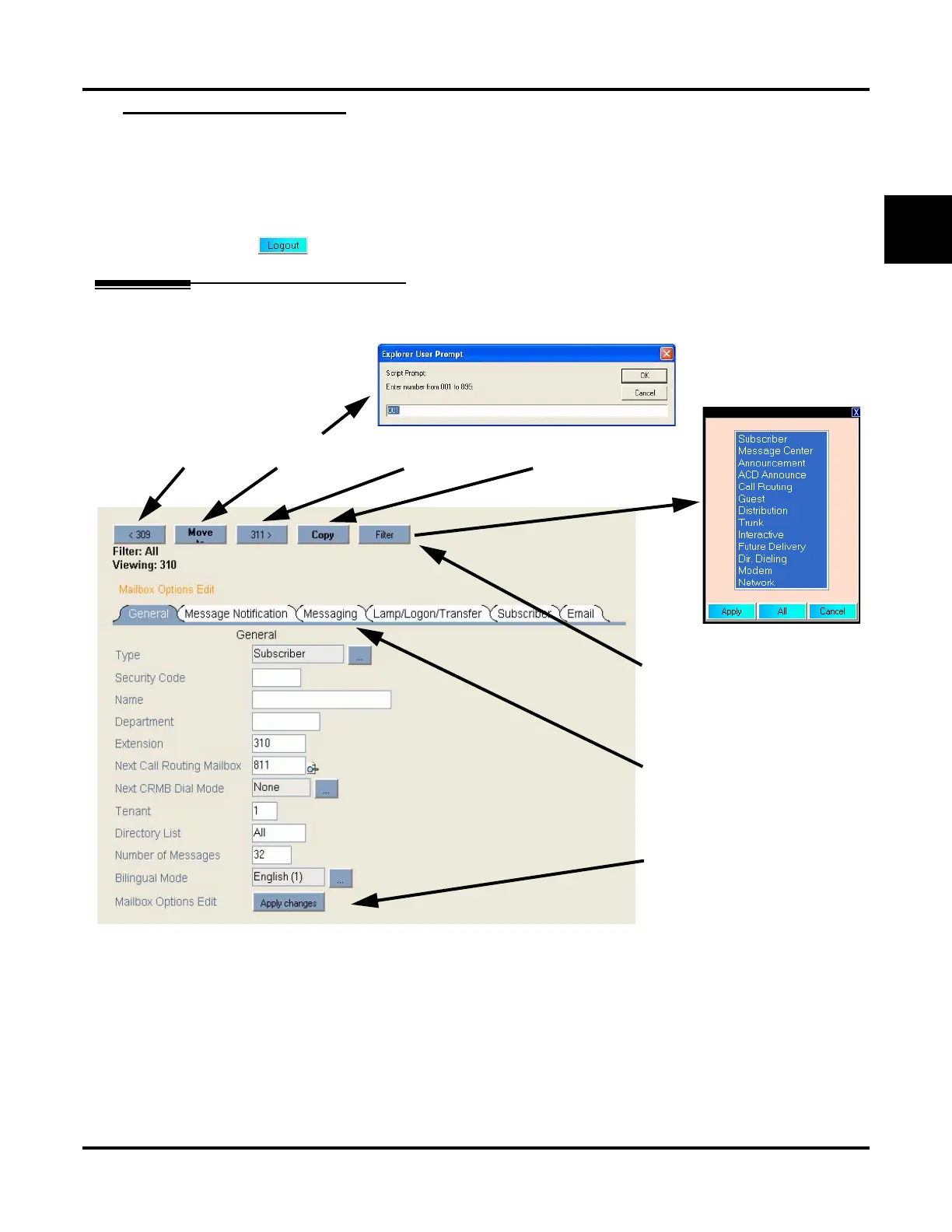UX Mail Administrator Program
UX Mail Manual Installation ◆ 19
1
Log Out
When you are done using the UX Mail Administrator program, you should log out of programming. This
prevents unauthorized personnel from using your UX Mail Administrator program session to make unautho-
rized changes to the system.
To log out of UX Mail Administrator programming:
1. Click .
Navigating the UX Mail Administrator program
The following drawing shows you the basics of navigating the UX Mail Administrator program.
Click a tab to access the options
under that tab.
Before leaving the current tab,
click to send your changes to the
Click to go to the
next mailbox.
Click to jump to
different mailbox.
Click to use the
Copy Command.
Click to select the type of mailbox
you want to view.
Click to go to the
previous mailbox.