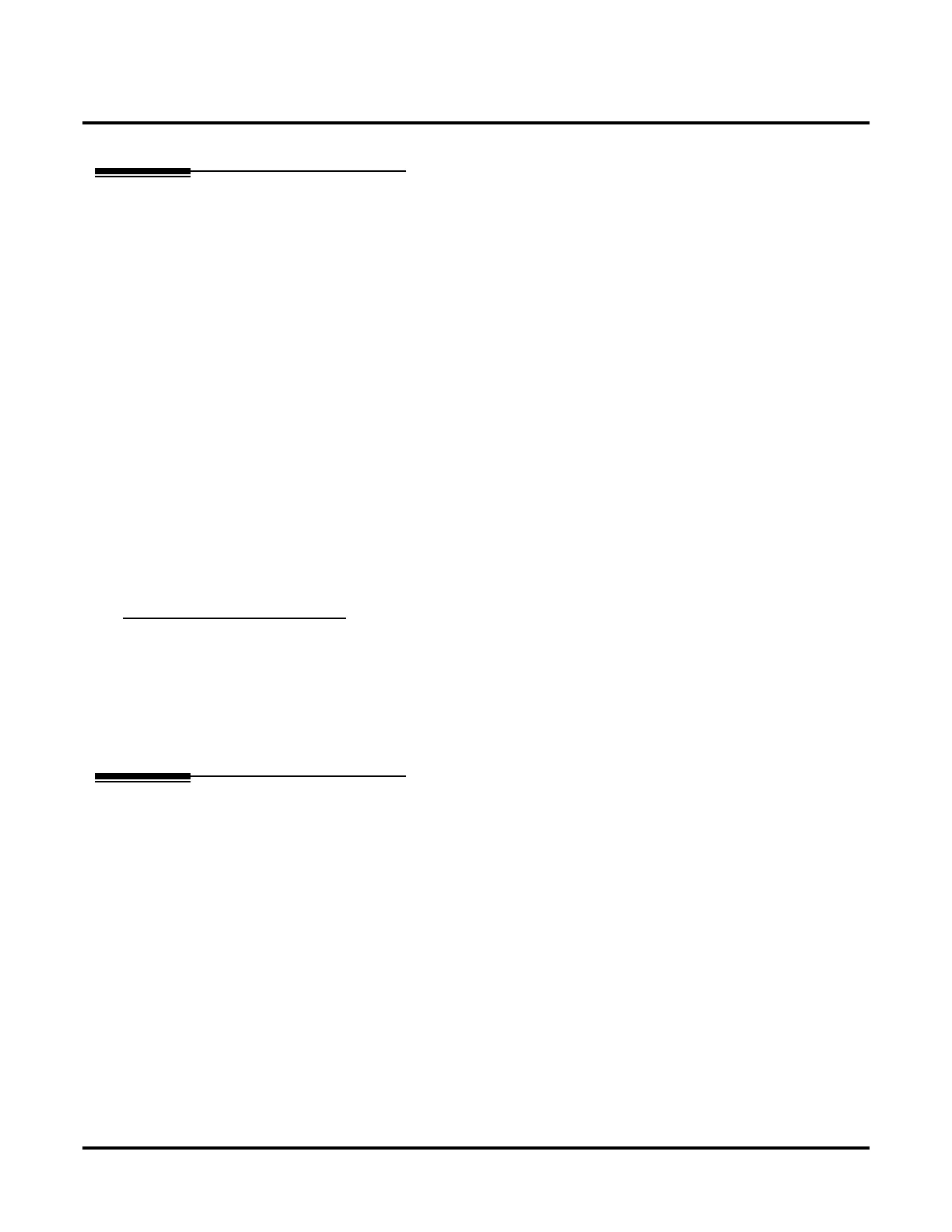Directory Dialing
120 ◆ Chapter 2: Features UX Mail Manual
Directory Dialing
Description
Directory Dialing allows an Automated Attendant caller to reach an extension by dialing the first few letters
in the extension user’s name. With Directory Dialing, the caller does not have to remember the extension
number of the person they wish to reach — just their name. Here’s how Directory Dialing works.
1. When the Automated Attendant answers:
● It routes the call automatically to a Directory Dialing Mailbox.
OR
●
It routes the call to a Call Routing mailbox which requests the caller to dial a digit to access Direc-
tory Dialing.
2. In either case, the caller is asked to dial letters for the name of the person they wish to reach.
3. The caller dials the letters for the person’s name plus #. They can dial by first name or last name, depend-
ing on how the voice mail is set up.
4. The voice mail searches a list of programmed names for a match of the caller-entered letters.
5. Voice prompts announce the matches, and allow the caller to dial a digit to reach one of the announced
matches.
6. The caller dials the digit for the extension they wish to reach, and voice mail sends the call to that exten-
sion. The call is sent as a Screened Transfer, Unscreened Transfer, or is sent directly to the destination’s
mailbox (depending on programming).
For callers to use Directory Dialing, voice mail must have a name programmed for each destination mailbox.
To make resolving dialing conflicts easier, each mailbox should also have a name recorded.
Directory Lists
The extensions that the Automated Attendant caller can Directory Dial is determined by the Directory List
programming of the answering mailbox and the destination mailbox. The answering mailbox is the Call
Routing or Directory Dialing Mailbox the Automated Attendant uses to answer the call. The destination
mailbox is the mailbox the Automated Attendant caller reaches when they dial the mailbox name. The voice
mail has 100 Directory Lists. The answering mailbox and the destination mailbox can belong to a specific
Directory List or to all Directory Lists.
Related Features
Automated Attendant (page 68)
The Automated Attendant can route callers to a Directory Dialing Mailbox.
Call Routing Mailbox (page 88)
Callers can use Directory Dialing to access a Call Routing Mailbox.
Directory Dialing Mailbox (page 129)
To streamline Directory Dialing, you can use a Directory Dialing Mailbox in place of a Call Routing
Mailbox.
Directory Dialing Message (page 130)
If Directory Dialing is using or routing to a Directory Dialing Mailbox, this is the message that provides
the dialing instructions to callers. See Operation below.
Instruction Menu (page 162)
You can record an Instruction Menu for a Directory Dialing Mailbox. The Instruction Menu plays before
the Directory Dialing Message.
Mailbox Name (page 180)
The Directory Dialing Mailbox name facilitates Directory Dialing to a Directory Dialing Mailbox.