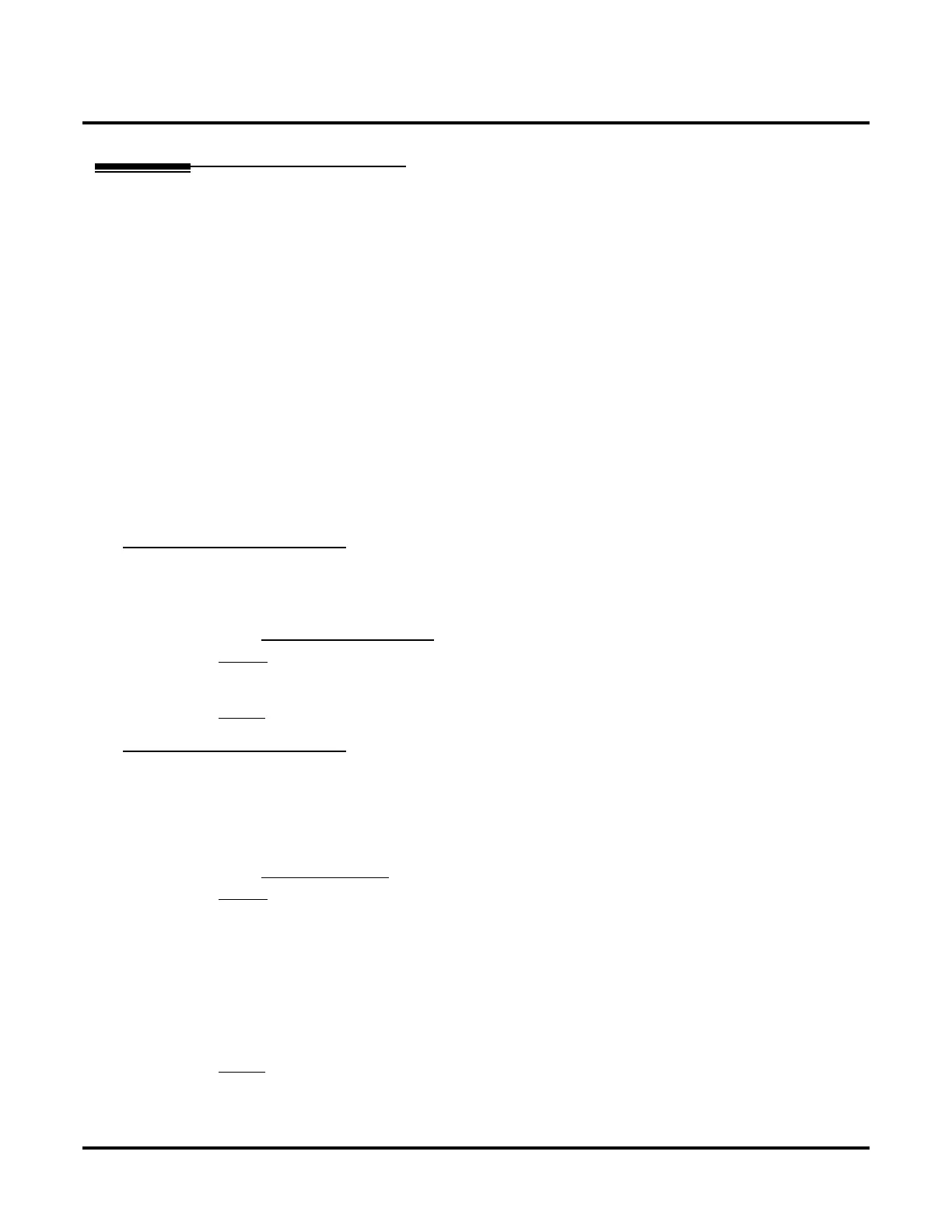Customize
Mailbox Options: Message Center: [Messaging]
400 ◆ Chapter 3: Programming UX Mail Manual
Mailbox Options: Message Center: [Messaging]
Messaging Tab
[Messaging] Message Playback
Use this option to set the Message Center Mailbox message playback order. When someone listens to the
messages in the Message Center Mailbox, voice mail can play the newest messages first (first-in-first-out, or
FIFO), or the oldest messages first (last-in-first-out, or LIFO).
● See MESSAGE PLAYBACK DIRECTION (PAGE 218) for more.
Options
● FIFO (first-in-first-out, or oldest first).
● LIFO (last-in-first-out, or newest first).
Default
✔ FIFO (first-in-first-out, or oldest first).
[Messaging] Message Listen Mode
Use this option to determine the type of messages a Message Center Mailbox caller will listen to when
they dial
L
(5) after they log onto the mailbox. The user can listen to all messages, just new messages, just
saved messages, or just held messages.
● The user can temporarily override this option and listen to other message types by using the Select
Listen Mode options (
1N, 1S, 1H, and 1A) from their mailbox mail menu.
● See MESSAGE LISTEN MODE (PAGE 198) for more.
Options
● All
The guest listens to all messages when they dial L (5).
● New
The guest listens to just new messages when they dial L (5).
● Saved
The guest listens to just saved messages when they dial L (5).
● Held
The guest listens to just held messages when they dial L (5).
Default
✔ All
The user listens to all messages when they dial L (5).
